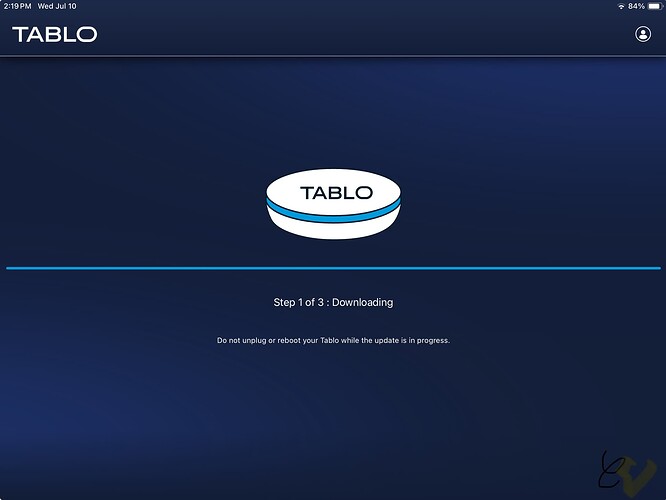I use a TP-Link Tapo smart wi-fi plug TP15 to power Tablo gen 4 off and on when I’m not using Tablo at night. I set a schedule to power Tablo off at 0035 and power it back on at 0345 on a normal schedule everyday except when I have recordings to be done in that time period. You can set the smart wi-fi plug to different time schedules. I also use another smart wi-fi plug to power off and on everyday for 5 minutes at 0130. Both of these power resets, I think help everything work a lot smoother, just my opinion.
Just updated mine now. Took a minute and a half, then we went right back to watching today’s recordings. Works fine.
Not sure, but I’m wondering if this might interfere with the nightly maintenance that your Tablo does each night.
What are these maintenance tasks?
I was not aware Tablo does this.
During the early morning hours (approximately 3:00 a.m. local time) your Tablo DVR will enter a temporary maintenance mode to keep itself up-to-date and working correctly. During this time, the Tablo’s blue LED will flash slowly, roughly once per second.
Maintenance does the following and more:
Download new TV Guide data.
Delete old TV Guide data.
Check for firmware updates.
You can still watch live TV and set recordings while scheduled maintenance is taking place.
I’m fairly new to tablo And did a firmware update Update6 hours later it’s never moved When I go into it It feels up the blue bar right away and then it just sits there Update 1-3Open to ticket but I really love to use it I know I know I can’t reboot it
Same happened to me. I just waited 15 minutes, backed out of the app. Restarted it and the app info showed it had been updated. Check to see if you already have 52. No need to reboot for me.
Tried the update and now at step 3 of 3 rebooting and it hangs. Any suggestions? Blue LED continues to flash.
UPDATE: After a 15 minute wait, I powered down and repowered, All is well. I guess just another bug. I don’t call the experience “Tablo Roulette” for nothing ![]()
I got my update the other night and it worked fine. Woke up in the morning and the light was flashing blue and I couldn’t stop it. Resetting unplugging nothing worked. So then I just reset it completely lost all my recordings.
Now I’m noticing fragmented recordings where I get the first 10 or 12 or whatever minutes then it stops and it picks up as a recording for the rest of the show
This is the improvement
Did you reformat your external drive after the factory reset?
@Jacksmith Sorry to hear you ran into that.
When you said resetting and unplugging didn’t work, did you reset your router, your Tablo, and then your streaming device?
Following that set of connectivity steps will generally get everything back up and running.
There is no reason to do a factory reset in 99.9% of cases and it should always be the last resort. Not only because you will lose your recordings, but because it will erase any logs on your Tablo and if there is indeed an issue the evidence will be lost.
This firmware received the most thorough beta testing of any firmware update we’ve ever done and no issues like you’ve described were detected.
If you’re still experiencing fragmented recordings, I would recommend rebooting your Tablo one more time, making sure that your antenna is properly connected to your Tablo and that your antenna hasn’t moved or been disconnected in some way at the other end.
If that’s the case, support can take a closer look for you.
I tried the update, but it has been hung up at Step 1, for 12+hours. What do I do now? (4th gen, 2 tuner)
@TheLAD IF the firmware update is indeed stuck in step 1, that is the only phase where rebooting your Tablo is 100% safe. You can then attempt to process the update again.
However, it is possible that the update is complete but this particular app did not get the proper notification that steps 2 and 3 have completed.
The easiest way to verify this is either to quit the app and go to the SETTINGS screen to see if the firmware update has been processed OR to go to a different app and do the same.
I switched from Roku app to iOS app and it also shows stuck at end of step 1. Should I reboot?
As @TabloTV stated, it is 100% safe, so reboot and check to see if the update actually worked or not. If it didn’t try again.
I had the same problem. Rebooting was just going on forever. I eventually had to power cycle.
My 2 Gen4’s updated to 2.2.52 without any problems at all.
Same here both my Gen4’s updated easily and no issues. Not sure the updated improved anything yet.
I think the biggest fix for 2.2.52 is the extensive testing they’ve done to help with FAST recording. I have not had a failed or split recording since the beta.
Lucky you. I’m still looking at a lot of split recordings.