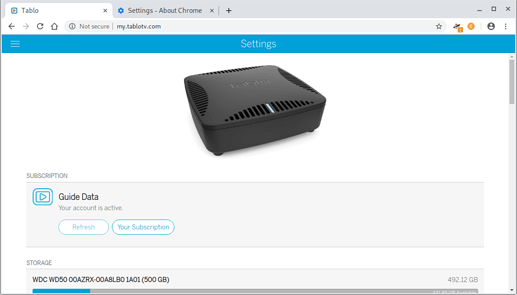+1 for the DuckDuckGo Privacy Essentials. I’m with the other poster, wondering what Tablo is doing that causes the concern, but at least it’s working again.
Me, I concluded it was an error with DDG Privacy because nothing changed with Nuvyyo’s my.tablotv.com web app 1.7.1 build 913 while DDG Privacy was update 9/12. That’s about when it started. You do know they’ve always tried to collect data about you… right.
I can confirm
My.tablotv.com is NOT working in Chrome or Safari only in Firefox AND incognito windows on Chrome
The menu option are different between Firefox and Chrome ??? why
After 2 hours of trouble shooting - I’m not in love with this product anymore
I have no idea what not working means since the thread started out where the WEB app wouldn’t load.
If it works in the Chrome incognito window and not the regular window it’s usually because the tablo app cache is incorrect. And the first thing to do if the WEB app loads is to delete the cache. There is usually a red x in the lower right hand of the tablo name. You hit that and clear the cache. Then you search and re-add the unit and connect.
Read up on Compatible Apps & Devices, look for the sections " Tablo Compatible Mobile Devices & PCs" and click on the [MAC & PC] button —
Drawbacks
- Not fully supported on all browsers - optimized for Chrome and Safari
Optimized VS not fully supported - most/many work, some better than others.
-_-
at the top of every tablotv.com page, in the upper right there is a search box - often can answer general and basic questions
I just had this issue as well. The solution for me was to disable the HTTPS HTTPS Everywhere Chrome Extension for my.tablo.com. Then, I could access my device again.
Good idea, forcing a secure connections for a server not supporting a secure connection does seem self defeating futile.