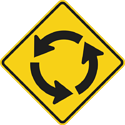I believe “built in storage” is often referred to on board storage. https://us-store.tablotv.com/collections/dvrs/products/tablo-dual-128-gb-over-the-air-dvr https://us-store.tablotv.com/collections/dvrs/products/tablo-quad-1tb-over-the-air-dvr - it does claim to exclude internal, yet describe internal. Presuming it creates the backup db directory it should work.
So it’s not “totally false”? At best, not accurate for every situation? #FakeFacts
![]()
often suggested trouble-shooting step, as noted in the replied to post.
This is one of the most absurd comments you’ve made yet, if I understand. Connecting an external drive to a PC is a risky proposition? There’s nothing unique about the drive once it’s connected to a tablo then makes any more fragile than before you’ve attached it. It’s an external drive… sure if you click format or delete – but that’s user error.
There it is – you want to argue!
…and I was just having fun. I’m not going to argue with you
it’s pointless.That’s the part " If you’ve already run a channel scan on your new Tablo, you will need to factory reset it for these instructions to work."