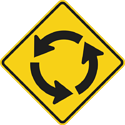Your verbiage is confusing!
The bottom line is that you’re able to migrate a preexisting drive to a new Tablo unit.
That’s been established in many posts (and I’ve done it successfully). No argument there (except for the fact that it doesn’t take a few minutes (as the information from Tablo indicates)!
Perhaps a few hours is a more accurate assessment!
What you’re unable to do is disconnect a full Tablo drive (which can easily occur eventually), connect a new drive and then (eventually) expect to be able to reattach your previous drive (full of recordings from that exact same Tablo) and watch those recordings (on the very same Tablo that recorded them)! Is that abundantly clear?
Once you’ve attached a new drive, the original drive is rendered useless on that same Tablo.
Should you need to invest in another Tablo (a “matched pair” of sorts), to simply be able to watch those recordings again (without some convoluted “work-around” method on a computer)??
Tell me that this nonsense is perfectly fine!..and how dare I complain about it!
1. you can move a hdd containing recordings to a new tablo
can’t you reset your table to make it like new? In the instructions somebody posted it says…
Note : For this process to work, your NEW Tablo must be taken directly out of the box. If you’ve already run a channel scan on your new Tablo, you will need to factory reset it for these instructions to work.
It put a different drive on new, and start using it or a “tablo drive”, then the original and use it just like you never took it off.
I’ve done it, but I’m not a fussy troll say’n 
Someone has a strange sense of how costs of R&D works. If all the features that someone wants were coded into the original release all theose costs would have been added to the original product costs.
It’s not free and all the original users would have been paying for ReplayTV and DVR+ features even if they only want the original features.
People who want a library system might want to go with anothert product like Plex. But I’ve seen lot of other user suggested features that might be nice.
djk44883
It put a different drive on new, and start using it or a “tablo drive”, then the original and use it just like you never took it off.
I’ve done it, but I’m not a fussy troll say’n
Have no idea what you just said??
never mind
Officially, yes. But if you factory reset your tablo, reconnect the drive - it restores the dB and picks up like it was never removed.
You first have to make sure you “shut” things down via instructions to save the backup dB.
You can keep repeating it… but it doesn’t make it true. It’s been discussed, it’s been explained to you in the past… but you insist blah blah blah ![]()
Some may want it to be an officially supported/documented feature ready for enhancements.
But with all the various rippers and 8TB drives is it worth the investment versus tablo providing an officially supported ripper. This would allow each individual user to select their own library/media server. Plus for those users the actual tablo HDD could be much smaller.
I believe “built in storage” is often referred to on board storage. https://us-store.tablotv.com/collections/dvrs/products/tablo-dual-128-gb-over-the-air-dvr https://us-store.tablotv.com/collections/dvrs/products/tablo-quad-1tb-over-the-air-dvr - it does claim to exclude internal, yet describe internal. Presuming it creates the backup db directory it should work.
So it’s not “totally false”? At best, not accurate for every situation? #FakeFacts
![]()
often suggested trouble-shooting step, as noted in the replied to post.
This is one of the most absurd comments you’ve made yet, if I understand. Connecting an external drive to a PC is a risky proposition? There’s nothing unique about the drive once it’s connected to a tablo then makes any more fragile than before you’ve attached it. It’s an external drive… sure if you click format or delete – but that’s user error.
There it is – you want to argue!
…and I was just having fun. I’m not going to argue with you
it’s pointless.That’s the part " If you’ve already run a channel scan on your new Tablo, you will need to factory reset it for these instructions to work."
Internal drives could refer to two things. There are models like the Dual 128GB with 128GB of built in flash storage. This is not removable, however you can also attach an external drive to that one. Then there’s the new quad models that have slots inside their chassis for a SATA drive. While that drive is ‘inside’, it’s still an external drive in that it’s removable and plugged in. But unlike the USB drives, the SATA drive is not ‘hot-swappable’ so Tablo recommends you powering off the device before removing it/putting in one.
This topic was automatically closed 365 days after the last reply. New replies are no longer allowed.