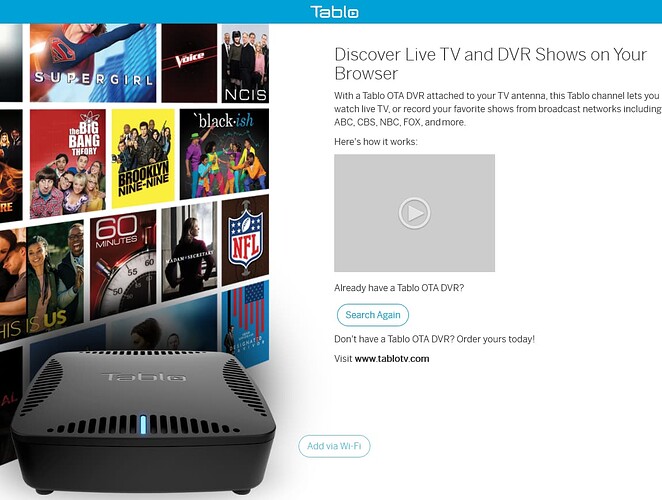Thanks triple D. That solved it!
Glad to help.
Tablo support said they didn’t have a solution, that really surprised me.
I have provided tablo support with the fix. Hopefully they will pass it on to others.
Hey, but you wouldn’t want someone to intercept your stream of Gilligan’s Island!
Yes, they went too far in this change at Google. Not every site needs everything encrypted.
Yes, you can change site specific settings just for this one site. See my earlier post for how to.
Dont forget “stie specific” is only maintained with site settings. If/when a user, for troubleshooting for example, clears these its lost. (Sure, you’ll likely remember, not all will)
This isn’t the same an exceptxion to a global setting.
General rant: What Google/Chrome is doing is quite obscene (evil, incorrect).
Absolutely, why should anyone have to “figure out” how to use their own device on a local network network.
I tried the site specific setting again this morning, and it doesn’t work for me. I have to use the global setting.
I just went back and read what you wrote, Ikahhan. Yes, I would think if you turned on the option to “Always use secure connections” that would actually cause your problem. That option forces HTTP connections to reload as HTTPS.
The Tablo doesn’t support HTTPS for streaming data. Your TV shows don’t really need to be encrypted. Forcing the httpS is forcing the browser to require encryption. I would leave that “Always use secure connections” off.
Whenever I go to http://my.tablotv.com/ it doesn’t find my TabloTV4. I tried Chrome, Edge and Firefox and they all gave me the same result. The Tablo windows app also does the same thing.
Do you mean a 4th generation Tablo? You can’t use a computer/browser to connect to them. Only the legacy Tablos support browsers and web apps.
Yep. what @snowcat said.
Tablo does have a web site that runs in those browsers, but it only connects to “legacy” Tablo devices. In other words, the newest Tablo 4th Gen device does not “yet” have connectivity to a website or web app.
After experiencing the same “Chrome” issue as others on a Linux Mint laptop, I tried using FireFox. 122.0 (64-bit)
Got the following/below, error messages"
ERROR MSG #1
404 Not Found
Code: NoSuchBucket
Message: The specified bucket does not exist
BucketName: my.tablotv.com
RequestId: TD0BG64KHKXD1TJ6
HostId: 1SC0IvADixeTqLmzU3GYx5DXXcyUBRLS6OC/xIRW/D+RkDSQV4Ej/9lJ1HWAK6nhuvr7nIiGi8k=
=======================================================================
ERROR MSG #2
The page isn’t redirecting properly
Firefox has detected that the server is redirecting the request for this address in a way that will never complete.
This problem can sometimes be caused by disabling or refusing to accept cookies.
==================================================================
It’s not just you and not just a specific browser. I used it in Opera (a Chromium based browser) just yesterday. I hope @TabloSupport / @TabloEngineering fixes it soon, since being able to watch my 1st and 2nd gen. Tablos from my Windows PC is a primary feature for me.
Another 24 hours ![]() Too bad they didn’t start at least 12hrs ago
Too bad they didn’t start at least 12hrs ago
I started seeing that now just this morning on my Win 11 laptop. It was working yesterday. Running the latest version of Chrome.
404 Not Found
- Code: NoSuchBucket
- Message: The specified bucket does not exist
- BucketName: my.tablotv.com
- RequestId: 0995MKB5BG4EHW2J
- HostId: jAsR9TFOD+oG/6XM2MKjpWNq5EzJ5GSQPoexhZQzR+678icF2WoaQWFMiwv7MLmuVBjUlPTvRCM=
I have the same issue since yesterday as described by Hammerhead1024. I forwarded this info to my son, a software engineer who was on the development team at AWS about ten years ago. His reply:
"Yeah an S3 “bucket” is the logical unit of storage containment (imagine it like a “drive” for this purpose) available on AWS to developers when they build their products. Sounds like Tablo either:
- Screwed up some infrastructure work and destroyed their S3 bucket(s) or at minimum misconfigured permissions such that it’s not visible to the credentialed users who’re supposed to have access to it
- Is going out of business and hasn’t told anyone
- Got hacked and their buckets deleted by a malicious actor"
Hanlon’s razor?
Lol!
This problem appears to be resolved!