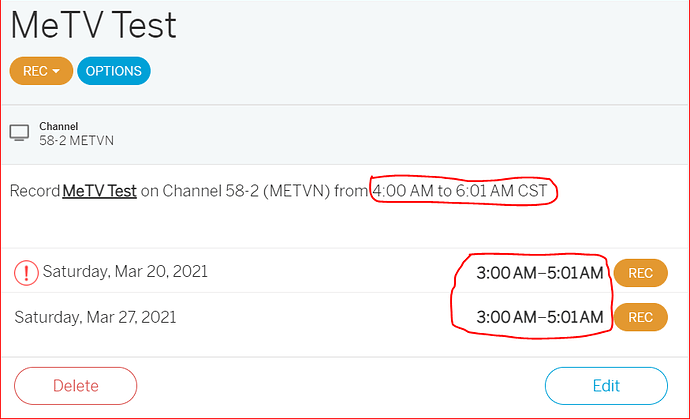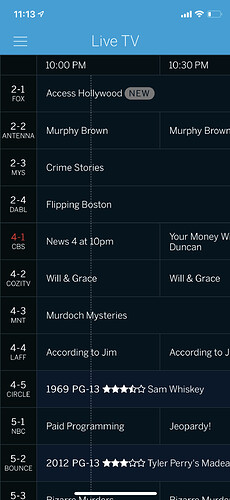I also confirm what DrJack has indicated - the time displayed by the live TV grid is off by 1 hour however the tablo quad is recording the correct shows at the proper time regardless of the incorrect time displayed.
I started seeing time discrepancies yesterday already. Off by an hour. I’ve been having an issue with the guide for MeTV Saturday mornings where both MeTV stations show the same program schedule in the Tablo guide but one of them is actually showing a different show at 5~6AM. Made me miss several recordings I wanted. So for next Saturday I setup a manual recording to get around it and do some testing. When I setup the recording I set it for 4am for 121 minutes. But when I save and exit it shows the recording starting at 3am and conflicts with a different recording. I figured I’d wait until after the time change today, maybe it would fix itself. Well it hasn’t.
Ditto
Are the multiple power cycles an attempt “I’ll show you – get it right this time!! ?”
The time “displayed” by the client app isn’t necessarily the actual time stored on the tablo device used to schedule programs.
Time zone is stored http://tabloIP:8887/server/info if you replace your tablo’s IP for tabloIP and the JSON data returns with data including the correct time zone, your device, internally, knows what time to record.
When you query http://tabloIP:8885/server/guide/status and see the time your tablo updated the guide data isn’t saved in your local time… the time displayed on your client app is supposedl calculated to local time. Seems this isn’t done, but that doesn’t mean your device isn’t working.
But totally agree - it’s a complete mess and waiting until Monday 9:30am is waay to long to wait.
Thank tablo for 3rd party apps! APL Tablo is on which will allow for scheduling. Although I agree, you shouldn’t have to use them unless you want, but it does work with the right timing with the web app flubs it up.
I did a test and scheduled a show at it’s wrongly listed time and it recorded. Shows listed to record in the web app at the wrong time, properly recorded. So, I’ve found my table actually works ok.
Of course, I’m not going to figure things out to schedule anything new. I’m not finding any of this acceptable, just not panicking as I believe it to be mostly a visual.
Although this does make things a bit useless, or at least cumbersome. I don’t use my table to watch live TV (I have a TV for that) but as others do. I often scan through shows Sunday evening to see if anything comes along to record and anything needs attention.
Your screen shot - although it shows programs, it only shows a single conflict next week.
No not at all. Other threads here with similar titles suggested two things. The first was power cycling the tablo. The second was to launch a channel scan from a “client” with the proper time setting. My perhaps confusing choice of words was merely an attempt to make it clear that I tried both of those suggestions with a Linux system and web browser (firefox) with no luck. I tried the same two suggestions with a Windows system and two different web browsers (Chrome and Edge) also with no luck. I again tried the same two suggestions with an iphone using the iphone app and that too did not correct how the live tv grid displays the time.
The server info returned from my quad using the example you provided returns:
timezone: “America/New_York”
version: 2.2.32
which is the correct timezone. Perhaps the issue is json related?
Android TV Tablo app on a Nvidia shield appears to show the correct time.
Win10 Chrome and Edge browser is 1 hour off. Same with a Chromebook, chrome browser and Android app.
I’ve got an original 4 tuner Tablo that is also not ‘Springing forward’. Using the web app from a Macintosh using Safari here’s what shows on Live TV:
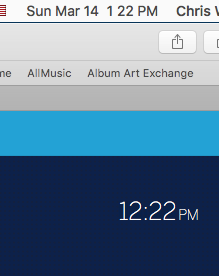
System time is correct, 1:22 pm. Tablo has yet to spring forward an hour. The nice thing is that it’s consistent. NHRA Drag Racing was set to start recording at 11:00am. Tablo started recording it at what it thinks is 10:00am.
We’ll see what happens.
Roku also seems to know what time it is.
It’s pretty clear that the Tablo itself is working fine. Just that the web-based apps are displaying everything with an hour shift. But the shift is for both the displayed time and the schedule, so the grid matches the actual broadcasts. Everything is working, just annoying.
Roku, Fire TV, and Apple TV apps work correctly, but ios and android apps do not work correctly. Web based Safari do not.
The iOS and Android apps all use the old web API, so they’re all in the same boat.
I got ya, not exactly just repeatedly hoping the next one will work.
I believe most of those post had to do with time zone settings outside of daylight saving setting… but who knows, the time is off. As far as a user can tell it’s just not what’s it suppose to be.
From what I’ve been able to figure out, it’s the web app – you tablo knows it’s in the right place. As others have reported using different apps, it’s the web app show the different time.
I don’t believe there’s an actual issue with tablo data. I’ve used a 3rd party app which digs into the tablo dipper and shows things are ok. Users compared different apps and suggest it’s a “visual” issue with the web app – not a tablo device issue.
No panic for schedule recordings. However as one who uses the web app as primary way to interact with their tablo – this is critical! For those wanting to watch live TV from their tablo via web app, it makes a huge mess. If you want to schedule show - it’s unclear just how to ensure you’re clicking the time you want.
It’s suggested the app on mobile devices are kind of web app based with a mobile app wrapper which is why they don’t do much better.
We can hope @TabloEngineering used a web app so we don’t have to wait until mid Monday morning to even begin resolving this.
old web API vs a new (yet to be released) web API ? ![]()
…or suggesting the web API is dated? ![]()
My LG tv is the same, the TV has the correct time but Tablo didn’t spring forward. So frustrating. Also have it on a Firestick and the time is correct. I really wish Tablo didn’t say they supported LG TVs when I decided to buy one!
My fire tv stick gen 2 works fine. I assume yours is using the current tablo app and not the old one.
Various apps use different engines. Some including the WEB app are probably still using some form of the WAMP API. While others are using the newer RESTFUL API engine.
I saw the same thing. Time wrong on iOS device. Time correct on AppleTV. Seems to be an interface issue converting internal time to local time.
Since the web app is the same version as it was when we went from daylight saving time to standard time there was not issue??
Along with no longer announcing updates to the web app do you no longer increment the version and build numbers? kind of like editing blog post from years past and leaving the old date intact, no “last edited:” notation.
Seeing the same as @theuser86 - time is correct via my Roku, but 1 hour off using my phone.