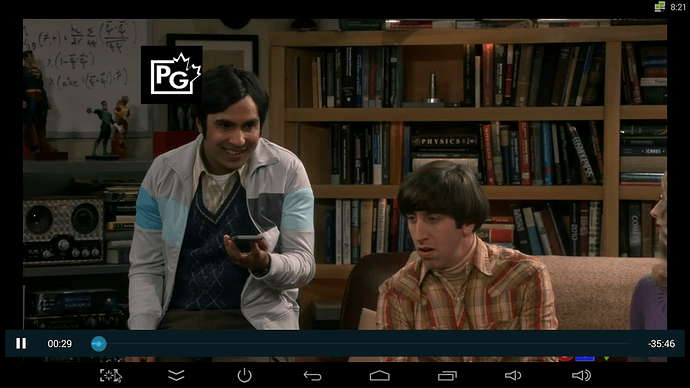I have two android TV boxes and the Tablotv app are reacting differently on the two units when playing recorded videos. The one is a RK-3288 based unit and it plays the recordings perfectly. The second is an Amlogic based unit, and although it used to function as expected, it is lately showing the following symptoms when playing recordings.
- The video image is not filling the TV screen
- There are no 30 sec advance and 20 sec reverse options
- The video is playing with a stutter although the sound is smooth
It is almost as if the app selects an external player although this option is not available in the apps’s settings.
What is the actual make and model of these devices?
RK3288 - Beelink R89 Running Wasser Lollipop 3.01 ROM
Amlogic - Tronsmart Vega S89 Elite running Finless KitKat 2.1 ROM
Both units are running the latest app from playstore.
So each device has an OS that is a modified version of Android 5.0 or Android 4.4, respectively?
Since these aren’t the “stock” OS that Tablo is used to dealing with, this may be the issue.
1 Like
Correct, in both cases the OS are mostly debloated versions of the stock OS with another launcher etc that were developed in collaboration with the project engineer from Beelink. None of the other 3rd party video players that I use have any problem on these platforms, including Kodi and MX Player. In fact Tablotv did not have a problem either until the 2.2.2 update. What tells me something was introduced on the Tablotv side is that since I am having problems with the AmLogic platform, playing the Tablotv recordings using the Chrome browser also now requires me to select an external player on all the platforms that I have, and that includes using the standard OS on a Samsung Galaxy S tablet…
Kodi is a well polished piece of software that has been around for years. Maybe Tablo can develop as add-on for Kodi.
@4WheelSpyder - We did add an HTML5 player that is enabled when HTML5 is available on the platform. If it’s not available, we revert back to a Flash-based player.
I’m wondering if this might be the case here?
We don’t have either of these devices so we can’t try to test…
I’m assuming he is using the native Android app in the Google Play store on these two devices rather than the browser website.
But I guess he could try the my.tablotv.com website via the Chrome browser on these players as well.
Correct. I am having problems with the Native Android App on the one device. But I have also tried the Chrome web browser based my.tablotv.com website and in order for that to work, I have to select an external video player on all three devices. Forcing an HTML5 player results in a blank screen. As I have mentioned, I had no problems early in the summer.
Thanks for your responses - much appreciated.
Okay, So I crossed my fingers for 2.2.8 to solve this issue, but unfortunately it did not. As I have mentioned. Using the Tablo android app. Even re-installed the app but no difference. It launches an unknown video player and then goes into a video constantly freezing mode but the audio is smooth. I say unknown player because it does not fill the screen and there are no 30s 20s advance / rewind buttons.It does not look like any of the other players on the device. This is what a capture looks like
Hopefully someone recognizes this player (not the image - that is from the The Big Bang Theory ;-))
Nexus Player, which op does not have is Marshmallow. Nexus is always Android as Google developed it. Another reason go have it.
1 Like
Edit Wrongly assumed Beastman responded to my recent posting - deleted post since it was not related
I responded to @theuser86 so would know Marshmallow is out now.