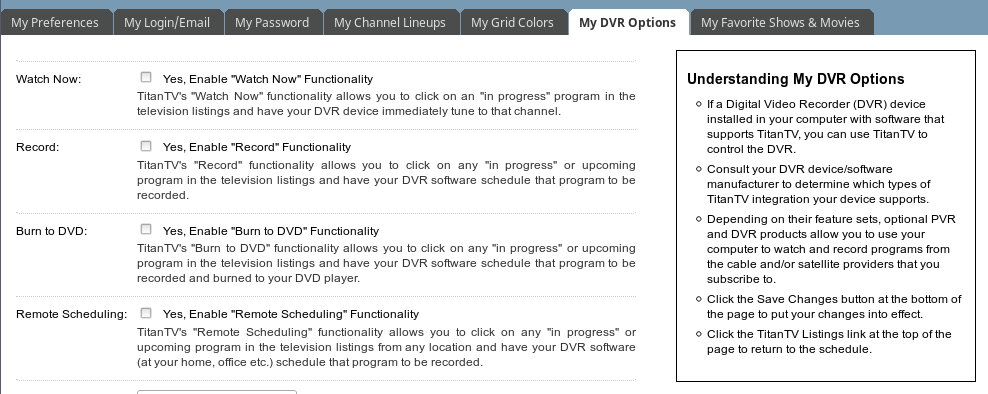Is it possible to look at the Guide without leaving Live TV? The only method I am aware of to look at the Guide is to click on the left-facing arrow, but doing so leaves Live TV. Can the Guide be opened up in a separate window?
I understand this is device/app dependent, depends which you’re using, which option you may/not have.
Just viewing on my PC, so I have no other options.
Same here - unfortunately, there was a time you could click the  down arrow in the upper right comer to lower the picture and revel the guide.
down arrow in the upper right comer to lower the picture and revel the guide.
Without explanation, or response, this is no longer an option. Here’s some past discussion, when we couldn’t figure out why stooped working nor acknowledgement from tablo
That’s right. Clicking the bottom-facing button only drops the screen, leaving a blank spot in its wake. Not useful at all. Maybe Tablo will see this string, reconsider, then put the Guide where the blank screen now is.
Have you tried opening another browser window?
FlyingDiver,
That certainly works. Thanks. Hope Tablo makes the down button useful by filling in that blank space with the Guide, as I have read earlier that that was the case in the past. I just got my Tablo device today and started it up this afternoon. I tried HD Homerun last month, but found Tablo more user friendly. Right now the only real problem I have is that I can’t download the update either on my PC or on my phone. I’ll reach out to their tech support on Monday.
Oyster
You don’t. The firmware is on the tablo device it’s self! PC and mobile device have software aka apps or programs.
The update is Tablo 2.2.26. If it’s already in the Tablo itself, I don’t understand why I keep getting the message to install it. I’ll talk to their tech rep tomorrow.
Did you click update? I misunderstood, you don’t download it, then install it. Tablo already downloaded it and won’t install it until you say it’s alright. It’s your choice.
I use www.titantv.com and have OTA list, FRNDLY list, and OTA San Antonio list. m.titantv.com on phone
There is an app, but yeah, browser works great.
I have to use titantv.com to set up manual recordings. I’ve had sub-channels change last week. I didn’t expect everything to go real smooth, but the guide I’m paying for, still has 2 channels blank – titantiv has everything current. Yes, I sent support an email asking what’s up… didn’t expect much, haven’t gotten any response.
How much would it cost to get just scheduling information from titan with out all the unnecessary graphics? Just accurate, up to date schedule.
How much are you willing to pay? And don’t forget to include the cost of modifications to all the apps.
Different guide providers have different metadata formats. Tivo customers had some problems after Rovi bought Tivo and switched the guide to the Rovi guide.
But since I like the guide and haven’t had any problems with it for a long time I’m not paying for a change.
I suggested titantv.com back when I first got my Tablo. YOU can add channels that YOU GET and base them off same network and timezone (example, my TitanTV guide HAS DECADES on 7.5 although I am NOT yet receiving it. I based it off of DEXADES in Dallas, which is same timezone. I also added VYU, EWTN, CATHOLIC TV all of which are streaming apps.
Does TitanTV provide the backend servers required to handle 10’s of thousands of consumer guide update requests per night?
It’s all boils down to a business decision.
If it’s a deal breaker move on to a consumer DVR product that contracts with titanTV.
I don’t have the answers you’re looking for.
How much $, right now they dont charge and are accurate. The service I do pay for is incomplete… how much do you think it would be worth?
I don’t want to break your heart but for my ZIP code 20% of the titantv listing are incorrect.
I live in a metropoltan area with 3.5 million people and the reception characteristics output for my zip code from tvfool and antennaweb are correct.
But titantv probably has 8 low power channels it lists that could only be received if I flattened two small sets of mountains.
Of course there are channels where titantv lists a primary and one sub. The channel dropped the primary in March of 2017 and moved the sub content to primary and no longer broadcasts on the sub. But not to titantv.
Or the station with 1 primary and 1 sub. But not to titantv. This channel has no sub.
It seems there is no one service that can actually track everything all the time. The price we pay really covers the art work and the ability to organize things.
I an a bit bewildered, you find tvfool relative. Maybe their search DB link to FCC, but there is no active work on the site for years.