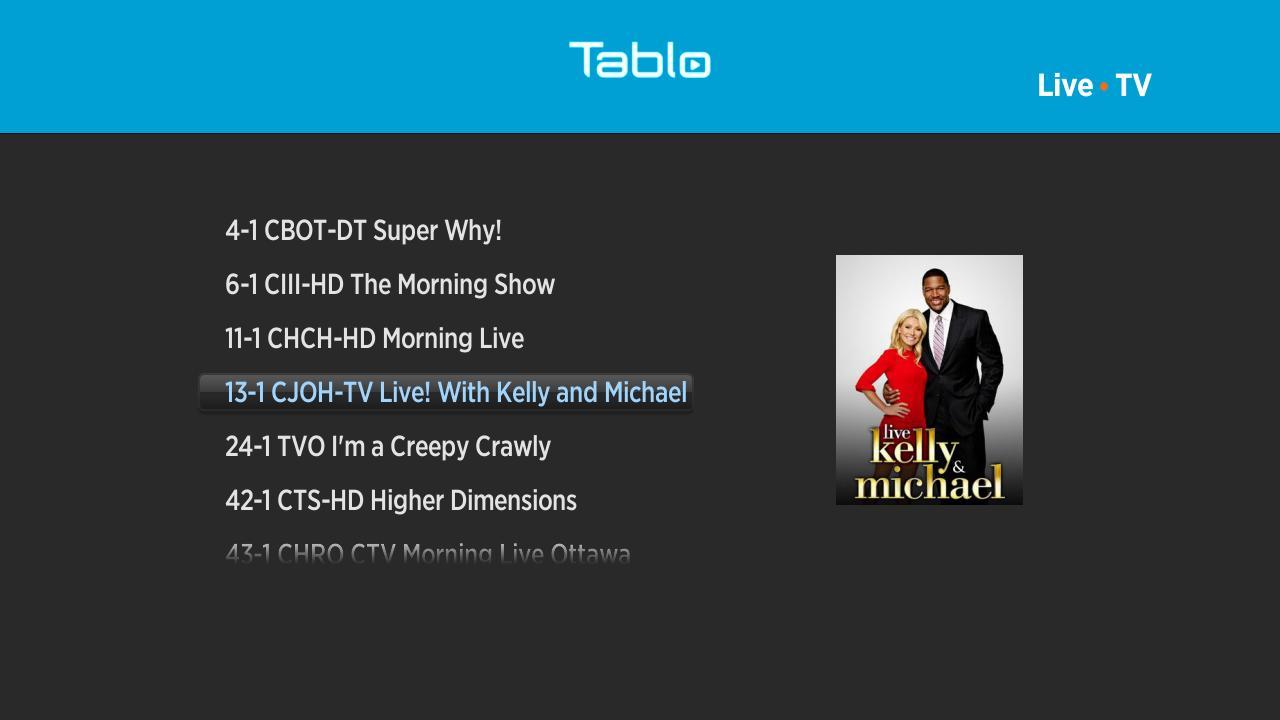@TabloTV I have been using the Preview channel on Roku and my tablo is getting worse and worse. Constantly stopping, please wait, whether I am watching live tv or a recording. It is really frustrating. I have a great wireless router with a signal booster right next to Roku. Last night I had to disconnect the tablo and plug the OTA antenna directly into tv to watch the football game. It’s not a network issue as Hulu, Netflix, and, Sling TV all work with no problem. Please find a solution or maybe my Tablo is faulty and needs to be exchanged. It is EXTREMELY frustrating to try and watch a program with the constant loading. I have been relegated to watching any tv shows the next day on HULU.
xxxx cccc xx cc
I do have it at 720p for better performance
xxxx cccc xx cc
ok, I’ll try the other setting…does is diminish pic quality over the regular 720p setting?
Do you have the Tablo wireless as well? Having both the Tablo and the Roku wireless can cause issues since both devices would be trying to pass a lot of data via Wifi at the same time. Many wifi routers cannot handle that. It works better to have the Tablo wired.
If you already have it wired, then do you know if your wifi is N or G?
xxxx cccc xx cc
they are both wifi
That is key right there.
- What is the make and model of your router?
- Your buffering issues even on the 720p setting are likely due to “double WiFi”. WiFi from the Tablo to router, and then WiFi a second time from the router to Roku. Try hard wiring your Tablo.
- What is the model number of your Roku?
It is a lot harder to stream at higher bit rates when you are doing a double WiFi hop (both devices on WiFi). Most consumer WiFi routers are not up to the task. You could lower your quality setting on the Tablo or upgrade the router, but your best bet is to hard wire the Tablo.
Just wanted to re-post this. There have been a couple Tablo updates over the past couple weeks yet still having the same issue. I am having the same “please wait” problem when I click on “Recordings”. I have 2 Roku Sticks and a Roku
3 and all are having this issue. Again, this happens when trying to access the Recordings section. Once playing something it streams fine. This seemed to start happening with 2.2.5. With Tablo you always had to be patient but never this long. My recording quality is set to HD 720 - 5 Mbps. I have about 200GB filed of a 500GB hard drive. I’d be happy to put my Tablo in remote debug mode and coordinate some testing.
I had this happen a few times too and for whatever reason power cycling the tablo usually fixes it. I hope this helps…
I’ve tried that a few times. Didn’t help
Any updates on this from the Tablo guys? I’ve reset every wireless device on my network and I still have a very long 2-3 minutes wait on the “Please wait. Retrieving informaion from your Tablo…” dialog box when I try to go to the “Recordings” view. This is really starting to get annoying
Yes, they said they released a fix for it, update your Tablo Preview channel on your Roku.
@mjremijan - Is this on the Preview channel or the public channel? If it’s on the preview channel we did make a couple of updates which should have helped with this.
Perhaps try deleting the channel and re-adding it.
Sorry but I don’t understand “Preview channel” and “Public channel” If you could please clarify? What I’m talking about is going to the “Tablo” channel on the Roku and then after the “Tablo” channel is running I click on “Recording” and this is what’s taking such a long time.
@mjremijan - Does your channel have a grid guide for live TV? Or does it look like this?
No, it’s the preview channel
I’ll delete and reinstall and see if that helps
It looks like your screenshot