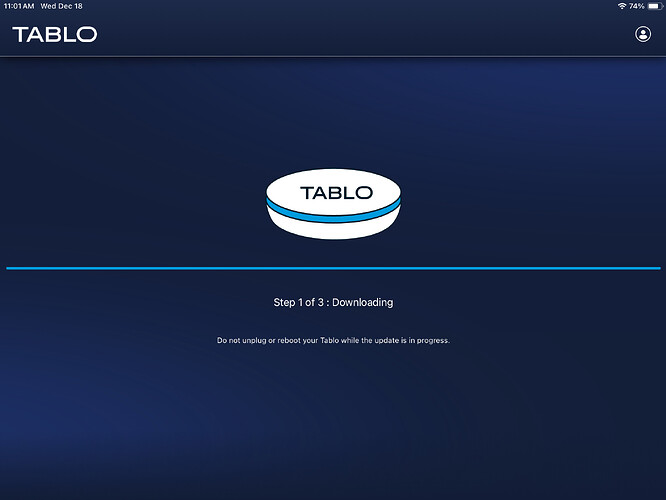Got the notification that the Tablo 2.2.54 update was available. I started the update and now the progress is stuck on Step 1 Downloading. It looks like it is finished the download but it’s not going to the next step. I followed the online instructions to cancel out of the app and then go back in to see if the firmware actually update, but mine is still on the 2.2.52 firmware. When I try to install again, it jumps to the Step 1 downloading where it is hung up. What’s the next thing to try?
According to Tablo, do the following. In addition to what they say, I would also recommend rebooting your router.:
But I don’t have any problem connecting to the Tablo. The problem is the update is stopped at Step1 downloading. The instructions say NOT to power cycle it, but maybe since it’s in the downloading step it might be what I have to do. I’m going to put a ticket into support.
I ended up calling Tablo Support on this. They picked up right way and this is what we did to resolve this problem -
- Power cycle the Tablo. Wait about 5-10 seconds before repowering.
- Open up the Tablo App on either my iPhone or iPad.
- Go to Settings, Check for Firmware Update, Update Firmware
The Firmware update performed all 3 steps of the update without any problems and I have 2.2.54 Firmware installed on my Tablo now.
The lesson learned for me on this was to use the iPhone or iPad Tablo App to do the firmware update.
I originally used the Tablo Roku App to do the firmware update, which I have done in the past without any problem, but apparently it didn’t work this time. What can I say, it’s just another Roku mystery.
Thank you Tablo Support for helping me through this!
Sorry to give you bad advice. I had misread your original message.
Glad to hear that you got it squared away. Interestingly, when I did my upgrade yesterday I did it on my Android phone, mostly so I could monitor it without sitting in one place.