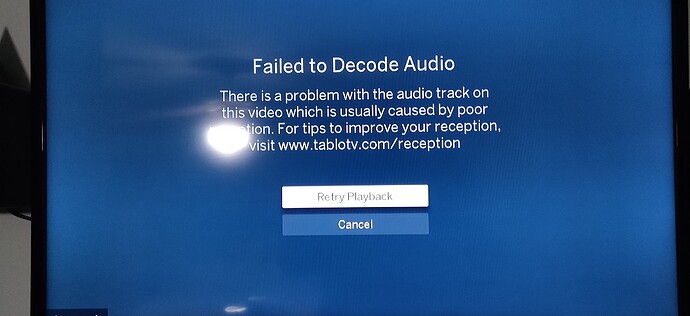I accumulated my list of recommendations from my First Impressions post and put them here:
-
IN DEC 15 FIRMWARE.
How do I disable the Screensaver? There isn’t a choice for OFF. There should be. -
The 14-day guide needs a Search function. As-is, trying to find shows is a treasure hunt.
-
Need to add the “name contains” function that the DVR+ has for specifying recordings. This is extremely useful.
-
The Guide should pre-populate the entire 14-day window with text. Not wait to populate until someone scrolls to a blank portion of the Guide.
-
The alphabetical listing in TV Shows should pre-populate everything. Each time I go to the alphabetical list, it has to repopulate all over again. Feel free to store all of this text info and the little pictures on my 8TB hard disk. There’s plenty of space…
-
There needs to be a live signal quality indicator. Presently, the Dual HDMI seems to observe signal strength, not signal quality, and then only during the channel scan. Some stations broadcast different strengths day vs. night (based on RF noise from the sun).
-
And the “weak signal” popup box that sometimes appears is useless. I keep hitting Retry and it keeps appearing. The Tablo Dual HDMI should just retry all by itself; and certainly not give up.
-
The Tablo Dual HDMI needs the ability to record shows that don’t appear in the 14-day guide. This is where “name contains” becomes useful. Ditto for trying to record Part 1 of a 3-part series when I only recorded Part 2 and 3. “Gee, those were really good, I want to record Part 1”. So I need to record Part 1 when it is rebroadcast, but it doesn’t appear in the 14-day guide.
_
For example, the next airing of Secrets of the Dead on PBS is on February 20. I know this because I had to Google for it to find it. However, it is called “Secrets of the Dead: the Nero Files”. So on February 9, when it appears in the Tablo’s 14-day guide and I set to record all of those shows, will it record all Secrets of the Dead, or just this Nero episode? -
The recordings listing needs a more consolidated table. For example, I told it to record Saturday Night Live. I end up with lots of recordings (due to rebroadcasts). Some broadcasts are reruns that I’d like to see, some are new shows, some are just 2-hour time shifts, and some are last week’s show that comes on before this week’s show. I know that I want to watch the one that comes on Saturday night at 11:35pm. A simple table with title/date/time will suffice. The existing interface is very pretty, but I’d like a “simplified” version also with denser info.
-
A recording shouldn’t give up if the signal becomes iffy. Just keep recording. Chances are, it will clear up after a bit. I can skip through 30-seconds at a time of a blank screen. But I can’t if the recording was terminated.
-
the Skip button should have a programmable time. Right now, the Arrow button shows little previews in 10-second increments – that’s fine; it is quite sophisticated. But the arrow and FFWD buttons do the same thing. Making Skip be user selectable (30 seconds?, several choices) would be helpful to grossly differentiate it from the Arrow’s functionality.
_
Basically I just want to press the skip button and have it skip forward 30 seconds. -
the Settings | More Information | Status | MAC address field should contain the correct MAC address. Mine says 02:00:00:00:00:00. If we have to read the serial number on the sticker on the bottom of the unit, then allow me to type that MAC address into this on-screen field. My Tablo is buttoned up in my rack so getting to the sticker requires disassembling.
-
the Settings | Tablo Serial Number field should have the correct serial number. I was told by Tablo Support that “this” Serial Number (SID_5087…) is not “the” serial number. The correct serial number is on a sticker on the bottom of the unit. The menu should allow me to type-in that serial number on-screen.
-
This is from user EricC (paraphrased): When a recording conflict occurs (too many simultaneous in-process recordings and/or live TV), the Dual HDMI live TV simply stops with a full screen popup showing an error (e.g. “No Tuner available”). It should present a popup asking what to do instead of giving up. And timeout to the default choice after 15 seconds.
Thanks,
Scott