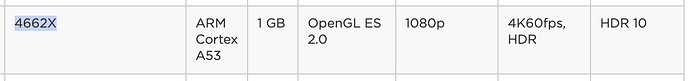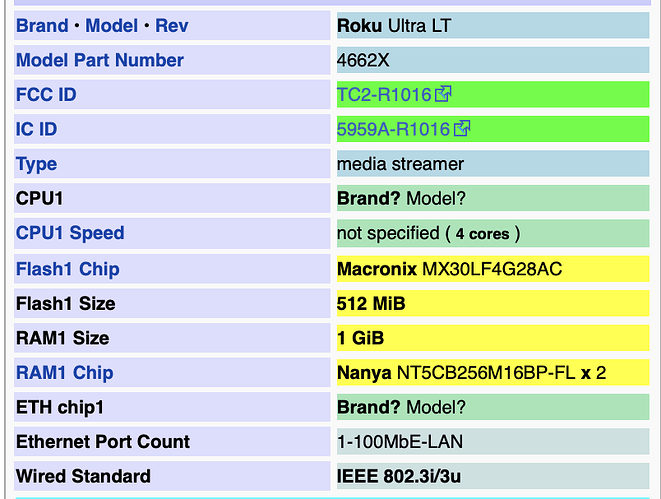Using a Roku ultra. Why does it take so long for the app to fully load and see the home screen for the Tablo? Sometimes it fails and I see the sign up screen with the QR code but usually it just takes very long. I understand that during the process Tablo servers need to be connected so is the problem with Tablo not having sufficient server capacity or just the Roku app being too slow?
It’s probably phoning home and the QR code usually appears when there is a failure locating the device or phoning home.
I had this happen a few times when I first set up my system. I switched some things to hard-wire via Ethernet, and made a few tweaks to improve my WiFi, and I stopped getting the sign up screen. I agree, it is slow to load, and I wish it was faster, but my system is stable now.
My guess: insufficient Tablo server capacity.
i like your post
Sometimes mine won’t even load it just crashes back to the Home Screen. It can be hit or miss when that happens. Tonight though I haven’t been able to load at all before it crashes.
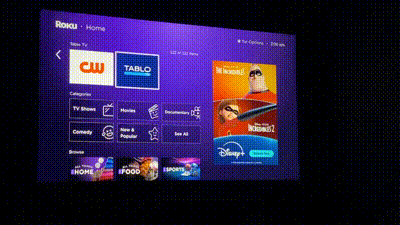
This is an example of what happens. I had to make a quick gif though because you can’t upload video on here for some reason.
The load time is usually 30 seconds or so before it goes back to Home Screen. The gif sped that up a bit faster than reality.
Have you had any improvements with a reinstall or a force cache clear/reboot?
Nope, I’ve tried those things. It’s frustrating how the mobile app connects and works without any hiccups for me, but the Roku and Samsung apps act like they can’t connect.
It’s about a 1 in hundred times it will actually go through the load and get to the actual app screen.
I used to have the issue where it never got past the load screen, but in a previous post I mentioned that I discovered that pressing the OK button advanced the program. This is still true that I can get past the “Getting the latest free shows” loading page. But even so, the app will only stay open for 5-10 seconds before crashing back to the Roku Home Screen.
Is this the only Roku device this is happening on? Which device model is it? (yeah, i know you’ve prolly said it like 50x, but it’s hard to keep up!)
This is the only Roku I use. It’s a Roku Ultra LT.
Do you know which model number? I see two Roku Ultra LT and one is 5 years old.
There’s not much I can do other than ask questions, but I’m hoping that someone with the same model is able to test this. Also, the more information you can give TabloTV, the more than can do from their end.
I don’t have it crash back to the Roku home screen, but the “Loading” screen can take a long time (sometimes, up to around a minute) to load. Once I finally get to the Home screen, everything does work correctly. I don’t know if the Tablo app is trying to communicate with a remote server during the loading process or if something else is happening.
I just wanted to chime in that I’ve had the same issue on my Roku Streaming Stick+ devices and my Roku (not TCL-branded) TV.
Bob C
The model is 4662RW.
Looks like that’s the older one. Sadly, it might be time for an upgrade… I’m seeing 2018-2019 for release dates.
: /
I just gave away my ancient Roku Express because of issues with TabloTV playback (cornering/green-screen). Other than that, it was a trusty little backup!
If you have an idea of what ecosystem you’d prefer, you can certainly ask everyone’s opinions. If the OS doesn’t matter, I’d grab the cheap $20 onn 4k Walmart streaming box.
I have a hard time replacing it when literally every other app works and functions as it should. Tablo used to work fine up until lately.
I also can’t get the Samsung app to connect to my Tablo any longer either. Maybe it’s a dud unit, but the iPhone app works great!
I completely understand. I bought my first firestick because an app wasn’t available on my TV or Roku!
And I hate to get rid of anything that’s still working, but at this point the Express was just sitting in a drawer 90% of the time.
Good luck man.
My Roku 4670RW sped up some after I unchecked all but seven channels in the Tablo channel list. Now the home screen does not need to load pictures of live and upcoming programs for 150+ channels.
That’s a really good point. Removing the channels you don’t want would mean less to load. Hello, you might have gone to the extreme!
I hadn’t thought of that. I have about 40 channels in my guide, just less than half are Scripps streaming channels. It does seem that about 90% of the stuff on the home screen are from those channels.