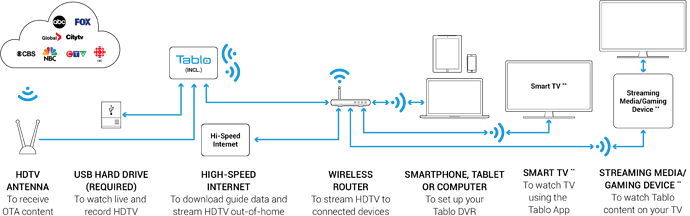I’m brand new to the Tablo (and competitor) landscape. All I know is I want to move to a Tablo type product and consistently see good reviews of Tablo products. That said, I’m completely lost and have a few easy questions.
I’ve narrowed my search to the Fire TV stick 4K and the Roku Streaming stick+. Nowhere can I find how to connect the device to an Tablo Dual Lite (my preference), OTA antenna, and Samsung TV. If there’s a link showing this, just post the link.
Is there a link showing the Guide?
Both the Roku and Fire have their own guide. Does the Tablo guide automatically override these?
Thanks in advance.
No, Tablo OTA DVRs do not have an HDMI connection. Instead, Tablo streams live TV and recordings over your home network to HDMI-enabled devices connected to your TV including Roku, Amazon Fire TV, Android TV, Apple TV (using the app on the 4th gen Apple TV, or via AirPlay from an iPad or iPhone), or Chromecast (casting from Android devices or PCs with the Chromecast extension). You can also use the Tablo web app with an HDMI-enabled computer connected to your TV, or directly on Smart TVs powered by Roku, Amazon Fire TV, Android TV, Samsung, or most LG WebOS 2.0 and 3.0 operating systems.
Thanks. Each TV will need it’s own Roku/Fire?
or directly on Smart TVs powered by Roku, Amazon Fire TV, Android TV, Samsung, or most LG WebOS 2.0 and 3.0 operating systems.
I have Samsung. 
So Tablo can sit off by itself. The external HD plugs in to Tablo, right?
It’s a lot more simple.
- You connect the Tablo to your Antenna, then:
- Download the Tablo app to your Fire Stick or Roku device
- Watch Live TV and Recorded programs on the Tablo app
People can make this as complicated as they wish, but you don’t have to. Look how simple this can be!
You can also download the Tablo app to an android box and some smart TVs. One of the main benefits of Tablo, is that you can connect it to your Antenna, no matter where the Antenna is … which means you can move your antenna to the best place in the house (or attic) if you’re using an indoor antenna.
Good luck, for the price you pay and the benefits you receive, you can’t go wrong with Tablo.
If I have this right, antenna, Tablo, HD are connected by cable/wire. Roku/Fire is connected to TV by HDMI. everything else is wireless. I like that. I guess Tablo should be close to the router. You’re right, even I can do that. Does Tablo have to be connected straight to the router?
Followup, What’s the lag time on Tablo - remote click to TV response?
note: despite wording “To download guide data and stream HDTV out-of-home” internet IS REQUIRED FOR BASIC USE!
(even if some device can work for periods of time without it, officially tablo says it’s necessary. Offering work-arounds is great, telling users they don’t if they have specific devices is misleading)
Use Ethernet for any connection you possibly can. At least for the Tablo to the router. Wifi is not magic.
Out-of-home??? I can watch recorded TV through Tablo when I’m away?
Which brings up the same question . . . lag time.
Any sites where I can see the Tablo guide? I’m still confused on how my TV will select the Tablo or Roku/Fire guide?
I don’t believe your “TV” does, unless it’s a smart tv, with apps. Tablo works with apss on various devices.
https://www.tablotv.com/apps-compatible-devices/
https://www.tablotv.com/tv-guide-data-subscriptions/
https://www.tablotv.com/tablo-dvrs-how-they-work/
https://www.tablotv.com/faq/
No for out of home, obviously.
Lag time for in-home is minimal, just be aware that changing channels takes a few seconds.
You run the Tablo app on your Roku or FireTV. The App has the Tablo guide.
So I can sit in a mall and watch TV shows from Tablo on my iPad. I’m impressed
Sit in a mall, on your iPad… I feel so much better, just sitting around home watching TV shows on a 60" screen, but supposedly, yea.
Have you read any of the info that’s been shared?
Tablo does not have to be close to the router. If you’re using wifi, it can be anywhere in the home. In my case, I’m using wifi in my primary residence of about 3,400 square feet. Tablo is near a window, beneath which the antenna feed is.
Read it all. I’m down (I hope) to two last questions.
This may be off-topic, but how can I tell if my network will transmit 4K to my TV. Is there a 4K video I can use to test it?
If posters here are permitted, any preferences between Roku and Fire sticks? I’m leaning Roku only because of bad reviews on Fire’s guide, but if I’m using Tablo, it shouldn’t matter.
Just to make clear, the existing Tablo’s do NOT support 4K ATSC 3.0 OTA.
I just wanted to make that clear, in case there was some sort of confusion.