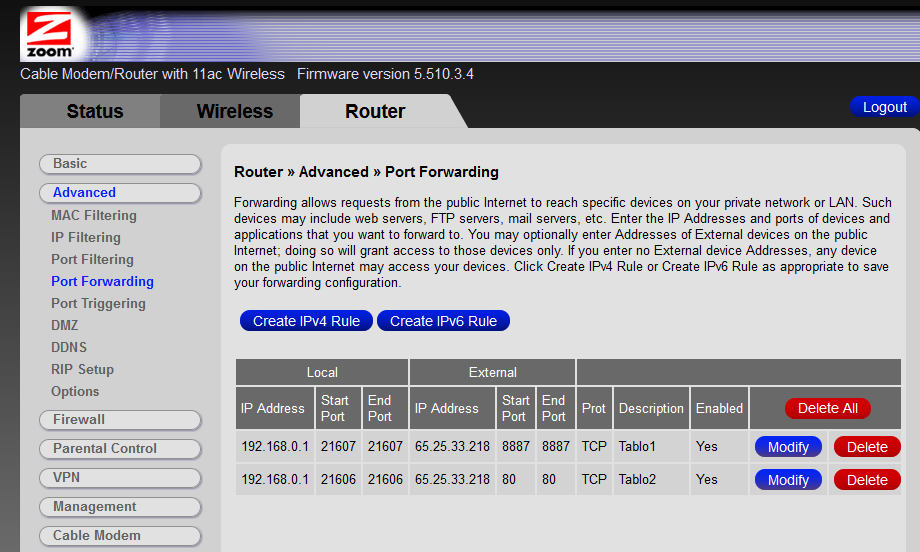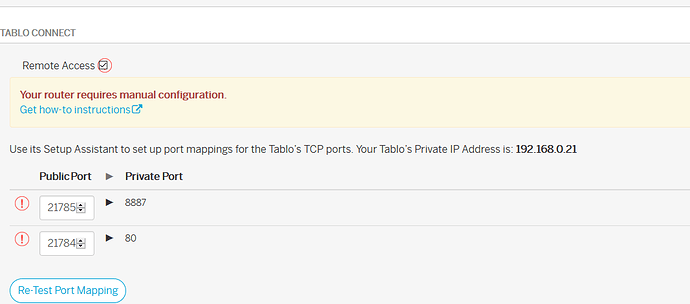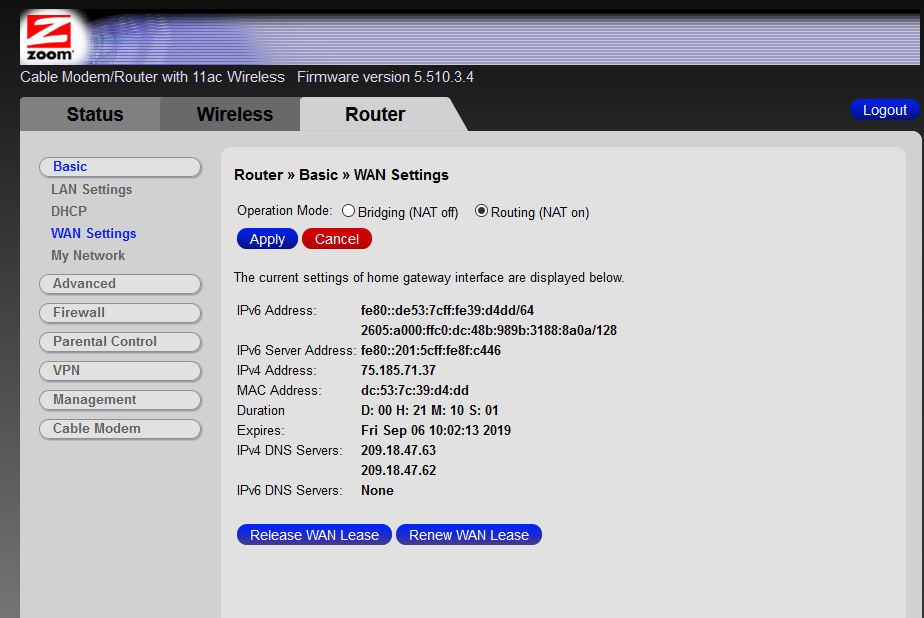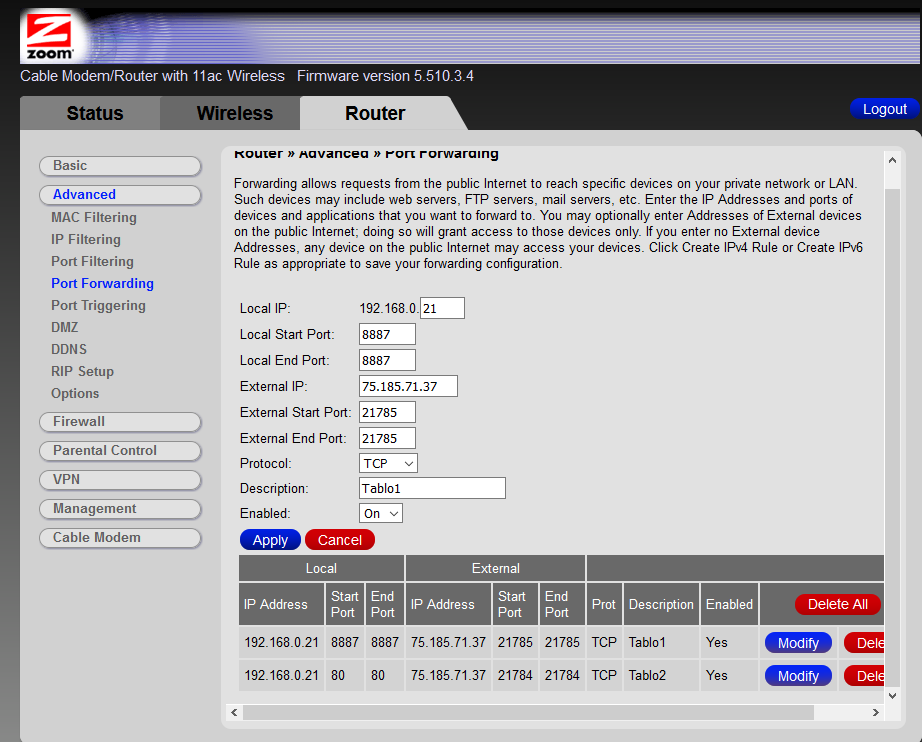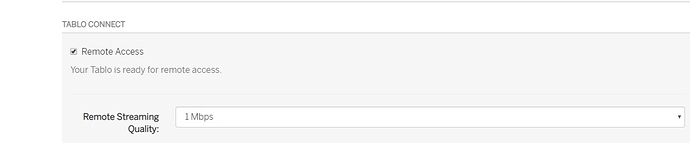I can’t access Tablo from outside my home anymore. The settings page says my router needs to be manually configured, but it’s the same router I’ve had for years. It’s a Netgear Nitehawk R7000. I’ve tried help suggestions but am getting nowhere. My tablo connects to my router through a lan connection. I am able to view the Tablo on my phone and upstairs tv so the router is clearly receiving a signal from the Tablo.
The Tablo doesn’t appear on the list of devices on my router. I tried manually adding it in Lan setup, turning on UPNP, rebooting the router and Tablo.
The router won’t let me list 192.168.1.100 as an address to forward to and that’s the assigned address for the Tablo.
Do you still have an active subscription for the Tablo?
Also - did you assign a static address for your Tablo in your router?
As for not seeing the Tablo ‘listed’ in your router’s config page, try rebooting your router. That is certainly an issue that should be cleared up first.
I have no idea if this might be your problem…But my experience is that TABLO on occasion “forgets” its pairing with my remote device. I then have to haul the remote device back to home base and re-pair it with TABLO. I am then OK again for a few months. It’s a huge pain but it is better than nothing.
Yes, I have an active subscription. I can’t assign a static address to something that doesn’t show up. I tried by MAC address in the Lan setup section on my router, but listing the mac address doesn’t cause it to show up in the list of devices. I tried forwarding the ports to the assigned IP address anyway, but that did nothing. Port mapping still fails.
Have you rebooted your router?
Odd that you’re not seeing the Tablo in the client list on the router. As @Athlon646464 mentioned, have you tried rebooting your router (and Tablo)?
My original statement said I rebooted the router. My connections used to run like this:
Cable modem to switch that the Tablo was connected to and an ethernet line ran from the switch to the upstairs router. (Nighthawk) that no longer sees the Tablo. I tried replacing the switch but nothing changed. Next, I replaced Spectrum’s cable modem with a dual modem/router and connected the Tablo directly to that. This is the Netgear Zoom 5363. It DOES list the Tablo as a connected device. When I go to the Tablo’s settings, I still see the "Your router needs to be manually configured: prompt.
Tablo’s Private IP address: 65.25.33.218
Public Port 21607 > Private Port 8887; Public Port 21606 > Private Port 80
The forwarding rules created are:
but whenever I disable and re-enable remote access I get the “manual configure” spiel again with new Public Port addresses.
This router does not have uPnP, DHCP problems would occur after I got it working; Double NAT shouldn’t apply as the Tablo connects directly to the router;. Apparently, firmware updates come from the cable company and no updates have been offered.
p.s. I run an ethernet cable from Zoom to the switch so the Nighthawk is still wired the same way. I can connect to the Tablo through the wifi of the Zoom, or the Nighthawk’s wifi. Why have a second router? The bedrooms are far from the basement and would receive crappy wifi.
This is not correct, a Private IP address is an Internal/Local IP address, however 65.x.x.x is an External IP address.
Your combo modem/router should be assigning an Internal/Local IP address between 192.168.0.2 to 192.168.0.254 to your Tablo. If this is not the case, something is wrong with the DHCP Server on the combo modem/router.
I see you entered 192.168.0.1 as the Local IP address of the Tablo. This also shouldn’t be the case. 192.168.0.1 is likely the IP Address of the combo modem/router itself, which is what you use to access the configuration GUI / webpage.
When you setup port forwarding you don’t have to enter the External IP address cause that will likely change unless you pay your ISP for a Static IP address. Just leave this part blank.
I have attached the link for the manual for your Netgear Zoom modem / router. I have confirmed that 192.168.0.1 is the IP Address of the modem / router. Go to Page 70 of the PDF, then use that to go to WAN Settings. The IP Address listed under the WAN Settings is your External IP Address.
Then go to My Network to find the Internal / Local IP Address of your Tablo.
Also, can you hard wire the Tablo directly to your combo modem / router instead of connecting it via WiFi?
http://www.zoomtel.com/documentation/cable/5363-UserManual-Eng.pdf
Page 83 to 85 of the manual will be very helpful. Explains the port forwarding options.
The External IP description reads “You may optionally enter Addresses of External devices on the public internet”.
So like I said leave that blank, do not enter an IP Address there.
As for the “Local IP Address” of the Tablo, it is not 192.168.0.1 - it is something else in the 192.168.0.2-254 range.
Good luck!
Also I just noticed you have these ports setup backwards in your modem / router.
Public port is an External port, and Private port is an Internal / Local port.
So the “Local” Start Port and End Port should be 8887, and the “External” Start Port and End Port should be 21607. You have it setup as the exact opposite right now.
Setup the 2 entries correctly, then post another screenshot here and we will help to confirm you’ve done it right or wrong.
Your last option from Page 140 of the manual. They should be able to walk you through how to properly set up port forwarding (even though I think I did a good job of it).
“Appendix B: If You Need Help
We encourage you to register your product and to notice the many support options available from Zoom. Please go to www.zoomtel.com/techsupport. From here you can register your router and/or contact our technical support experts and/or use our intelligent database SmartFactstm and/or get warranty information.
US: (617) 753-0963”
The 65.x.x.x address was what appeared in Tablo. That did change to a 192.x.x.x. address after testing the ports in Tablo. Now it’s:
Here is the router address as listed in WAN:
I can’t “just leave the external IP address” blank. The rule will not save if I try to skip that or external port addresses.
I did assign the Tablo the address shown above in DHCP to keep it from changing and that’s what shows in My Network. The Tablo is hard wired to this Zoom modem/router. I meant when I connect to the internet from the Zoom’s wifi, or the Nighthawks wifi, Tablo works fine in either to view live tv and recordings. It’s still failing the port mapping test.
Do not put an IP Address in the External IP field of your router’s rule configuration.
Why would I bother to look it up in Wan settings if I 'm not going to use it? I see in the user manual “If you enter no External device Addresses, any device on the public Internet may access your devices”, but the rule refuses to save and says External IP is invalid when I leave it blank.
You need to put that Zoom in bridging mode and do the port forwarding on the combo router/modem (the Nighthawk). You can’t have two routers on the same home LAN both doing DHCP and routing.
The Zoom is the combo modem/router, not the Nighthawk. I gave that a try, saw no difference; turned off the Nighthawk, unplugged the ethernet cable that supplied the Nighthawk from the Zoom, rebooted the Zoom and Port Mapping on the Tablo still failed. I never had this trouble with AT&T as my internet provider. It only since I went to Spectrum that this became a hassle.
Yes I agree. Something is wrong with the Netgear modem, it’s own manual says the External IP Address is optional.
Change the Operation mode to Bridging (NAT off) in the WAN Settings of the modem. And then directly connect your Nighthawk router to the Netgear modem with no switch in between. You should only have 1 device connected to the modem then (the Nighthawk).
Then connect the Tablo directly to your Nighthawk router via Ethernet. Let the Nighthawk do the port forwarding.
That’s an interesting solution. I’ll try it tomorrow just to see if it works. I don’t actually want my Nighthawk in the basement as signals to the bedrooms will be weak. It looks like I need to live without remote viewing.
Why do you have to move the Nighthawk to the basement to connect it to the modem? You can’t run a long enough Ethernet cable?
Other option is move your modem upstairs to the Nighthawk, your house must be wired with coaxial cable.
FIXED!*
So, I blame Spectrum. I hate them. They advertise 100 mb speeds, yet my internet kept crawling and I couldn’t get remote Tablo viewing working even with help from this forum.
I switched back to AT&T. Now the gateway is an ARRIS BGW210-700. I made the Tablo’s IP address static. Next, I went to Firewall==>NAT/Gaming. I added two custom services (Tablo and Tablo2) using the port addresses suggested by Tablo. Then I clicked Return to Nat/Gaming, now the new rules appear as the first 2 items in the pull down service list and I was able to assign them to the static IP address of my Tablo. Then, I rebooted the router…and BAM, remote viewing works!
Ahhh, I haven’t seen that the whole time I have been with Spectrum.