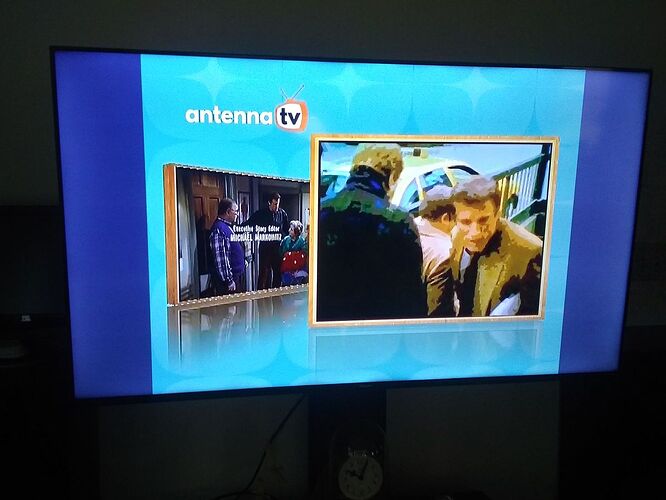I have blue grey side bars on AntennaTV in the Google TV app. AntennaTV shows retro tv and is broadcast in 4:3 format. They do not appear on any other channel. This is on both live tv and recorded shows. These grey sidebars do not appear on this channel in the Roku app on the same television or the Android app on my phone. I can’t find a setting to change the grey bars to black.
I’m not understanding what you’re asking. If a show is in 4:3 format, there will be bars on each side. Otherwise, the image would be stretched out – or zoomed in to give you the 16:9 aspect ratio that would fill up your screen.
A possibility is that you have your brightness or contrast up higher on that HDMI port than you do on your Roku. When these are turned down to a level where you can see the picture comfortably, these bars are practically unnoticeable.
(Another setting might be one HDMI is set for FULL colors and the other is set for Auto.)
On second thought – it could be your Black Level. This would have a profound affect on how dark those empty parts of your screen would be – and in a simple test, turning this up past the mid-point gave me exactly what you are experiencing.
If you look at the photo you will see blue grey bars on either side of the screen. These bars are black, as they should be, in the Roku app and the Android app on my phone. It’s only on this one sub channel that broadcasts in 480i. Grey bars do not appear on other sub channels that are broadcasting in 480i (w). They also do not appear if using the tuner in the television. It appears to be a bug in the Google TV app.
Let me try this again, because we might be missing something here.
When you say “antenna tv in the google tv app” … what does that mean? Do you mean the TabloTV app ON your googleTV device?
This error occurs on WFPX 66.4 Erie, PA broadcasting in 480i format. The name of the station is AntennaTV. All other stations I receive that show 4:3 content are broadcasting in 480i (w) format.
You didn’t answer my question, so I’m going to assume as I did earlier that you are using a GoogleTV HDMI device attached to your TV. For that reason, this sounds like a TV setting…
It’s possible that your TV has different automatic settings for each HDMI port. By checking out those settings I’ve listed and comparing them, it would verify that everything is the same on each one. I can only say that on all of my TVs, each has a default setting for that HDMI port that I have to go in and manually change so they all look the way they want.
Also, there are display settings built into your GoogleTV device – I believe there is a section where you can change how HDR content is displayed.
If the others are broadcasting in wide format, the bars would be treated completely different as they would be seen as CONTENT instead of blank space.
Are you saying it’s not “stretching” the channel full screen?
Good question.
I was thinking it was like many stations where despite it being 4:3, the channel sends the image to be stretched. However, some do display in 4:3 and the TV is supposed to automatically figure this out.
I am using a Hisense 55A65H smart Google TV. I also have a Roku stick in one of the HDMI ports. I can watch WFPX 66.4 on the built in tuner and it does not have grey bars, it is shown correctly. I can watch WFPX 66.4 on the attached Roku and it does not have grey bars. I can not find a setting in the TabloTV app to correct this as it is a function of the app, not the television. KimchiGUN I prefer to watch 4:3 content in 4:3 format, not stretched.
Thank you for helping us by provide more information.
This could still be a TV setting, but because it’s a TV with Google TV built in, it can be a bit tricky to change your display settings. Sometimes it takes on the full brightness of the home screen / apps. This can be very annoying, giving hideous coloring or blinding you with its default look.
One thing you can try is to play your recording or channel and while doing so, change your display settings from there. You should be able to press the HOME button long enough for a quick menu to pop up so that you can get into your picture settings. Change them in a way that helps improve your display, or compare them to the same ones that are shown when you’re using your Roku. Then change them so the they match.
This is something I’ve had to do so that YouTube isn’t showing up lit up super bright and with a blinding blue light
I understand your frustration … we’re doing what we can to help.
Changing the display settings have no effect. This seems to be a bug in the TabloTV Google TV app. I can not reproduce the same error in the TabloTV Roku app. And the same channel also displays correctly in the Android app on my phone. There is no setting in the TabloTV Google TV app to change the grey bars to black. As an aside I also have Dish. There is a setting in their hardware to change the sidebars in 4:3 broadcast format from black to grey. I can not find a setting to do the same in the TabloTV Google TV app.
There’s not going to be a setting for that. This was likely a quick setting your satellite company had to help handle how those were presented – my cable box had a similar setting to compensate for it’s older HDMI input standard, allowing a brighter or darker picture.
You’re going to have to do a little work and look at your TV’s display settings. It may be different from your Home Screen than how it presents when you’re watching content through an app. This is why I said you might have to be using your TabloTV app and playing that station to get an accurate representation of how you want it to look. Again, I would think that since you like how your Roku picture looks, start there and duplicate those image settings.
Speaking of duplicating, it might be possible to look at that HDMI port’s specific settings and find an option to use for “all” … but this might only apply to all HDMIs…
Changing the picture size in the screen settings has no effect. I have it set to auto. Changing to any other setting, eg: Normal, Zoom, Wide, Direct has no effect. It only occurs on the one station broadcasting in 480i. And only on the app on the smart tv. This station will display with black side bars in the Roku app on the same tv. It’s a bug.
I never mentioned changing your TV’s aspect ratio!
Changing aspect ratio is not available while watching an app. Changing the aspect ratio while in the TV input has no effect on an app. I’ve tried that.
Okay… I’m confused.
I thought the problem was that the bars were bright grey instead of black.
Now, it sounds like you want to zoom ONE station so that it cuts off the top and bottom and is full screen…
From my experience “the data” sent by the broadcaster varies a lot. I mean, you’re supposed to “trust it” and base your interpretation of what to do based on it. Sometimes broadcasters send some “bad stuff” and so, then it’s up to the TV to try do “right things” based on inspection. And that will always vary.
And of course, for some, they will use “the hammer” approach and set a global setting on their TV to satisfy what their “preferences”… however, I emphasize “global”.
And that’s why I’ve come to the conclusion that this is a bug. “The data” sent by the broadcaster is displayed correctly in the Roku app on a stick connected to the same tv and the Android app on my phone. I only see this behavior in the Google TV app.
Yes, it’s possible that is yet another variable. That is, getting the right data, but doing bad things with it.
Also, that “format” data can vary (during single broadcast). And of course post interpretation can cause things to get weird during commercials and such.
Because of all these variables, it’s a miracle when things look “good” (realizing some people don’t want “what is correct” and will still use “the hammer”).
Changing ONLY the blackness level on my GoogleTV while in the TabloTV app:
https://photos.app.goo.gl/2XFxfUar6V4ewutQA
@walleye100 … Is this what you’re seeing?
Edit: video has timed out and is no longer available.