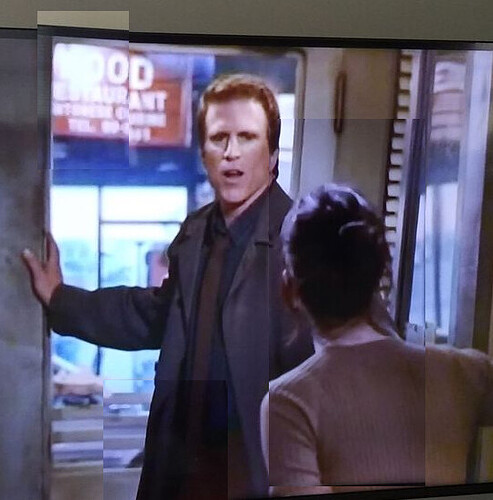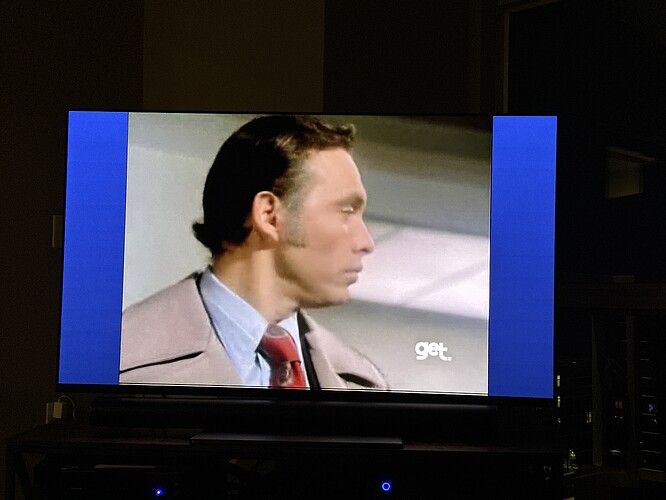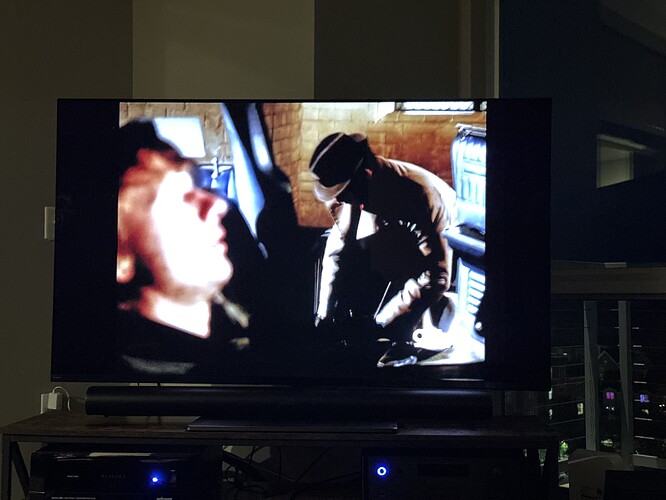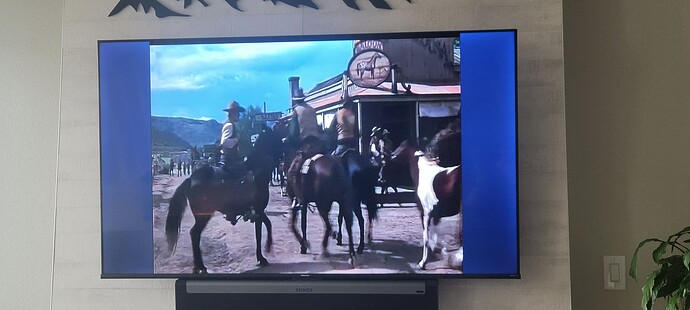This is what I see in the Google TV app
That is quite the contrast. Thanks for grabbing a shot of each.
If you look at both photos next to one another, you’ll notice that the bars on the side are not the only color differences in your picture. I really think that there are some color/tint/brightness settings that are the culprit. It’s like your Roku is set to Cinema or Movie but your TV and apps are set to Vivid – thus the brightness and blue tint.
However, it doesn’t seem like you’re willing to look into any of these settings and so there is nothing else I can offer at this time.
I wish you the best of luck in your very unique situation.
The difference in the color differences are from the camera, not the tv. You can see the difference in brighness and color in the wall behind the tv in the two different photos.
And there are the tint differences between the video. But we’ll never know because you don’t seem to want to take advice or try anything suggested.
Maybe your best bet is reaching out to Tablo Support via the phone or opening an online ticket.
To me, it appears the blue bars are are in fact being added by the Google TV app. The difference is just too extreme to be color adjustment differences between the Roku and Google devices. If it was adjustment differences, there wouldn’t be any blacks in the Google image, which you can clearly see.
One quick check would be to swap the two HDMI ports and see what happens.
His Google TV is a built-in app on his smart TV not an external HDMI device so he can’t swap ports.
I’ve opened a support ticket as changing brightness, color, tint, etc and screen settings, auto, normal, zoom, direct, etc on the tv has no effect on this error in the Google TV app. Changing settings in the Roku app will not duplicate this error. My conclusion is that this is a bug in the Google TV app not handling 480i broadcasts correctly since the same station displays correctly in the Roku app.
Very disappointed in Tablo. This problem seems to be an obvious bug in how the Tablo app handles 480i broadcasts on Google TV. 480i broadcasts show correctly in the Tablo app on an android phone. 480i broadcasts show correctly in the Live TV app on Google TV. Also 4:3 format recordings played through the usb port play correctly with black side bars. They blame Google TV or the broadcaster. I blame the Tablo app on Google TV. Tablo response below.
Hi there,
Thank you for sending over these photos. I was able to review this issue and can confirm that this is being caused either by Google TV or the broadcaster itself. We unfortunately would not be able to adjust the colour for the unused screen when using Google TV so that it matches your Roku.
Let us know if there is anything else we can assist with.
Thanks,
Elizabeth
Tablo Support
Monday-Sunday 8:30 AM - 2:30 AM ET
www.tablotv.com/support
This is a Tablo app problem. I have a Sony with android TV and when using the Tablo app on 4:3 content I get blue bars on the sides.
When using the YouTube TV APP on the same channel and show I get black bars.
Hence the problem is the Tablo app
Tablo TV app on Sony TV has blue bars
YouTube TV app on Sony TV has black bars. Same channel, same show, all same internal TV settings and same Android settings.
I can recreate this problem on a Hisense Google TV running Tablo app version 1.1.6. Channel 26.1 (Movies) in the Denver market. The bars are blue on the TV and black in the android app on my phone.
The Antenna TV channel (31.2) doesn’t have the problem here.
Looking through this thread, there is one piece of information missing.is whether this is Gen4 or Legacy? I am assuming Gen 4 as my Google TV Legacy Tablo app version is 2.2.2.
I recreated the issue on a 4th Gen 2-Tuner model.
antennatv is the only channel I get that still broadcasts episodes in 4:3 - the commercials are 16:9.
I kind of like the blue pillars. let us know if you find a way to have all the tablo apps have blue pillars.
I think the issue is if the broadcast format is 4:3. It seems as if most 480i is 16:9 these days, but older programming is typically just pillarboxed. If you see wide ads, but normal shows, then they are transmitting with the 16:9 flag set.
I am going to eat my words and share two pictures that are very similar to what you mentioned in your original post:
Forgive me for my lack of recognizing this as something other than a color issue.
This is the first time I’ve ever seen anything like this on any of my devices. I recently found my “old” FHD Walmart ONN 2k Stick (AndroidTV) and wanted to see how well it handled a few different apps. (In general it works okay, but sometimes when FF the screen is a still frame but the audio continues. A click or two back and it’s working again.)
Regardless, this is a recording from their FAST station and not something I expected. It both makes sense and is confusing that the border would be blue: when there’s screen shrinking on a Roku, the rest of the screen is a bright green. Because I’ve now seen this for myself, it definitely appears to be the exact same color of the general Tablo theme. It seems like the Tablo player uses a solid blue background and then tries to fill up the screen when it can.
I’m glad I ran into this issue – images can show a lot but they’re not always enough. I did check out other recordings of this show but did not see this again.
@Topher – You and walleye100 are not alone. Although this does seem to be a very rare issue.
@TabloTV – Unfortunately, I accidentally deleted this episode and no longer have it for you to take a look at. (It’s become a habit to scroll down to “delete” when done viewing a show and sometimes I do it without thinking!)
My android tv version has the blue sides also. But all other devices is black.
Still seeing blue bars on Android-based versions of the Tablo app. Amusing to see folks in this discussion suggest it’s an issue specific to a particular tv. What’s happening is the Tablo app is clearly filling in the “pillar boxes” created by 4:3 programming with obnoxiously blue boxes instead of not sending data at all for those spaces (which would leave them black).