dj@htpc:~/Downloads$ http --download "http://remedylegacy.com/?smd_process_download=1&download_id=967"
Downloading 47.76 MB to “APLTablo-.06.zip”
dj@htpc:~/Downloads$ http --download "http://remedylegacy.com/?smd_process_download=1&download_id=967"
Downloading 47.76 MB to “APLTablo-.06.zip”
The disk usage looks correct.
2019-08-18 18:28:06,166 [INFO ] TabloTV2 44.74% used of 1969GB
2019-08-18 18:28:06,230 [INFO ] TabloTV1 59.77% used of 2953GB
2019-08-18 18:28:06,288 [INFO ] TabloTV0 28.96% used of 1968GB
2019-08-18 20:24:12,135 [INFO ] tablo 4.67% used of
Outdated firmware at least provides some useful info. Just because, here’s the difference, again keep moving forward.
http://192.168.1.11:8885/server/harddrives
[
{
"error": null,
"connected": true,
"format_state": "authorized",
"name": "WDC WD50 00AZRX-00A8LB0 1A01 (500 GB)",
"busy_state": "ready",
"size": 492123668480,
"size_mib": 469325,
"usage": 23453962240,
"usage_mib": 22367,
"free": 468669706240,
"free_mib": 446958,
"limit": 492123668480,
"limit_mib": 469325
}
]
I may hesitantly upgrade my tablo to the latest firmware in the coming week, I haven’t found many 3rd party issues (1). Either everyone else stopped using them, or there’s no real issue.
You made changes to Recorded Shows - Date/Time you may have little to no control over this. Columns aren’t resizable. It may be my fonts, screen resolution, DPI or who-knows-what.
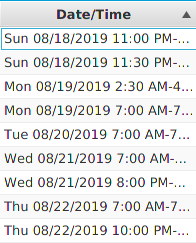
I can see what day, date and start time, that’s what’s important. Just… ellipsis, well I struggle with unfortunate issues 
If I resize the window, Title does resize. Yes, I’m nit picking… Just say’n , someday these ought to be right justified? representing numbers, not actual text.
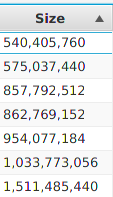 Recorded Shows
Recorded Shows
Since I can sort on any column -thanks, negates the radio buttons, but may still provide some convenience.
fyi: you probably already know, if someone grumbles about —
log4j:ERROR Could not read configuration file [APLTablo.properties].
java.io.FileNotFoundException: APLTablo.properties (No such file or directory)
You need to execute the the jar from the working directory. I put APLTablo in it’s place and put .sh/.bat in your PATH, modifying the fully path of -jar /where/APLTablo.jar
Thought I’d try exporting… maybe it’s still in development.
2019-08-19 08:12:03,726 [INFO ] http://192.168.1.11:80/stream/pl.m3u8?bGsa2Lnkn9cGyKIjC62SVQ
2019-08-19 08:12:03,726 [INFO ] "/usr/bin/ffmpeg"
2019-08-19 08:12:03,729 [ERROR] Exception during Recording Export: Cannot run program ""/usr/bin/ffmpeg"": error=2, No such file or directory
now that’s just not accurate!!
fmpeg -version
ffmpeg version 4.1.4-1+b1 Copyright (c) 2000-2019 the FFmpeg developers
built with gcc 8 (Debian 8.3.0-19)
It appears it’s possible to downgrade firmware aka bank rollover. If I’d upgrade to .26 and it caused me problems with current tools. Only problem, I didn’t start with .24 since it upgraded when I got it. I suspect it regresses to its original, but that my be my mistake.
Hi, no when you bank rollover to downgrade you just go back to your immediately previous firmware. So, you can toggle between one just upgraded to and the previous version, back and forth through consecutive rollovers, but you cannot go back to original firmware or any version you had beyond the immediately previously loaded one.
With my redesign I checked to see if you were a data or time based user, but failed to take into account your firmware not knowing about data/time, so I wasn’t appending the last half of your size statement, I’ve corrected that ![]()
So it’s if data… if time… or anything else. Well I do suggest focusing on current firmware,
Occasionally I notice someone mention running first generation tablos sticking with .20 or .22 much less .24. Yes, it’s an insignificant stat, but they are such a multi business - original 4 tuner is still available. Even though you’re planning for the future, would they give you the option to make your code reliable.*
No one replied to how an upgrade to .26 may impact capto. I’ve found info about a bank rollover to downgrade firmware - to previous version (not original) so I’ll give it a go. In case it turns into a project, making sure everything works as expected, or reverting, I’m going to wait until I can make a project out of it.
Exporting was one of the first things I got working…I learned a bit about launching processes through Java this morning…I’ve streamlined the code (it was working in Windows BTW)…but it now works properly on both platforms
Ok…the .07 (not to be confused with .007) is uploading now.
What makes APL Tablo Client"s exporting better then all the existing rippers?
Nothing specifically at the moment, the export is merely a feature of this client, it’s the other features, specifically the scheduled and the blacklist that I find most valuable, and since i got myself a second Tablo, I found the ability to manage both from the same client without the need to disconnect and reconnect to be very valuable.
We have three. One for the wife, one for me, and one for the share junk. Since the guide is 14 days long is there really, really a need to manage a tablo in less then 8-10 days?
And if I managed her tablo or recordings it might cost some serious money as she decides to undergo retail therapy.
APL Tablo isn’t just a ripper. As with many comparisons, “better” is relative. Different. Not all OTA DVR platforms act the same, different features meet different users needs, similar parallels here.
You can get a listing of your schedule! Supposedly watch shows directly. Get a long list of all shows in the guide, although it’s a bit cumbersome at this point.
The actual schedule if a big deal from my perspective, but that’s me. Includes a conflict column.
It’s trivial, and not for everyone, you can get a bit of info for each receding, including it’s size. If you’re getting full, this my be something. Recorded resolution. And the usual, date, time, channel, length and successful finish (and more with current firmware)
Provides some disk usage info, and supposedly combines more than one tablo into one place.
Better for some, useless for others, complex for typical users. Try it and find you just how much “better” it is or isn’t.
My tablo app has recordings/recent and scheduled/comingsoon.
I also know that if my recording quality is set to 720 - 5 mbs the disk space for a 480i 1 hour recording takes approximately .95-1gb, 720p takes 1.85-2 GB per hour and a 1080i takes 2.1-2.2 GB. I then perform divide and/or multiple for approximate disk space usage per recording
If you had used the original tablo apps five years ago you might remember that the TV shows menu was a giant monolithic mess with few to no filters. Even now my 21 channels generate 950 TV shows - not episodes - on each tablo.
I would be interested in some input on this aspect of the client.
I have 2 Tablos, and they aren’t both tuned to the same channels…I have a household Tablo that records most of the houses recordings…it’s my 4 Tuner…it has a limited channel selection that is simply the major channels. My second Tablo is a 2 Tuner and has ALL of the channels. I mostly use it to record the stuff that I’m going to pull off the Tablo and put on my Plex, this includes movies and such.
My desire for a blacklist was this. There are tons of stuff that I don’t care about, from infomercials, to 70’s reruns. Once I look at a show once and decide I don’t want to look at it again…lets say the original ‘Superman’ series…I add that show to my blacklist. Then, when I look at the shows on my Tablo, I don’t see that show I’ve already decided I don’t want to watch. After I do this enough, by blacklisting both Genres and actual show names, I am left with a list of shows that are either set to record, or that I haven’t seen yet…it’s the later half of that statement that I’m truly interested in…the ones that are ‘new’ to me…new because my Tablo hasn’t seen it before and I at that point make a decision on if I want to record it, or not see it anymore.
I use this feature to find new series that I want to watch, or movies that are coming on that I don’t already have in my library.
The way I build this list is I inquire from all available Tablos, every show they have, then I match them up across the Tablos so that I only show each show once, and merge them together so I have a comprehensive list of everything, and depending on the selections on the screen, I show scheduled, blacklisted, or what I think of as ‘unmonitored’ if you have both of the others unselected.
Because of the fact that I need to pull all shows from all Tablos, it’s a time consuming process…I shorten the process as much as possible by caching and not rebuilding everything from scratch each time, which actually saves quite a bit of time…but, can you think of something I can do to make that particular screen either faster, or more useful to you?
There were a lot of “I”'s in that post. I thought I was having a flashback and reading a Barrack Obama speech.
This may not be for you, I was just providing examples — not promoting superiority.
Although when reviewing features for Tablo Apps & Compatible Devices The PC & MAC tab claims (using supported Chrome)
Benefits
- Access to all Tablo screens and filters including settings
Yet I see no “Coming Soon”, and if this is just individual tiles I have to click individually to when, tablo doesn’t provide a schedule, just shows that are on-the-schedule, some where.
So if you’re content knowing, in the near future these shows are are going to be recorded, then you may have what’s best for you. Not sure it’s necessary, I can sort my actual schedule by date, title, even channel and more.
I don’t really care how much space a show takes up. I"m going to have ffmpeg capture the steams and save them as mp4 - not the same size. If someone did, they may not want to do all your calculations.
Pretending userX needed to free up some space, didn’t want to get rid to too much, so just wanted to know which took up the most space - click Recorded, sort on size (maybe twice to change direction) and there’s the answer. (sure that’s a screwy example, but there are screwy-er users than us out there)
ooohhhhhh. I don’t really like your “I don’t care about” examples, but I see, I’ve cut the list from 654, to 446. Still a lot, but just started. Eliminate shows/series I know I’m never going to record, that helps some.
Where’s the key for Sch N-X, A-X, X
'cept this might accomplish something… instead of hoping 

