As noted previously, no error or warning - stops at Starting HD data collection, unless I click another button, the just more info as expected.
If this tied to my outdated firmware, I don’t want to be the source of headaches.
If this is related to the “genres” issue (genres is meaningless to me)
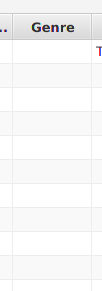
I have an empty column, along with the blank HD info. Concerns me enough to wonder did field positions get shifted just that much from .24 to .26? or is it something else altogether?
capto -i
[capto] name: tablo
[capto] ip: 192.168.1.11
[capto] version: 2.2.24
[capto] guide last updated: Sat Aug 17 03:01 2019
[capto] drive: WDC WD50 00AZRX-00A8LB0 1A01 (500 GB)
[capto] usage: 25.05GB / 469.32GB (444.27GB free) [312.88 hours]
[capto] tuners:
[capto] [1] Not in use
[capto] [2] Not in use
it’s there and obtainable. So let’s not get too tied up getting new software backwards compatible if it keeps you from moving forward.

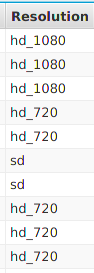





 Verified it downloads a zip named .06 now
Verified it downloads a zip named .06 now 