when I hit that button I see this
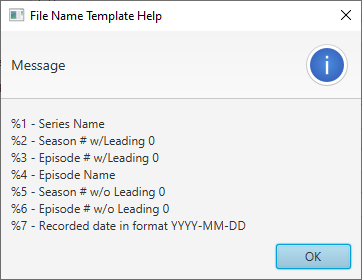
the fact that yours is showing a … at the end seems to indicate that your system knows that there is more text, but for some reason isn’t providing it…if I remember correctly you are on Linux, correct?
when I hit that button I see this
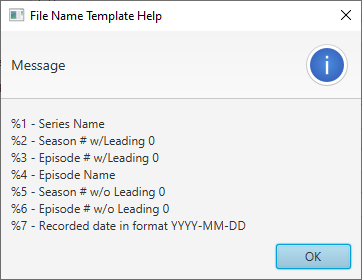
the fact that yours is showing a … at the end seems to indicate that your system knows that there is more text, but for some reason isn’t providing it…if I remember correctly you are on Linux, correct?
I know there were more 
Yes, Debian with Mate Desktop. That’s (I believe) the only dialog/window in the application which isn’t resizable either. Sports [?] does nothing while movie is similar to series.
java --version
openjdk 11.0.8 2020-07-14
OpenJDK Runtime Environment (build 11.0.8+10-post-Debian-1.1)
OpenJDK 64-Bit Server VM (build 11.0.8+10-post-Debian-1.1, mixed mode, sharing)
While openjfx is 11.0.7 adding modules javafx.controls and javafx.fxml
http --head remedylegacy.com/Files/
HTTP/1.1 403 Forbidden
Isn’t that a shame  I was going to downgrade (temporarily) to see if I can get the template list… was it something upgrading specific to my system or …who knows. I do recall seeing them, so if I can find them in the first incarnation, then either my window manager and or java or javafx don’t like each other. Or the worst - one of those things.
I was going to downgrade (temporarily) to see if I can get the template list… was it something upgrading specific to my system or …who knows. I do recall seeing them, so if I can find them in the first incarnation, then either my window manager and or java or javafx don’t like each other. Or the worst - one of those things.
.23
Configurable Export File Names
why the direct download. Of course gotta love CLI downloaders!! Then of course the quick’n easy upgrade script where you just copy n past the link - download, save as comon filename, unzip the .jar where I need it and now all is ready to go. …cause I’ve adjusted the .properties to add a couple debug and don’t want to change it each time. Don’t need the .sh since it’s coded to your system and the .bat, well you know.
Direct download is still allowed, just not browsing…the file name for the current release is
APLTablo-.25.zip
So, all of them are still out there, grab the one you want with the name 
I may have stumbled across a benign bug in APL Tablo. While in the recording window, right-click on one of the columns headings (thinking maybe I could remove one, or more quickly)
Exception in thread "JavaFX Application Thread" java.lang.RuntimeException: java.lang.reflect.InvocationTargetException
at javafx.fxml/javafx.fxml.FXMLLoader$MethodHandler.invoke(FXMLLoader.java:1787)
at javafx.fxml/javafx.fxml.FXMLLoader$ControllerMethodEventHandler.handle(FXMLLoader.java:1670)
at javafx.base/com.sun.javafx.event.CompositeEventHandler.dispatchBubblingEvent(CompositeEventHandler.java:86)
at javafx.base/com.sun.javafx.event.EventHandlerManager.dispatchBubblingEvent(EventHandlerManager.java:238)
at javafx.base/com.sun.javafx.event.EventHandlerManager.dispatchBubblingEvent(EventHandlerManager.java:191)
at javafx.base/com.sun.javafx.event.CompositeEventDispatcher.dispatchBubblingEvent(CompositeEventDispatcher.java:59)
at javafx.base/com.sun.javafx.event.BasicEventDispatcher.dispatchEvent(BasicEventDispatcher.java:58)
at javafx.base/com.sun.javafx.event.EventDispatchChainImpl.dispatchEvent(EventDispatchChainImpl.java:114)
at javafx.base/com.sun.javafx.event.BasicEventDispatcher.dispatchEvent(BasicEventDispatcher.java:56)
at javafx.base/com.sun.javafx.event.EventDispatchChainImpl.dispatchEvent(EventDispatchChainImpl.java:114)
at javafx.base/com.sun.javafx.event.BasicEventDispatcher.dispatchEvent(BasicEventDispatcher.java:56)
at javafx.base/com.sun.javafx.event.EventDispatchChainImpl.dispatchEvent(EventDispatchChainImpl.java:114)
at javafx.base/com.sun.javafx.event.EventUtil.fireEventImpl(EventUtil.java:74)
at javafx.base/com.sun.javafx.event.EventUtil.fireEvent(EventUtil.java:54)
at javafx.base/javafx.event.Event.fireEvent(Event.java:198)
at javafx.graphics/javafx.scene.Scene.processMenuEvent(Scene.java:1889)
at javafx.graphics/javafx.scene.Scene.access$4400(Scene.java:172)
at javafx.graphics/javafx.scene.Scene$ScenePeerListener.menuEvent(Scene.java:2610)
at javafx.graphics/com.sun.javafx.tk.quantum.GlassViewEventHandler.lambda$handleMenuEvent$3(GlassViewEventHandler.java:471)
at java.base/java.security.AccessController.doPrivileged(Native Method)
at javafx.graphics/com.sun.javafx.tk.quantum.GlassViewEventHandler.lambda$handleMenuEvent$4(GlassViewEventHandler.java:451)
at javafx.graphics/com.sun.javafx.tk.quantum.QuantumToolkit.runWithoutRenderLock(QuantumToolkit.java:390)
at javafx.graphics/com.sun.javafx.tk.quantum.GlassViewEventHandler.handleMenuEvent(GlassViewEventHandler.java:450)
at javafx.graphics/com.sun.glass.ui.View.handleMenuEvent(View.java:564)
at javafx.graphics/com.sun.glass.ui.View.notifyMenu(View.java:894)
at javafx.graphics/com.sun.glass.ui.gtk.GtkApplication._runLoop(Native Method)
at javafx.graphics/com.sun.glass.ui.gtk.GtkApplication.lambda$runLoop$11(GtkApplication.java:277)
at java.base/java.lang.Thread.run(Thread.java:834)
Caused by: java.lang.reflect.InvocationTargetException
at java.base/jdk.internal.reflect.NativeMethodAccessorImpl.invoke0(Native Method)
at java.base/jdk.internal.reflect.NativeMethodAccessorImpl.invoke(NativeMethodAccessorImpl.java:62)
at java.base/jdk.internal.reflect.DelegatingMethodAccessorImpl.invoke(DelegatingMethodAccessorImpl.java:43)
at java.base/java.lang.reflect.Method.invoke(Method.java:566)
at com.sun.javafx.reflect.Trampoline.invoke(MethodUtil.java:76)
at jdk.internal.reflect.GeneratedMethodAccessor2.invoke(Unknown Source)
at java.base/jdk.internal.reflect.DelegatingMethodAccessorImpl.invoke(DelegatingMethodAccessorImpl.java:43)
at java.base/java.lang.reflect.Method.invoke(Method.java:566)
at javafx.base/com.sun.javafx.reflect.MethodUtil.invoke(MethodUtil.java:273)
at javafx.fxml/com.sun.javafx.fxml.MethodHelper.invoke(MethodHelper.java:83)
at javafx.fxml/javafx.fxml.FXMLLoader$MethodHandler.invoke(FXMLLoader.java:1784)
... 27 more
Caused by: java.lang.IndexOutOfBoundsException: 0 >= 0
at javafx.controls/javafx.scene.control.MultipleSelectionModelBase$SelectedIndicesList.get(MultipleSelectionModelBase.java:663)
at javafx.controls/javafx.scene.control.MultipleSelectionModelBase$SelectedIndicesList.get(MultipleSelectionModelBase.java:626)
at javafx.controls/com.sun.javafx.scene.control.SelectedItemsReadOnlyObservableList.get(SelectedItemsReadOnlyObservableList.java:111)
at com.apl.view.RecordingsController.handleRightClick(RecordingsController.java:420)
... 38 more
A context menu opens, not what I wanted - NO impact on function. Never even knew it until I noticed the terminal window… so I’m not really sure an unnedassary context menu is actually a bug since the user isn’t aware of the exception and it appears to be more of a warning.
Still, just passing it on.
so…when you right click I get the list of selected items…I was verifying that the list wasn’t null, but I didn’t verify that the size was > 0, so…the exception is because you are right clicking with no records selected…I’ve fixed it in my dev box…next time I get around to adding some much needed features to this thing, that fix’ll be included 
Question:
I have been using version .23 and just recently updated to version .25. I’ve run it successfully on a Mac using OS 10.13.6 (High Sierra).
For some reason I cannot access the “Settings” menu. I click on the button but nothing ever comes up. As a result, I can do anything with my recordings as the settings aren’t configured.
If I attempt to export or do anything with a recording, I get a popup error stating I need to “choose a valid export program in Settings.”
Thank you!
Dan
I had noted earlier I’ve noticed variations with setting in the latest version… well I’m not sure exactly when happened. I do get “settings” at least. Another non-Windows user 
$ java --version
openjdk 11.0.10-ea 2021-01-19
OpenJDK Runtime Environment (build 11.0.10-ea+8-post-Debian-1)
OpenJDK 64-Bit Server VM (build 11.0.10-ea+8-post-Debian-1, mixed mode, sharing)
$ apt-cache policy openjfx
openjfx:
Installed: 11.0.7+0-5OpenJDK 11.0.10
Wednesday, September 2 2020: jdk11u-dev repo open (tag: 11.0.10+0)
Tuesday, November 3 2020: First merge from jdk11u-dev to jdk11u (tag: 11.0.10+1)
Tuesday, December 1 2020: Rampdown; last merge from jdk11u-dev to jdk11u
Tuesday, December 29 2020: Last tag before code freeze
Tuesday, January 19 2021 GA; OpenJDK 11.0.10 released (tag: jdk-11.0.10-ga)
Beyond marking the server as inactive - how do you remove a tablo from APL Tablo via the UI?
Especially if you had  discover on startup, there seems to be an almost indefinite timeout until the app becomes responsive.
discover on startup, there seems to be an almost indefinite timeout until the app becomes responsive.
At the moment, there is no way via gui to remove connections, but I’m expecting to be done with another project release soon, and I’ll be able to fix some of the other small defects like this
You always have the ability to edit the sqlite database manuallyif you care about it 
Yes, that’s what I did. But for some, it may not be an option. It’s obviously an extremely rare occurrence, just noting, there seems to be no time out which seems to be the bigger issue.
If a user isn’t familiar with editing the DB, deleting it would be next. There are minimum settings… unless you have an extensive list a “auto record”.
-no worries
Wow…over a year later…what a slacker I am.
Settings should be just another window, like any of the other buttons. If you launch the program from the command line, do any errors pop up relating to JavaFX problems opening the window?
So glad I found this post! It’s really nice to be able to see my Tablos’ contents (yes plural, I have 3 ATM… )
Thank you for sharing your work ![]()
EDIT:found the settings window ![]()
I actually bought a second one during development of this tool so that I could accurately handle multiple Tablos :)…this is a daily driver for me…I’m glad you find it useful as well.