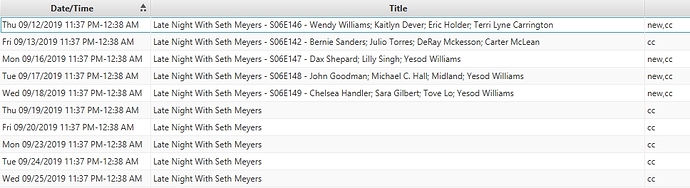I am a bit of a pack rat since I have the disk space. I too am curious about the ‘Error:Internal’. I wonder if it could be related to disk issues. I did have a disk slowly go bad and it manifested itself as reception issues, especially with multiple recordings in progress. I wonder if ‘Error:Internal’ could be when the disk can’t keep up as I am now wondering if my current drive has started to show small signs of trouble. Or, perhaps it is fairly common if the Tablo is recording 4 shows at once and streaming to multiple TVs as well that the system / disk transfer can’t quite keep up.
@TabloTV @TabloSupport: What does ‘Error:Internal’ mean?
I know you weren’t asking me, but here it goes :). Without any ‘internal’ knowledge of their programming, I can tell you that it’s likely a ‘catch all’ category, and the only way to get the details would be to read your logs (which we don’t have access to)…ideally, they should be actively working to eliminate all ‘Internal’ errors so we never see it…but that’s in an ideal world.
I may have answered my own question which is close to your reply. I think ‘Error:Internal’ is mapped to ‘Commercial Skip detection failed.’. Here is that explanation:
Commercial Skip detection failed
This message is shown when the source of the error is unclear or unknown but is generally related to a problem with the commercial skip process itself.
I don’t think this is rocket science. Recordings that fail CS contain a reason.
How about:
OTHER FAILURE - Commercial Skip detection failed.
and MeTV Network accounts for the source for 25% of your recordings! out of 26 choices, you pick it a quarter of the time  bet you get high score on the Me TV Quizzes
bet you get high score on the Me TV Quizzes
I’ve discovered how to use the blacklisting tool. Not necessarily show I’d never, ever watch - but shows I know I’ve never recorded and never will, and ones I know I won’t. Sorts the list down to something almost manageable.
Some shows, I not necessarily want all or new - specific seasons and/or episodes. Now I can sort an actual list, see which ones I’ve got scheduled, and ones added I need to schedule (in sequence) to complete a season.
That just one option. There are some many customizable ways to look at things… freedom to work the way you want, well, with a lot less constraints. It’s for users that use computers, but you don’t have to use one to watch show… just manage your tablo.
Lol - I usually delete the major network shows after we watch them so I have a lower inventory of those and the other channels like METV may have series recorded that I will get around to watching sometime… maybe.
I agree with your comments about the tool - freedom to manage how we want.
Yes, I use 3rd party app virtually exclusively for my shows. Some I archive most are watch and delete. My mother visited last weekend, spent most of a day watching Beverly Hillbillies… LOL all day long. It’s not one I’d watch everyday, but when I do… (blessing or curse, we know by the title which ones were the winners before they even started).
I use my tablo primarily for just the recording, in turn programing and scheduling. Although it’s not truly free and open - it’s the next best thing! it operates like it is.
My home internet was funky for a few hours today. I confirmed, it works without external internet! Has some discovery facility, found my tablo. Doesn’t connect or load any amplitude.js data mining crap.
I’ve already have cron jobs (aka scheduled task in windows) scheduled in place to download recordings via capto and wrapto. It’s automated, and lets me specify names and individual locations.
BUT, APL Tablo Client is allowing me to manage and control my tablo much more efficiently. Not everything meets everyone’s needs. I’m not big on all the big pictures and clinking one at a time to see what’s going on. Other’s may like the visual effects and find it more organized. Oh, yea… then there’s the proprietary analitical, data gathering, OTT devices :ick:
APL Tablo - practical application. This may be a quirky show, so be it. Season 22 is a new season. Episode 1 is marked NEW by the guide provider we pay. Season 22 episode 2… well I know it’s new, but paying the guide provider doesn’t consider it NEW (at least not at this point in time). I also know it is since it airs the week following episode 1.
For me, using tablo’s interface, it’d be a PITA to discover this. Here I have a list I can scroll through, sorted in various ways. Now I can just right-click and add it to my schedule!




Interesting…so, …the status of ‘Unscheduled’…that indicates that it was manually unscheduled…so, here is the way it goes…
You set a show to record new episodes…it takes a look at all of the upcoming shows and if they are new, it schedules them…if they aren’t…they are set as skipped (because you told it to record new, but they aren’t new, so they are skipped)…but, if it gets un-scheduled manually, then the status changes from scheduled to unscheduled…in the Tablo GUI’s, there is no difference, but they store it behind the scenes with the additional data…
So…I consider that a bit weird…if the Tablo never set it to scheduled, the status would be blank…if it was set to record new, but that one wasn’t new, it would be ‘skipped’…the only time I’m seeing ‘unscheduled’ is when it manually moved from scheduled to unscheduled…can you play around a bit and see if it works the way I’m describing, and see if you can figure out why it’s set to unscheduled?
When I get home I’ll double check things. I probably “unscheduled” for the screen shot. It is tagged, or not tagged as new and may have originally been skipped.
My purpose was to show how you can get a single list and see what’s going on. Hint:. look at it as a user instead of a developer 
So you are asking that an app that aggregates another products raw data to make a value judgement on which data is usefull to all potential users.
I sometimes find it hard to figure out exactly who you are responding to…but…if referring to djk, and his want for the episode 2 to be recorded…I think his primary complaint was not with APLTablo or Tablo itself, but with the guide provider that isn’t showing episode 2 as ‘new’…
Something that I’m finding interesting…which I didn’t fully understand, or even for that matter know…we had previously discussed NFL Football and the fact that ‘early’ schedule showed them as TV Show, not sport. At the time you had stated something along the lines of ‘it’s not a game till teams are assigned’…I didn’t like that much at the time because I was thinking of the schedule as a ‘static’ thing, and that as short as 2 weeks out, they should know things and the schedule should be ‘locked’…but as I have started looking at my data more closely, it appears that the schedule is much more fluid than I would have expected, take this show for example
Everything through 9/18 is currently scheduled, because it has a tag of ‘new’…but everything form the 19th-25th is NOT scheduled…it might seem like it’s a rerun…but, knowing this and looking at this for some time now…what I’m finding is that it’s not that they are not new, it’s that the airing listing doesn’t have all of its details yet…kinda like weather…you can see that a storm is coming, and the closer it comes, the more details you can see and know about it, but at the greatest distance (14 days), all you know is that it’s a storm…so the schedule, going out 2 weeks shows me that there will be a Seth Meyers on…but it doesn’t know the details…as the event gets closer, say 6 days out, it knows the season and episode, and guests…but beyond that, it doesn’t know.
So, it’s entirely possible that if djk had ‘waited’ till the schedule got closer, he might have found it updated with ‘new’ as the guide provider updated that information, and auto recorded it per the series definition.
Yes, I don’t always know if he’s bored, or has a genuine interest. Getting better at passing… but you’ve given me an opportunity to share and clear up misunderstandings.
Primarily, the data is the same, with a different presentation aka UI. Yes, you are presented more, but it’s nothing you couldn’t have gotten yourself if you’ve wanted to dig through “stuff”.
I’ve only access my table via browser and a few time with android tablet, which app is embedded in WebView - Chrome… still a browser. I’ve felt it had great shortcomings. Having spent some time in Tablo Community forums, many users have various issues with UIs for different devices… most are happy with a one-size-fit-all. Feature Requests has a lot a suggestions surly never to be implemented - they aren’t “marketable”.
Here’s another option. It’s not for everyone… it may be for many. It offers great flexibility. It may not be a “daily driver” for some, but offers answers they can’t get clicking on a bunch of pictures.
You can use as much or as you find helpful, or ignore what you find irrelevant. One windows does allow you to “discard” columns. As for a decision to “make a value judgement” - that’s a personal choice. It could be a little value to you. Possibly poor judgement, or avoid it all together.
The UI is what I’d describe as utilitarian, utility-like. It’s designed for function, not one pointless icon! not a single needless picture!
zactly! I do believe it was state Skipped, skipped_reason not_new. This isn’t the first time I’ve encountered this!
I did note: “not at this time”, I’ve seen this before… but not always. Big example falling apart. The People’s Court was marked as new season 23 starting Sept 3. Then - it wasn’t. And still isn’t!! Season 23 no longer has episodes 1-5, but 6 supposedly started Sept 9 - as indicated on their web page and titanTV and Facebook. So what’s up with that? I set some manual recordings, waiting for it to catch up (an provided some debugging info along the way)
So yes, a fluid schedule, but with tablo’s UI, you can’t actually see a schedule. So it’s really, well you know, to figure some of this out. Wait and see doesn’t always work out in our favor. I don’t want to leave it to chance, since it doesn’t seem like we’re always getting an accurate schedule for money.
ok, the table has
AutoRecord
TYPE
VALUE
TYPE2
SID
What “types” are there? text seems straight forward. Value = what I want. Type2 value specifies the different fields to search? ie) 2 = title/description? What’s 1 and is there a 3? Who knows what an SID is gonna do?
Well, you brought it up. Ok, I mentioned it then you opened the door.
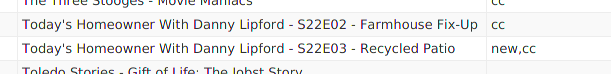
It never “caught up”. The paid service never marked episode 2 of the new season as NEW, yet it skipped over and decided episode 3 will be.
New season 22 episodes 1 & 3 are new… 2 isn’t? Yea, I’m not in it for life.
So, type is one of these
Text, Team, Cast, Director
value is the value that type is looking for
if type is text or cast, that can reference a ‘show’, if the match is against a show, it needs to know if you want to record
all or new
that’s what goes in value 2
SID is the id of the Tablo that you want to do the recording on, this is there in support of people with multiple tablos…but even if you only have one, you must populate this value with your tablo sid, this can be found in the server table if you don’t already know it…
All of this will be handled in the GUI that I’m eventually going to build for it…but if you enjoy mucking around in backend tables, you are welcome to I guess ![]()
Since you are interested in what people do with raw data I thought I would share this. I used the Recordings raw data to identify some corrupt recordings. I was watching a movie this morning and about 40% through the recording it just stopped even though the total time looked normal. I tried different ways to play but nothing worked so I figured it was corrupt. I looked up the movie in the recordings list and sure enough it took up much less space than expected so I deleted the movie. Luckily I found it online to stream the rest. I used this new information to find a couple other corrupt recordings. I exported the recordings list to a CSV file and brought it into Excel and created a three new columns to help with the analysis. In case anyone is interested here they are (minor Excel skills required):
Column J: “Hours”
=IFERROR(LEFT(E2,FIND(" hr",E2)-1)*1,0)
Column K: “Minutes”
=IFERROR(IFERROR(LEFT(RIGHT(E2,LEN(E2)-FIND(" hr",E2)-3),FIND(" min", RIGHT(E2,LEN(E2)-FIND(" hr",E2)-3)))*1,LEFT(E2,FIND(“min”,E2)-1)*1),0)
Column L: “Size/Min”
=ROUND(G2/(J2*60+K2),0)
Then sort by “Size/Min” and filter by one “Resolution” at a time and eyeball the first entries for each “Resolution”.
I then tried to play the suspect recordings and sure enough I found a couple that had a low “Size/Min” value that would not properly play and I deleted them.
Can you format the hours/minutes in a more Excel friendly manner or calculate the “Size/Min”. If not, it’s ok because I will save my formulas and I included them above in case others find it useful.
Isn’t Excel a Software As a Service product of Office 360? Are your formulas proprietary to Excel? Might they work in Google Sheets or a more cost efficient product?
Right, I’d try, but I couldn’t be sure if I didn’t do it right, or the formulas didn’t work.
The formulas should work in many spreadsheet applications. My first analysis of commercial skip success from September 11 was done on my Linux machine using LibreOffice Calc. This most recent analysis was done on my Windows 10 machine using Microsoft Office Excel 2013, not one of the newer subscription versions.
Not sure how much he cared… more to the point - who knows. Although, indirectly, people had access to the info - they didn’t really have access to it in a usable method. Supposedly you could have clicked one at at time and found theses, or waited unit you really wanted to watch, and then it too late.
As more find this useful, there will be more ways it’ll be put to use. For me, mostly just being able to sort data in a way to suite my needs improves things for me. I had made some suggestions, so found helpful, so wait and see maybe.
I will say tablo’s UI is extremely user-friendly. Almost too much so as to cripple things at times. APL Tablo is pretty much no-frills, focus on function. Of course it’s still in development stage, so he may add an icon or colors yet.