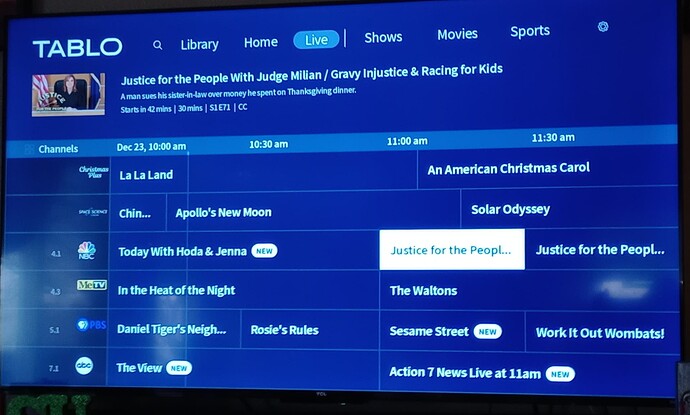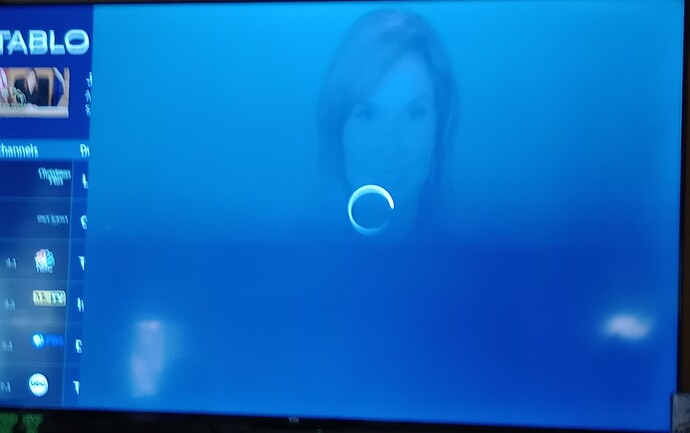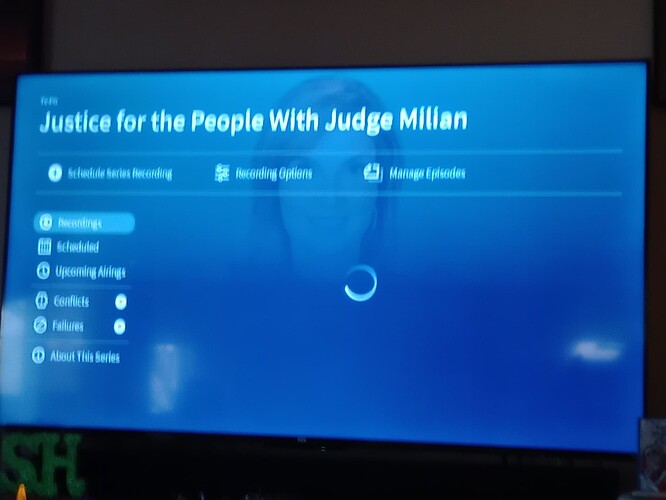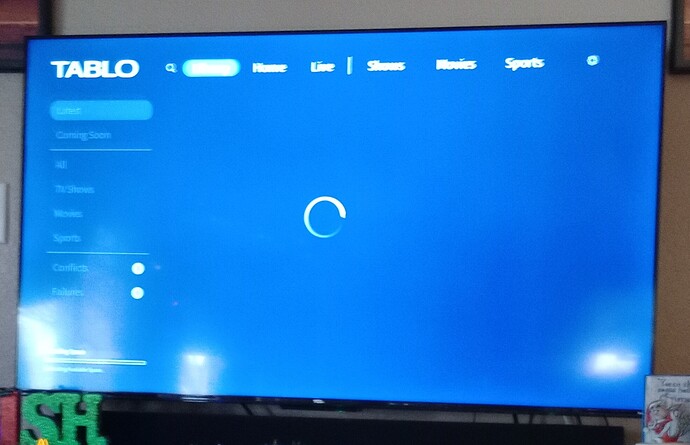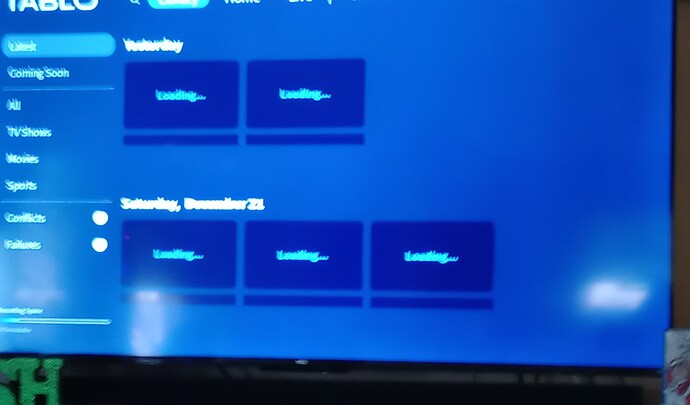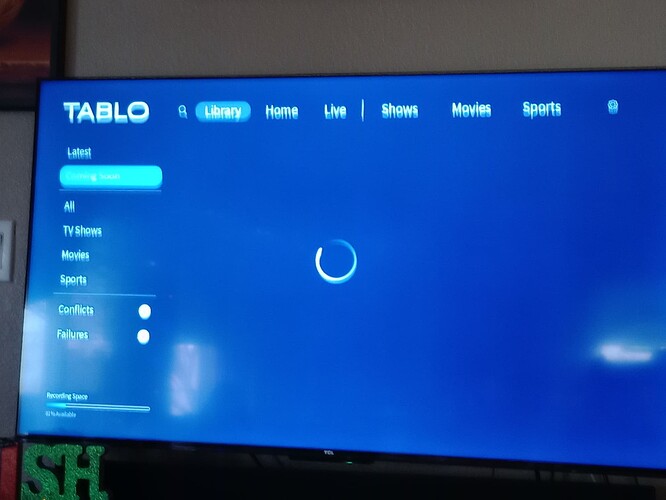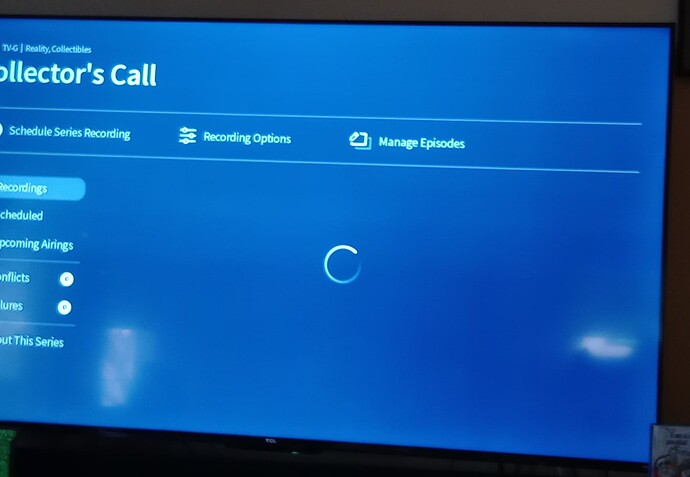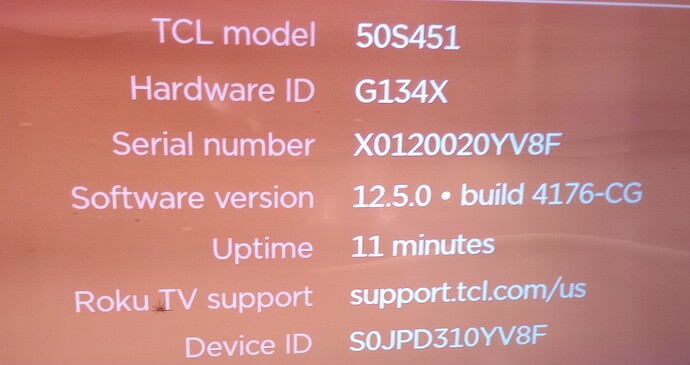I don’t know if this is happening to anyone else, but since the last 4th Gen update my DVR menu screens are very slow to load and the Tablo unit itself is now taking longer to start up.
The DVR library menus, and other menu screens, are taking twice as long to load too.
When I click on a show on the “Live” menu, to set up a recording for the show, it takes time for the record option menu to load.
I’ve done a reboot/restart and it’s still that way.
Everything was running smoothly until the last update.
This weekend I have been having issues playing recorded programs. I will play for about a second then reboot continuously. I reconnected the TCL Roku TV’s network connection and rebooted the Tablo. No improvement. Suggestions please. Thanks.
I have perhaps a similar, but manageable, problem. Occasionally, a recorded program will play for maybe 20 seconds then restart the program from the beginning and proceed to play fine to the end.
Tablo 4th gen = TURD!
I have Hisense/Roku and Onn/Roku tvs. I ocasionally have to do a system restart. Especially when there was a new update.
Over time my impression is updates make Tablo run faster for awhile, then it is reversion to the mean. True for both the roku and ios apps IME.
Both have been loading screens really slowly since Friday. I have learned from experience that power cycling and resetting the pucks will be as effective as doing nothing and waiting things out. I don’t think the problem is with my home network,but maybe I’m wrong. Wouldn’t be the first time.
BTW both my tablo pucks now have nonfuntioning LEDs. First one quit months ago, the second just recently.
I am having the same problem (slow to load, sometimes will not load after 10 minutes and I have to try reloading again). I am not sure it is the 4th gen firmware update, it seems like it starting happening before the update. Maybe it is a server problem. If this were a paid service, I would cancel. Since it is free, I guess I am getting what I paid for. Note this is happening with both the Roku and Android apps.
Hello,
Would you clarify which update your ran and what platform/s you’re encountering this problem on?
Hello,
This update should have resolved these sorts of playback issues on affected devices with Roku 14: Tablo Roku App (4th Gen) Update (v. 0.8.900 + v. 0.9.000) - Announcements - TabloTV Community .
Unfortunately, the update can’t change recordings that were already had this problem. However, new recordings should be fine if Audio compatibility mode is on.
Is this the case on your end?
It may be a good idea to reach out to our support team: https://support.tablotv.com/hc/en-us/#contact .
They may be able to help.
No.
It has nothing to do with the actual recordings themselves.
It’s the Tablo menu’s on the way to those recordings.
…but that’s just one problem.
1. The Tablo unit is slow to load/start.
It used to be like for a while when I first bought the unit. Then it got A LOT quicker.
The opening loading bar would circulate about 2 to 3 times then go to the main menu.
Now it circulates about 15 to 20 times, or longer, before the main menu appears.
I don’t think I need photos to describe this.
2. Say I’m looking ahead on the Live TV guide and I find something I want to record. When I click on the program it takes about 5 - 10 seconds before the recording option menu appears.
It has never done this or taken this long, pre-update.
Here’s the Live guide and for an example I’ll click on “Justice”.
Then this screen comes on for about 10 - 15 seconds…or longer.
Let’s just say, …I had enough time to zoom/focus and take a photo of it.
Followed by this screen for about another 5 - 10 seconds
The show recording options will eventually show up after that.
Next up …recordings…
3. When I click on the Library, this happens for about 10 - 15 seconds…
Followed by this for another 5 - 10 seconds
Then I move down the category bar on the sidebar from “ALL” to “Coming Soon” and get this…
Then I clicked on a recorded show called “Collectors Call” and I get this for about 10 - 15 seconds.
I hope the photos helped out.
Btw, here’s my Roku TV info
The “software version” might be different because I took this photo about a 6+ months ago.
We sometimes have similar results using TabloTV with Roku Ultra 4850X. Very slow at times.
In addition to this behavior, we also get the ‘donk’ failure sound from the Roku when selecting a menu item from Tablo which, to us, sounds like a command that didn’t work. This sometimes happens when selecting a current channel to watch ‘live’ from the Grid or selecting a show to watch from the Library.
I’ve been having the same problems with both my Roku Ultra & the Tablo app on iPad Pro. It seems to getting worse. I’ve deleted the Tablo apps & reinstalled with no improvement. Reset the Tablo 4 multiple times - no improvement. Restart the Roku multiple times - no improvement.
The Tablo is basically not working well enough to use due to the long lag times. I recently upgraded to the Tablo 4 expecting better performance. Starting to wish I’d saved the $$ & stuck with my Legacy Tablo. Very frustrating, especially since I never had the audio problems the firmware update was supposed to fix.
Sorry for my delay in answering, I’ve been really sick lately.
My problem was solved with a basic restart/reboot.
I unplugged the unit for about 30 minutes, restarted it and now it works like it used to.
I know the 30 minutes was probably overkill, but I wanted to make sure.
That’s good to hear @bryan60k .