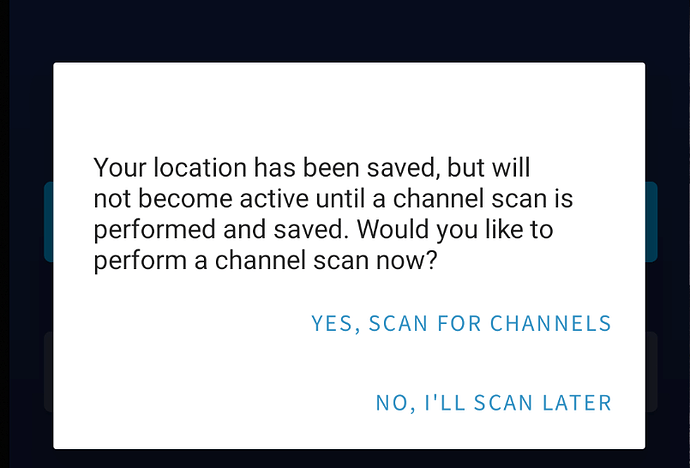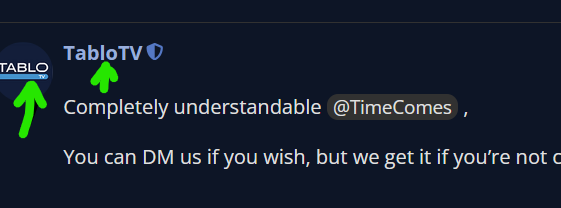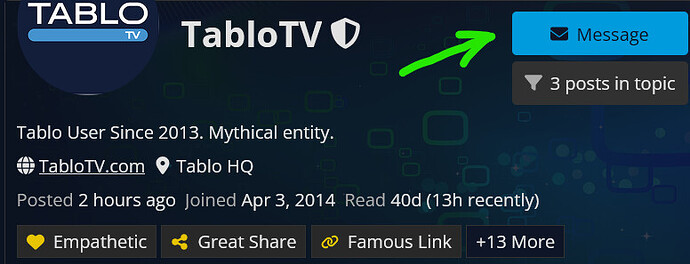While trying to solve the problem of blank Live guide, I tried to change my ZIP code. I found that the new Roku app does not allow you to change the code and you have to use the mobile app (Android in my case). When I entered the ZIP code it said the code was not in the database even though it was the same as the old one. Now I am afraid to do a channel scan because it may not find any channels.
Restart your network router and when it’s back online, restart your Tablo. Give the Tablo 10 minutes or so to sort itself out, then check again.
No, I did not get this message. I got a message (I think it was red) saying my ZIP code was not in the database. The problem has gone away, although I am still having other problems at certain times of day, like can’t connect to Tablo or blank live guide.
Thanks @TimeComes ,
Could you share with us the zip code that gave you the error?
TabloTV,
For privacy reasons, I am not sure I should share my ZIP code on a public forum, especially since the problem has gone away. I will say that I tried at least two codes and the both gave the error.
Completely understandable @TimeComes ,
You can DM us if you wish, but we get it if you’re not comfortable with that either.
I submitted a trouble ticket that contains the ZIP codes that gave me the error. I am not sure how to DM you.
click on their avatar at top left of their message and then click the message icon that comes up