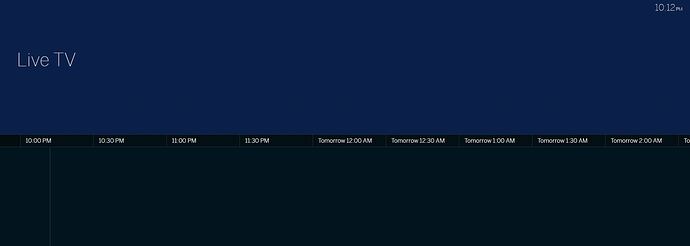Trying to connect to TabloTV using my windows 10 laptop. Page just keeps cycling. Other devices (android) connect. https://my.tablotv.com/ I’m using the regular favorite that I use when I’m at home.
Looks like you’re using httpS - the Tablo web app uses http. Try this URL: http://my.tablotv.com/
Thanks for the response. That was the URL that I got when i selected the bookmark that I normally use. I tried to change it to http but it kept changing it back. When I’m at home it is http://my.tablotv.com/ I’ll have to try to connect again the next time I’m away from home.
well… here i am again… Clicked on my standard tablo tab… http://my.tablotv.com/ select Live TV and i get the nothing but blank page see attached
select other tabs, get the circle of death… using windows 10. Also, not working on Firestick…This topic was automatically closed 365 days after the last reply. New replies are no longer allowed.