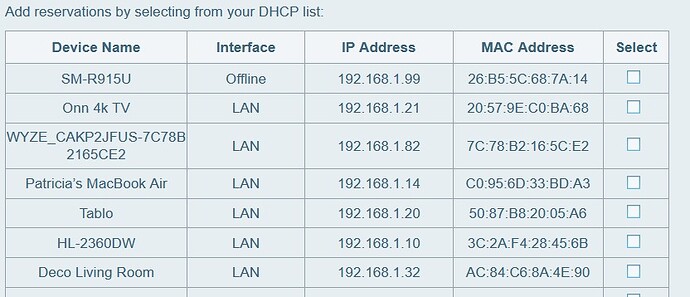I’ve had a Tablo for quite a few years and have never really had any issues. Just recently, without any modifications on my part, my Tablo can not be found (by Roku or mobile app) unless I reboot the Tablo. This occurs several times a day sometimes, but no less than once a day. Once it’s rebooted it seems to be fine as long as we’re watching. I’ve rebooted everything, router, modem, tablo, etc. I’ve turned off my Spectrum safe traffic crap (it was blocking tablo there for a while). Not sure what else to look at since nothing has changed setup-wise for years.
Maybe try replacing the power supply? Tablo sells them for $12.
Is that a known fix for losing wifi connectivity? Just curious because the Tablo never shuts off, recordings are fine (unless I manually reboot obviously)
A weak power supply is sometimes suspected when you get buffering during playback, it’s not able to provide enough power (amps) to the hard drive (at least that’s the theory).
So I was thinking that maybe the same thing could be true for the Wi-Fi dropouts. If you get a new power supply and it doesn’t change the issue, then you have a spare. Some on this forum have bought generic power supplies from Amazon.
Here’s the link to the thread where the Amazon power supply was mentioned.
Go into your router’s administration settings and do a DHCP Reservation to assign your Tablo a static local IP address. Some routers have a nasty habit of releasing an IP address that hasn’t been used recently and giving it to another device. Then the next time another device attempts to connect, it can’t find the Tablo because now a phone or something is using the same IP address it used before.
On the dhcp screen of your router, you should see a list of devices that are currently assigned a local IP address. It may or may not give you any information about the device, but go ahead and select and save each device to reserve the IP address. Later on you can specify the IP address by assigning it manually. The MAC address for the Tablo ethernet wired connection will be begin with 50:87. Not sure about the WiFi MAC address.
Here is a link that basically confirms what I just wrote.