All other streaming works with no buffering, from at least 8 streaming sources and my video server. I’m convinced it 's a Tablo issue. When I see everything else that was overlooked or not coded correctly I have no doubts they have firmware/hardware/software issues.
Everything else streams fine. Only exception is through an old firestick I had to use because Tablo has no app version for a Samsung Android TV. The legacy buffers on the firestick but not when run native on the TV.
I have never seen a Samsung TV with an Android TV operating system. To the best of my knowledge, all Samsung Smart TV’s use their own proprietary operating system called Tizen. Tablo does provide an app that will work on the latest version of Tizen, but it won’t work on older models with older version of Tizen. If your TV isn’t running the current version of Tizen, your only option is to connect a Roku, Fire TV, Android TV, etc external box.
It is a Samsung Android. I bought it thinking it would upgrade versions like my phone and tablet. Well it didn’t and Tablo didn’t release a Gen 4 app to the Samsung store which is the only place to get apps from without significant hacks. My time is worth more than replacing the TV.
That’s why I threw an old firestick in the TV so I could load the Tablo Gen 4 App. I’m reluctant to spend any more time and money until Tablo gets all their other bugs fixed. I listed 7 issues above, some significant bugs, some lack of function and some lack of features in comparison to the legacy Tablo.
In my experience, the fact that other streaming services (Netflix, Hulu, Prime) work okay, is not an indication that the Tablo will work. You would think it would… but it doesn’t. I don’t know if that is because the Tablo is more demanding of the home network, or if it is because Tablo is a relatively small company compared to most of these companies and just doesn’t have the resources to make their system network-efficient.
Also, am I correct that you are mostly trying to access the Tablo via smart TVs, rather than external streaming devices? Personally, I am not a huge fan of smart TVs because they become obsolete comparatively quickly and are expensive to replace. An add-on streaming device is inexpensive to replace when no longer fully supported. Also, Roku has about a 50% market share, I think Amazon Fire is next… some of these smart TVs have a very small market share, so where do you think Tablo (and all the other providers) are focusing their efforts.
I agree, it should work. I am just trying to help narrow down potential areas of trouble. Can you borrow a Roku or other streaming device from someone for testing purposes?
Thanks for the input KGB… I might buy a new firestick or ROKU and put it on one of the older TVs to diagnose further. My frustration is that I originally got into Tablo so I could stream to any TV in the house, any content on the Tablo. There are only two of us here so Tablo would only be feeding two streams at a time. The legacy Tablo handled this without a glitch. The only interruption was during very unusual heavy storms where recording was the issue.
What I have learned from this thread that I was not aware of is that this is a new company. From the original marketing I thought this was an Improved Tablo, not something else that bought the name or didn’t violate trademarks by calling it Tablo Gen 4.
Knowing that I will take a different approach to beating them up over problems and try to resolve some problems by playing with things I can control like streaming devices QOS Parms on my router, network monitoring, etc. If I find a solution I will post here, so for the meantime, I will move on to problems they could solve and perhaps generate enough request that it forces them to take action.
One thing that is truly frustrating that would be a very minor change they could make is when recording a series, allow the user to select a channel, like Tablo does. An accurate example:
I want to record Series “A”. It is broadcast on channels 10 and 10.1 simultaneously. Tablo allowed me to select which channel, G4 has no such option. It automatically records from both channels, using both tuners and in many cases causing conflicts. The only solution is to go to the individual time slot, select one of the two duplicates and select do not record episode. This is a simple change, in one routine that G4 has not even responded to.
Yes, I rebooted everything.
Yes, I have one TV/Roku within a few feet of the router.
Yes, I suppose I could just have a bad unit, but others I know that also took advantage of the recent drop in price to get one are all having similar problems and sending them back.
The Gen 4 finds plenty of strong channels and when working all display fine. Then the app will stalls or some other problem brings up the spinning wheel or some other problem when it records or plays back.
The Gen 4 allows you to select your preffered channel for recordings and you can select “don’t record duplicates”. Or am I on the wrong track?
Yup, I understand your frustration. I hear this mostly from Legacy users as that had been around long enough work out all the bugs. It also had some additional features that the Gen 4 does not have. You are correct that the original company was bought out by Scripps who treats it differently, more like a marketing platform for their own channels and less like a product/service.
I never had a Legacy unit, so I can’t make a comparison. For me, I am very happy with the Gen 4. I won’t claim it hasn’t had its problems, but it mostly works fine for me, and having dumped DirecTV it is saving me about $150.00 a month. I’ve said it here before, I am satisfied with my Tablo, but I am excited about what it could be (and hopefully will be as they push out updates).
As for your recording issue, I believe (I’m not at home so I can’t check) that after you program a series recording, you can go into the ‘series options’ and tell it which channel to record. It does default to all channels. Why this is not always accessible and obvious from the original set-up-a-recording-page I don’t know. Also, do you regularly watch both 10 and 10.1? If not, you could go into settings and delete one from your guide and that would solve the problem.
Just for comparison, my house it all Roku-base (some new, some as much as six-years-old) and I have six viewing stations. Just as a test, I have had as many as four going at once and really never had any trouble. My tablo is hard-wired to the router, but all except for one of my Roku are connected via WiFi. I have an Eeros Router and two mesh nodes to ensure good coverage in my house.
I forgot to ask, do you have an external hard-drive? If so, what kind/size? Also, how full is your storage?
Hi @ajurso ,
Sorry you’re running into all that. We’ve tagged support so they can take a closer look at your tickets.
To address some of your concerns.
We do have 4th Generation Tablo apps for both Android and Samsung
As long as your Samsung has a model year or 2019+ and is running TIZEN OS 5+, it should be compatible. We have not heard of a Samsung television that uses Android as its OS.
We do have an option to select which specific channel you want to record for a series. See the Channel section here.
We also have a setting to switch off the 4th Gen’s antenna amplifier.
We hope his info helps and support should be getting back to you soon.
KGBnut, it is a WD elements external. Stood up in this pic for Tablo support. They had no issue with it.

I did get an email from Tablo support addressing my issues. Some need some effort, some not available. I will report back when we finish our interchange.
Thanks to everyone who gave suggestions and information.
My Tablo4, Roku Streambar Pro, and Sony Bravia TV are all hardwired Cat6 Ethernet direct to Router with a Fiber ISP connection and still have these issues.
All Ethernet cabling has been verified end to end achieving full ISP speed throughput.
From my testing the buffering on one TV is being caused by an old firestick that I used in order to load the New Tablo app. It is a Samsung TV from 2019 and according to the Tablo Docs, that I’ve found, should have the new Tablo app should be available. It does not show up in the Samsung apps available to install.
The shows chopped in two appears to be solved by reloading the tablo app on my phone, making control of the internal amplifier available and turning it off.
The duplicate recording has been solved, albeit more clunky than the legacy tablo app. The solution is once a series record has been defined go back into the series recording, select options and pick the option to record only on one channel. This could have better been accomplished by making the selection when setting up the series recording, but the problem is solved.
The largest problem remaining is playback. Primarily in recorded shows and occasionally during live shows, the audio continues to play and the picture freezes. On recorded shows, I’ve found that stopping or pausing the show, then restarting it sends you to the end of the program. Going back to the episodes menu does not give you the option to “continue from where you left off” only watch the episode from the beginning and fast forward to the point of interruption.
I’ve also learned that using pause resume quickly when this occurs gives mixed results. In some cases, the episodes continue as normal with the video resynced to the audio. When I get the program restarted but it did not go back to the point of interruption it is always at the end with around 20 seconds or less to play shown on the timeline, so there is no way to determine exactly the minute and second of the interruption. Then I’m forced to replay and fast forward to the approximate point that it happened. It does seem to be directly proceeding a commercial. This happened often enough where I told Tablo tech, I thought it was legacy code from commercial skip capability in the legacy Tablo.
In a case just last evening, both video and audio came back on in what appears to be 4X speed. That is abnormal for Tablo because in normal fast forward mode the audio is never included.
Is anyone else experiencing this phenomena?
Yes, we see some of the same playback issues on a our newest FireTV Stick Max. I think we’ve seen the same video/audio issues before, at some point, but they seem to have resolved. And the absence of the ‘resume playback’ feature is bothersome. We’ve never seen the 4X replay though.
We have a late-model Samsung that has the Tizen OS v6 and both the OG and Gen4 TabloTV apps are installed on it. Have you checked your Samsung TV OS to see if it’s Tizen v5 or higher? You’re right - according to the docs, these versions should be supported.
Thanks. The pic below is what I get on the TV for “Information”, so I continued digging. I found something on the Samsung developer’s site that shows my model has Tizen 4.0 and there is no possibility of updater. So, new TV or Upgrade my streaming device from the very old firestick.
In either case it should solve the buffering issue. F Y I. The two Tablo apps only show because I have the source set to the firestick.
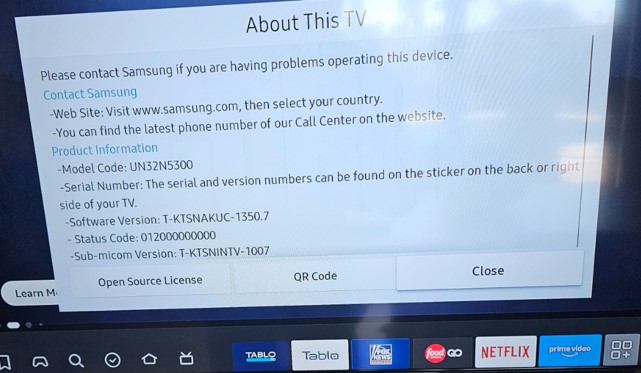
Here’s another good future reference. However, this site just says, “Smart TV” for the OS. You can also corroborate the dates and versions using the Tizen Wikipedia link.
Thanks again. I’ve never had to delve this deeply into entertainment system OSs before. In one sense it’s very interesting but in another, having done this level of work in my very early career, it truly sucks. I will muddle through it with the help of folks like you.
Ya, I agree. It can be way too much work for the typical OTA enthusiast. There’s probably a way to reduce features to a base set so that the TabloTV works the same on all devices/remotes, adding where needed for specific (popular) devices. This might make it much more simple for the entry-level user from whom they must receive many complaints. Under 3.5 stars on Amazon.