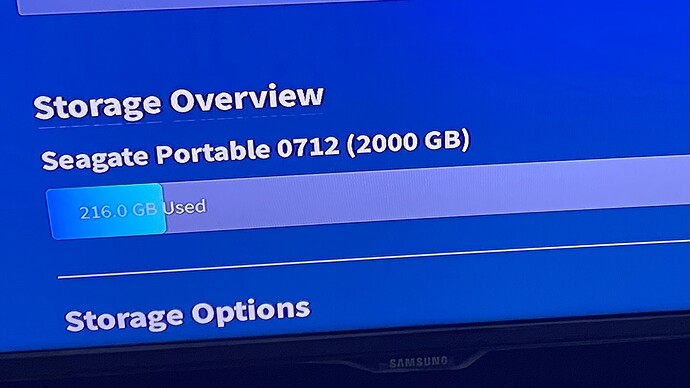Tablo unit it’s self works fine.
Fire TV no problems
Roku Express no go
Roku ultra live TV good, go to library crashes.
Roku mostly works
Chrosmcast with GoogleTV works nest
I have no problems with Roku, iPad, or Android phone. Haven’t tested anything else
Fire TV has problems and to say NO problems is false!
I have had both live TV and recorded shows freeze and when that happens the remote does not seem to be able to recover other than to have the Tablo app either reboot or leave the Tablo app so you have to come back in and then you can resume where you left off.
I brought Tablo equipment back in December save money. I have this problem as well, I have Five tv stick. Always buffing when I look at movie or local station smh .
Older Roku Premier (YIKES !)
NEW Roku Express 4K+ ( VERY GOOD - just one small glitch when trying to select a new channel to watch after watching a previous channel for a long time - you can’t select the new channel).
No problems with either Roku Ultra or Roku Ultra LT (4802RW and 4801RW).
Going to try Fire TV today, but I’m sure that it’s fine.
Overall I still like the 4 tuner but have learned to accept certain limitations and issues for the time being and hope they get resolved sooner rather than later.
I would not say that fireTV is without any issues because I’ve had a few tickets that are still unresolved, but some issues aren’t fireTV specific but are issues across iOS or are device specific also and I’ve performed all the steps, like reboot/reset, clear data/cache, reinstall app, uncheck fast channels save, run guide update, add channels back and run guide update again, disconnect external drive, reboot router, connect direct via Ethernet, … which support seems to recommend a series of questions from a script that’s been pre-written or a form they are given when answering a ticket and then nothing for 3-5 days and then the typical response, “haven’t heard from you, so has your issue been resolved…?”. NOT!!! Eventually they’ve had me provide my MAC ID and give them access and after 24-48hrs of giving them access, no more correspondence. Nothing fixed and another few days till support asks if I’m still having issues. In one ticket, I finally said “Yes, it’s fixed; I returned the device…” which they responded that they were glad the problem was resolved.
I’ve provided pics and video examples of every one of the issues I describe below and answered many more questions including other details (more than I include here).
In the process of trying to determine if it was some other issue like hardware, I’ve purchased multiple Tablo both 2 tuner and 4 tuner, SSD’s and hard drives and found nothings resolved the issues I describe. They happen both 4th gen devices. I have retained one 4th gen Tablo 4 tuner and returned the 2 tuner since I determined that it will be a while before a truly stable product will happen. Once Tablo stabilizes the platform issues, I may purchase additional but until then I will work with the one I have and hope to help them in whatever way I can to identify and fix issues so it does become the product I believe it can become.
I don’t have Roku so I don’t know if these issues span to there also but I suspect some do, like issues that are problems on both iOS and fireTV.
I’ve heard people say how they keep only what they intend to watch within a few days and then the vanilla Tablo is probably sufficient but why claim to support drives from 1-8TBs if there are issues when you exceed 200+ recordings and 350-450GB’s in recordings.
- Certain FAST channels don’t show on both fireTV and iOS. Solution: eliminate from guide…
- Certain FAST channels can be watched but indicate failed to record on Tablo iOS app but show as having recorded correctly but have missing thumbnails on fireTV. These recordings that were activated from Tablo iOS, can’t be deleted from iOS either, but are fully accessible from fireTV.
- When the number of recordings exceeds a approximately 200+ various tv episodes (ota and fast mix), tvshows, movies and sports and takes up over 350-450GB, Tablo has issues with failure to properly display and scrolling through content in library, especially “all recordings”. I’ve seen this happen on all external devices that I purchased and on both a 2 tuner and 4 tuner Tablo and very easy to replicate.
I suspect that if I was willing to erase another external drives recordings and disconnecting, I think it would happen on the internal Tablo flash memory if I recorded 200-300+ tiny partial TV clips because I believe this to be an issue with the size of the internal content library database being managed by the device itself and how it scans the database every time you scroll through the library (a proper index would probably solve the issue or stop scanning the entire database every time you move within the library).
Obviously, with the 128GB flash memory that Tablo devices come with, it’s not likely to be an issue when it’s not possible to build a large content library of shows for viewing at some later date in that small amount of space, but it is when you have attached an external drive and build up content which is the whole purpose of a large external drive.
By the way, I found that once I delete enough recordings which reduces the size of the internal system content database the issue goes away when using any external devices that I tested with.
- Freezing and app reboot when scrolling up, down and horizontally through the live guide in search of stuff to watch now or record for later viewing I’ve seen on vanilla Tablo 2 tuner and 4 tuner on fireTV and Firestick (firestick way more often) so it does happen and may also be the way the internal guide database is managed or maintained but since I don’t claim to know how Tablo manages guide content once they receive it from the provider, I really don’t know why this happens or how to prevent/fix it.
I rarely have buffering issues but i found that when I go into OTA channels, I pause for about 30 sec’s and then buffering issues doesn’t happen. Although it very rarely happens this seems to eliminate this problem completely. Some say you shouldn’t need to do that but even with my download 1000Mbps/upload 1000Mbps fiber wifi there is always a chance of delay somewhere along the process, especially with an antenna receiving and displaying content as quickly as Tablo needs to perform it. But when I test OTA on Tablo, I always turn on a TV that has direct connect to the antenna to see if reception is possible cause which hasn’t been the issue in these cases I mentioned above.
Why do I keep any Tablo one might ask with these issues? (Aside from the marketing quips which people question)
- I like recording and watching sports (football, baseball, soccer, etc.) and don’t always have time to do when they are live.
- I refuse to buy some of these overpriced streaming services (defeats the whole chord cutting concept).
- The price to get a dvr with the ability to record as many as 8 shows/events simultaneously (who does that for that price?)
- Watch ota and recordings from any TV at home (hope external viewing of recordings does happen but won’t hold my breath on 4th gen Tablo).
Someone even suggested I check out Plex which I did and found having to setup a separate Plex server which stays active all the time if I want to view from outside my home and connected to the antenna at home for OTA viewing would cost way more than Tablo and then would have to keep it current with OS and app updates seemed like more maintenance than what I thought was reasonable. Maybe there are other ways to configure but that’s the way I saw it from what I read at Plex and others I spoke to.
Thank you for stating so many of our complaints into one concise post. I hope that people see it as useful information because what you say is not a complaint. It’s an explanation.
I agree with you on so many fronts. With your notes about the database issue, I agree that internal or external wouldn’t matter. A set number of recordings seems to be all it can handle without too much of a fuss. (Or is it the total storage used?)
If I had to rate my satisfaction with my Tablos on a 1-10, I would need to break it down into separate categories.
Device: 8. It works great when it works, but when it doesn’t, all hell breaks loose. Too many reboots and rescans needed.
App (Roku): 3 and 7… 3 = Cornering/shrinking on a 1080 stick when this is what the Tablo’s supposed to be capable of. 7 = Return to live screen if I don’t press pause to let the DVR catch up with what it wants to buffer on the 4k stick. [Pause is very hard to enforce on both devices and I may spend 20 seconds fiddling with FF/RW/back10/Play/Pause before something happens.]
App (TV versions for Android/Fire/Google): 8.5. This app is full of extra features that the Roku app does not include and gains extra points for that. However, with the numerous app reboots happening while using it, it can be overwhelming.
App (Android mobile): 8. Extra feature of upcoming recordings is helpful, but playback for currently recording episodes can only be played from the current point.
Customer Service: 3. While they do reach out within 48 hours of your initial request, answers seem to be very “canned” (as one user put it) and it often feels like they’re telling me I don’t know what I’m doing. They seem to only skim through my lengthy emails and catch little phrases that are rarely similar to what I was saying. Needless follow-ups to explain this are not only annoying, but can take them more time to figure out proper solutions since there’s no real communication.
Company clarity: 1. We get posts when an app or firmware update is ready, but very little information as to what is going on in other aspects of production. As others have stated, “just tell me if you’re not going to support (insert product here) so I can move on.”
I have two 2-tuners but I’m keeping only one. It’s not worth the headache to maintain both of them, waiting for promised features to magically appear while so many bugs go on either unnoticed or not worthy of their attention. (If they are working on it, we won’t know until the next buggy app.)
Great product idea. Really good price. I don’t believe it’s my fault my expectations are so high. For what it’s currently capable of, it’s worth every penny. It’s the false hopes of what Tablo says it SHOULD be doing that bother me the most.
So in answer to the OP’s question… all of them work, to a degree.
Super great comments folks about the Tablo 4th gen! A lot of great feedback for Tablo support and us Users! Hopefully this is read by people who can work on improving the Tablo 4th gen. The firmware and software updates to date seem to show they are interested in improving the product. Let’s hope that continues!
They have been slowly improving, and that is encouraging. It’s just sad that so many of us have max return dates of Saturday.
Roku Express works at least somewhat for me. Did you get the correct app? It needs to be one that says Tablo TV not just Tablo for the 4 gen. I can’t delete the Tablo one (loaded it first-but didn’t work) from Roku menu, that’s not Tablo’s issue though.
Just started using it so may be a couple weeks to really check out. Seems to work well so far.
Records fine, try to record all episodes but doesn’t label all in guide as set to record, only a day ahead. I manually marked others to record, it sets next episode labeled as record automatically. Not sure if that’s how it’s supposed to work.
Got tired of waiting for Roku to work. Bought ONN (Google Tv) at Walmart for 20 dollars. Working well. Picture quality not as good as Roku. I’ll keep Roku around maybe they can get it to work.
This topic was automatically closed 365 days after the last reply. New replies are no longer allowed.