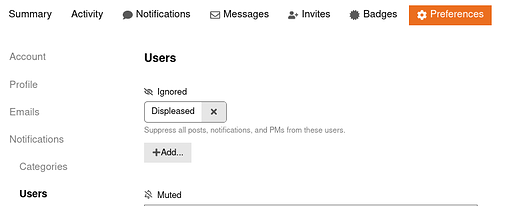In response, the size of the drive being used isn’t all that important. What’s important is to have the “built in” ability to switch drives at will, without sacrificing the original drive because they never incorporated a standard option that’s been second nature to other DVR’s for at least 20 years!!
There’s truly no defending them in this situation!
This was a design screw-up! Plain and simple!
They’re well aware of it…but they have chosen to ignore it…and I don’t understand why?
I see. I believe you’re describing as though both drives have “tablo information” on them. I understand they want to replace their full drive - record new show on a new drive. At some other time - swap drives, but the old one back, and watch previously recorded shows.
This may be technically possible, but constantly re-writing to the the tablo may be a concern. You’ll need to be aware of how long to want to save old shows like this. When the old schedule migrates, and/or if tablo updates the vast time discrepancies may be an issue.
This works, I’ve done it as well, but is a very risky move to use as a routine swamping method. If they’re uncomfortable moving files via PC, making sure they get everything done just right could be dangerous.
Well, you kind of can. If you slowly read his post, and realized he’s saying use a new drive to record so both have tablo data on them. You’ll need to tap the button to create the backup DB, for some reason tablo doesn’t routinely do this?
When I upgraded my firmware (because) - I factory reset them and swapped drives. One read the DB and rest it’s self as the other tablo, reading the DB upon boot. (I had to delete the directory to get a format prompt).
Given this experience (I didn’t even try) it’s possible to “swap” drives as @Steve427 describes. It’s unclear the long term impact this may or may not have.
I do not recommend it or suggest it as an alternative to moving recordings to another drive - which is a one-time-deal.
The issue of time since the recordings were made is only of minor importance. At one point, I wanted to view a show that was on a drive I had disconnected about a month before. I did the referenced procedure and after waiting for the HOURS for the Tablo to reacquire the data from the drive, the show(s) I wanted to watch were there and watchable. The old schedule was there as well and I found it easiest to delete the schedules and redo the schedules for current shows.
I have suggested to Tablo that they correct the Knowledge Base to NOT say it will take minutes because when I first used the process, I believed their “minutes” comment and after an hour or so, decided it wasn’t going to work and I reformatted the drive and started all over, losing all my previously recorded shows. After that, I decided I wanted to understand how to do it and did a number of tests. That’s when I found that it takes about an hour per 500 shows. I’m disappointed that they haven’t corrected that error in the procedure but given that, it does work very reliably. I’ve now done it a number of times, for various reasons.
This is a ludicrous statement!
It happens to be a 4TB drive.
So based upon your opinion, I should have invested far more in a much larger drive, so that I could compensate for their design mistakes and accommodate them by using an even larger drive?? Think about this!
Are you now going to also dictate to me just how many shows I’m supposed to record and just how frequently I should be viewing them??
Instead of fixating on the fact that you seem to think that their design strategy makes sense, you need to come to the realization that it actually makes no sense whatsoever!..and this was basically acknowledged by their own support representative!
Now it would be nice if they would please do something to remedy the problem!
…and it’s definitely a problem. Whether certain contributors here think it is or not (depending upon their own individual needs).
![]()
![]()
![]()
![]()
![]()
Displeased,
I’m confused I guess. I have described the process to use multiple drives on a given Tablo with no need for a PC or anything else. Is that not what you wanted to do? If it is, I fail to see the problem now other than the fact that it does take a long time to “acquire” the drive if it has a lot of shows on it. What am I missing?
I am also wondering what DVR you were useing 20+ years ago that allowed you to swap drives. The first DVR I believe was tivo about 20 years ago and that did not have a swappable drive. As pointed out most if not all cable/satellite do not have swappable drives.
I think OP mentioned ReplayTV.
I short, while you can move drives to a new Tablo, the process does take some time if there are large numbers of recordings. So… I think the takeaways are just in making that clearer maybe.
Obviously ReplayTV does date back to “another world” time wise (NTSC).
My local TWC closed years ago so I can’t obtain one of their DVR’s.
Maybe the Channel Master DVR+ - but it seems to be discontinued.
Amazon has everything. How about ReplayTV - can’t seem to find the magic button to buy one.
https://www.amazon.com/ReplayTV-RTV5516-160-Hour-Digital-Recorder/dp/B0000BYRKD
Since Christmas has been cancelled maybe Santa’s elves and cobblers will build the DVR you want.
…and my post is deemed inappropriate??
Seriously??
Please explain what’s so inappropriate about my last post??
If you were looking for a solution for a problem - that is what this is for. If you want to complain, slam Tablo, say how bad things are - I would suggest Facebook.
There are many here who want to help.
This is a hilarious first, how many times does a post have to get flagged for it to be ignored? lol
IM surprised it was deemed inappropriate as well. You were answering questions I asked.
Kindly explain just how this level of sarcasm and overall (innapropriate) defensiveness of an (obviously) flawed product is helpful??
Ooops, sorry, I said “flawed”!
…I suppose that this post will be flagged by the “community” as well!
Since when is providing answers to another contributor’s questions and voicing your opinion regarding an (established) flaw in a product grounds for being flagged as innapropriate??
Censoring (certainly in this situation) is inappropriate!
But, I think we’re beating a dead horse. Tablo doesn’t support multiple hard drives. While moving a drive from one Tablo to a replacement is possible, it can take time depending on number of recordings.
With that said, there is a reason why I and many others have written community software to extract recordings from the Tablo for longer term use (e.g. Plex server).
I’m not saying that some future Tablo product won’t have more features and perhaps even some of the features you’re wanting.
Flashback to "Displeased" is putting it mildly! - #107 by tecumsa …you get where this goes ![]()