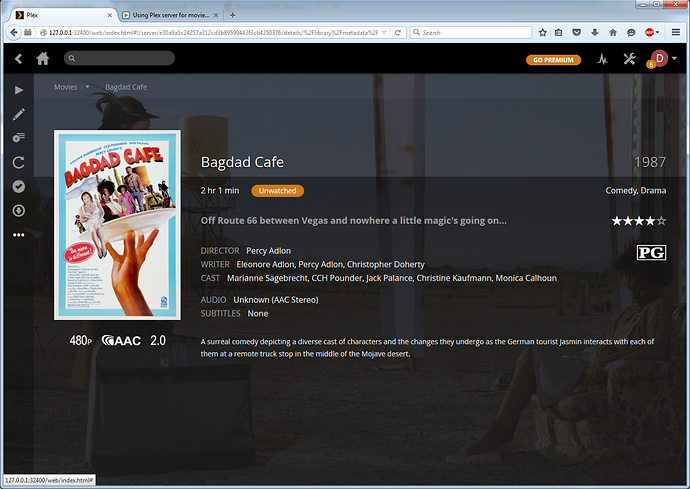I recorded Project X on MOVIES!, which is an OTA station. I used TabloExporter to copy them to my computer. I moved them (other movies also recorded same place) to the plex directory. Only Project X (with Mathew Broadrick) which is what I recorded isn’t what Plex picked up. It picked up the data from another movie named Project X. The icon, rating, writer, actor, etc is the other Project X, but of course the movie is what I recorded. Is there some way to force Plex to use information from a specific page at IMDB or where ever it gets the information from?
Here’s what I’ve done the one time that happened to me. When you pull up the movie from Home>‘movie’, on the left there is a vertical menu, look for the three dots at the bottom, there you can find ‘fix incorrect mismatch’.
Screenshot:
Thanks…it found the correct one.
PLEX likes to see the release date in the title folder for movies/TV Shows. Easy way to do this is to use IMDB’s title. Just copy and paste using rename on you current title. Try to keep up with it if your add alot of content, otherwise it is a chore to take a few hundred at a time – Ask me how I know!
-Rodger
In fact, Tablo Exporter does use the date for Movies, assuming it is in the meta data 
FileBot comes in handy for making the names correct for PLEX … for my own sanity I include the Movie Name - year - format … Plex goes strictly by the file names.
eg.
Project X (1987) - 720p.mp4
(the mac version can be downloaded directly from their sourceforge page for free … the Mac App Store version has a fee)
I am in the process of moving a backup of my 1st Tablo HD to a 2TB HD right now. I pre-formated with Tablo, so I’m just copying the whole backup to the new HD. I hope Tablo will see everything and match it up with it’s built-in database. If all of that works, then I will be converting about another 1.4 TB or so that was in that backup.
The drive I just converted was done using Tablo Ripper which worked pretty well. Some issues, but nothing significant enough to stop me. I think I will refresh my memory on Tablo Exporter and have a look-see. I am using MCEBuddy and Comskip fully automated. In background mode it was pulling the TS segments, concatenating them with ffmepg, sending them to MCEBuddy’s monitor folder where MCEBuddy took over. I was running in 8 concurrent conversion mode after I found out about it. Had a good number of titles already built-up and waiting in the monitor folder, so for almost a day it was plowing through at from 5 to 8 titles at a time. Pegged my 5 Ghz Bulldozer a good bit of the time when 5 or more comskips would run at a time. Kinda fun to see so much power put to good use. MCEBuddy output the finished MP4’s and seperated SRT files right into my PLEX QNap server. This where I had to do some “Fixing” as I had some settings not exactly right in MCEBuddy/Tablo Ripper and had to do quite a few hours of fixing.
Here’s a couple pics of my content so far. I am about 2.5 TB from full on the QNap server. I wasn’t planing on getting 16 TB filled so quickly, but between the 884 Movies and over 2800 TV Episodes on there right now, I seen an expansion unit on the horizon for sure.
-Rodger
I’ve found filbot a few months ago before I was doing PLEX or Tablo. Used it for MCE and it did help alot. Still use it, but I wish everything was in tablo’s metafiles, or if everything is, I wish I knew how to get things setup right and not have to mess with that stuff anymore.
-Rodger
Yes,TabloExporter did have the correct image on the disk. Just Plex changed it.
Can Mcebuddy be used on the MP4 from TabloExporter or do I need to use one of the other programs available? I’m finally figuring out the value of Plex.I can take my DVD collection and make mp4 from them. Also remote Tablo WITHOUT the Tablo pairing!
If you use iTunes for your movies for say appleTV it relies almost totally on the meta data and ignores the filenames (oppositie of what PLEX does) … I had previously had all my media in iTunes … I had all the meta data properly tagged and was bewildered when PLEX made tons of mismatches … (as I discovered after the fact it uses file names for that)… There is a way to force PLEX to look at the meta data but it really almost doesnt want to and it doesn’t seem to be well supported at all … (I found it unreliable) … so for PLEX your best bet is to make sure your movie filenames or folder names (if you plan on including a sub title .srt file) to have the title and year in the name of the file/folder (there is an entire section of the PLEX faq that talks about naming standards … just google for it ) (or easier I just tell people to use FileBot)
PLEX is a wonder… I wonder how I got along without it and I wonder what I should have done, instead of what I did. It’s a great peace of fulfillment in a single package, but it does take some time to get the in’s and out’s worked out. Still learning and have used it for over 4 months now.
-Rodger
If anyone is curious this is the FileBot name template I use for movies
{n} ({y}) - {vf}
works out to
name - (year) - video format {eg 1080p/720p … etc}
Indeed…