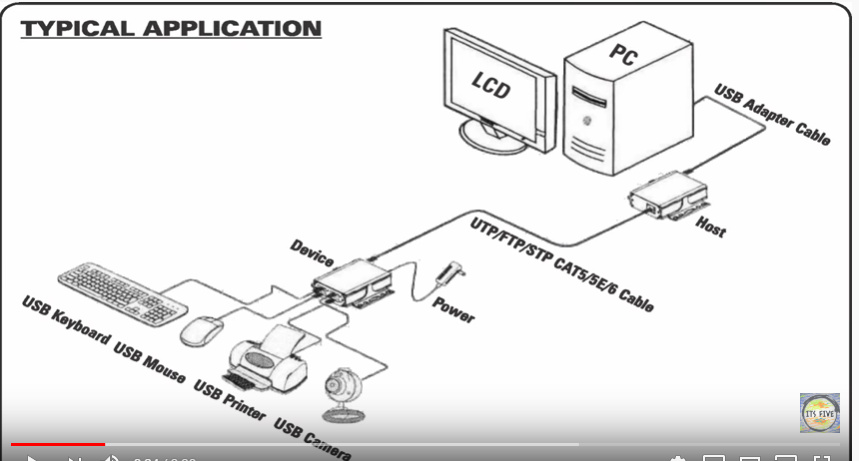I understand the Tablo needs a hard drive connected to the USB port. I wonder if it is posible to use a USB to Ethernet adapter to transport the data from the Tablo to a NAS box on the network, instead of the hardrive connected directly behind it. I imagine that 1 Gig Ethernet speed should be good for this. Has anyone tried this? Tablo should consider doing a feature change to allow an Ethernet port to be linked to a NAS.
NAS support has been requested before. It would be a support nightmare and I don’t blame the Tablo team for not doing it.
So when the tablo looks for /dev/sda to create a partition or /dev/sda1 to format and “authorize” a partition… Will you NAS box on the network give it a virtual device to work with?
Or you have a work-a-round?
Yes, I was thinking as well that, since the hard drive has to be partitioned, the NAS might have to provide a logical connection of some sort. Or, for that matter, the Ethernet would have to be transparent for the USB, in such a way that the Tablo sees it as a hard drive. I know that with the MOCA standard you can have a central DVR with satellite boxes in the rooms. All recording data flows from the central box, which is the only one that has a hard drive. So you can see the recordings from any box, because the data is shared. In fact, you can do Ethernet over coax with MOCA adapters. I was just wondering if there is a USB over Ethernet gadget that might allow you to do the same with a hard drive.
I’ve read about USB over IP – but, no NAS, or any server - file sharing… has a virtual device sharing… does it? It wouldn’t really be a secret?
Yea, there’s a lot of thing about a tablo that would be nice if they just went a little further ![]() They’ve suggested, their business model, for target customer - end user at home.
They’ve suggested, their business model, for target customer - end user at home.
Most have no clue (and don’t care to know) about networking or what RG6 is. They just want to hook the one thing to the other, plug that in and connect this then - yippy. So if you know more than the “average user” and even more than even the technical inclined, you see a lot of short comings… in the end, you can’t deny, as designed - tablo does a great job at what it’s suppose to do within it’s limatitions ![]()
I think you’re a little confused about what MOCA does. The ONLY thing it does is Ethernet over coax. It has nothing to do with the central DVR and satellite boxes, other than the fact that the satellite box manufacturers designed their boxes to use coax (via MOCA) instead of Cat-5.
The Tablo is doing exactly the same thing these centralized satellite boxes are doing (one DVR, multiple playback devices) except they’re doing it with widely available streamer boxes (Roku, AppleTV, etc) instead of proprietary boxes.
No, I I’m not confused. I worked for over 20 years in a cable company and we had MOCA boxes. Yes, the boxes basically did ethernet over coax. But if you had 4 MOCA boxes inside the house, there would be one with a large hard drive, and the other did not have hard drives at all. The DVR service to the satellite boxes was streamed from the main box, the one with the hard drive, to the other boxes. However, if the satellie boxes just wanted to watch live TV, they would do it directly, because the live channels were in the cable line, riding on a different set of frequencies than the MOCA. The MOCA was used only for the DVR service between the boxes. This allowed for acute savings, because now all the boxes did not need a hard drive system. Plus a user could start watching a DVR program in one room, and then finish viewing it in a different room. There are also MOCA adapters where you can add data to your coax network, without interfering with cable or TV signals, of course, using ethernet over coax.
They didn’t have to option to pause live TV? ie, no buffer to the storage/drive? even though they were paying a surcharge for DVR service? Now that’s flubbed up!
All boxes had the same functionalities of a DRV, only that the actual hard drive was in the main box. Remember, MOCA freqs are seperate from cable TV freqs in the cable line. The main box had 4 tuners, the other boxes had 1 tuner. If the main box was using all its tuners for recording, you could only play a DVR recording on any TV, or watch live TV in the satellite TVs. You could not watch a live TV event on the main box, because all tuners were used. But the main box had a means, through the menu, to kick out a recording from any user, and then have a tuner available for itself. The satellite boxes could not do this, since they had an onboard independent tuner. The satellite TVs always had the ability to watch a live tv event. So with MOCA you had a total of 7 tuners available in the whole system.
The question is if anyone has done anything similar with a USB over ethernet adatpter, connected to a Tablo box.
I don’t think such a thing exists. There’s USB over Cat-5, which isn’t the same. Do you know of one?
And all you’d be accomplishing would be locating a standard USB drive remote from the Tablo. Not sure what the point would be.
I guess they call them USB over Ethernet extenders.They make them for USB 2.0. Haven’t seen one yet USB 3.0. One example is the Monoprice USB Extender over CAT5E or CAT6 Connection up to 150ft, which can be found online. I’ve seen some python scripts that can supposedly pull the Tablo recordings off a hard drive. I’m wondering if there could be a practical purpose for one to place the hard drive in a room in such a way that it could be available to the whole network.
I schedule jobs useing capto to pull shows off the tablo drive along with wrapt to custom names and paths to store the on a drive (for me, on a PC) accessable with what ever player I’m happy with.
I have a table at each end of the house, for practale reasons, and the drive - PC, next to the TV for obvious reasons. But you could put things in any room you’re happy with😐
That’s not USB over Ethernet. It’s USB over twisted pair wiring, typically a Cat-5 type cable. You can’t plug that into an actual Ethernet switch. Ethernet is a network protocol, Cat-5 is a type of wire. ![]()
Several of them out there. I use SurLaTablo myself. Pulls the recordings and coverts them to .mp4 files for use by a media server like Plex or Emby.
Since the drive can only be connected to the Tablo itself, there’s really no point it trying to locate it somewhere other than with the Tablo.
I’m not sure how you are picturing this. The adapter takes to sides, or two actual adapters. On the first one, the USB would goes into the Tablo, the Cat5e/6 plug, (OK TECHINCALLY AN RJ-45), goes towards the network, on the second one, where the hard drive is located, the Cat5e/6 goes towards the network and the USB goes towards the hard drive. How is that not providing USB over Ethernet? The USB signal is translated to Ethernet signals, and backwards on the other side.
So you are saying that on the cat 5e/6 it is not using the Ethernet protocol? Then why would they be called USB to Ethernet Extenders?
They’re not using Ethernet protocols. They’re doing digital signaling over the twisted pair wires. I don’t see where anyone is calling them “USB to Ethernet”. That’s not what it shows in the diagram you posted, nor in the product description:
“Ethernet” is a protocol… or actually a set of protocols or standards that establish how network devices communicate. The name gets misused in the most technical sense, but most folks know what you’re talking about it they’re network geeks.
However… “ethernet cable” is just a cable. Comprised of twisted pairs, its use is not limited to networking. It’s just cable, be it cat5, 5e, 6, or whatever. My whole house is wired cat5e. I use it for both networking and phones depending on how I patch it into the patch panel. I’ve even used it for thermostat wire in a pinch, but that was temporary.
Got it! So it would have to be some sort of media converter, which doesn’t exist, and not an extender. Interesting.