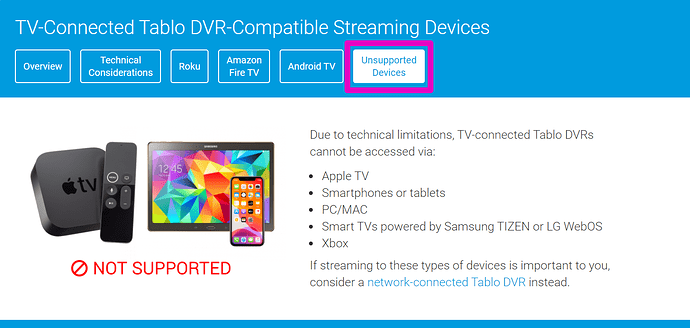I just purchased and set up a new Tablo Dual HDMI at my home. I have gotten it working on my two Rokus over my home WiFi network. However, I cannot seem to get it working either on the web app (using a Chrome browser) or on my iPad or iPhone using the Tablo iOS app. The Tablo doesn’t show up on any of these devices, nor does it show up on my list of available WiFi networks when I try to connect via WiFi. Any suggestions?
It won’t work on those apps. The Dual HDMI only works on Rokus, FireTV, and AndoridTv devices.
The network Tablo works on all devices.
Cue a particular meme… lol
Thanks for the prompt info. I wish the info on Tablo’s web site was clearer about that issue. They did say that the Dual HDMI was “different” than the other models, but I thought they were referring to the HDMI connection that the other models lacked. I assumed that it would network the same way that the other models did, except with the added bonus of the HDMI connection. Grrr.
It is a bit mis-leading
It can stream live and recorded antenna TV on up to two secondary televisions in your home without the need for additional proprietary hardware.
How? All those devices are proprietary.
I can understand your disappointment, so many get angry when well documented information turns out not to function the way that “thought”.
Along the lines of PC, it’s been confirmed you can use Tablo-Ripper, and presumably other 3rd party apps, to export your recordings… if that will assist any.
Thanks. I just got the Dual HDMI, so I’m still learning about its features and limitations. It helps that there is lots of good info on this forum.
The use of the term proprietary by Tablo is actually proper. Do you recall the 3Dfx era and its proprietary Glide API for 3D acceleration? If you wanted or needed to use Glide you had to buy a card with their chipset regardless if the card was made Nvidia or ATI anyone else.
The same holds true Tivo end it’s Tivo Mini TV extenders. If you wanted to watch content from a Tivo on a TV not connected to that Tivo you would have to use a Tivo Mini. No other hardware will work and the Mini will not work with anything else other than a Tivo DVR.
This.
Please read the definition linked below.
Tablo does not own the playback devices such a Roku or Fire TV, nor does it have an exclusive right to those playback devices. This is why “without the need for additional proprietary hardware” is a correct statement.
I appreciate the clarification, and it was pointed out prior… just say’n it could be a bit confusing as to why a web browser can’t access.
no native mpeg2 handling in html5, likely the reason. Tablo isn’t a Plex server.
One, the Tablo DUAL HDMI wasn’t intended to be a primarily network DVR.
Two, streaming speeds to a computer may be an issue.
“NOTE - Streaming content from Tablo DUAL HDMI to other devices within the home requires a VERY strong WiFi network.
If you experience buffering, you may need to connect your Tablo and/or your streaming device to your router via Ethernet.”
@ hsmith52
Which ROKU devices are you using over your WiFi network to view content from your Dual HDMI TabloTV device?
BrianDubya
The Dual HDMI works on my Rokus (and of course with the TV that is connected via HDMI cable). It did not work on my PC, iPad or iPhone.
I understand, that’s likely why you have to pay to stream to other devices in your own house - this has been made clear from the beginning, well via an asterisk.
personally, my opinion, if it has an ethernet port - it’s wired. Everything but tablet and phone, occasionally laptop(s). (this doesn’t account for the Iot “smart” devices)
Almost all my smart streaming devices are WiFi despite having Ethernet ports. Most people who aren’t enthusiasts don’t have their whole home wired with Ethernet cables.
It also does not work with their Android app for WiFi devices. Just like all PC apps it can not find it even if you use third party pp that allow you to enter the IP address. I think I will have to open one up a rebuild it to be a functional piece of equipment. It is really very badly designed. How damn hard would it have been to put a port on a quad instead.
I think the NVidia Shield use Android TV but Android itself does not work even though it will install. I have tried their app on a few devices but had to unplug the NVidia to power the HD. I need to reorganize th whole media center and somehow add more outlets too before I can test it. So far it has be disappointing that is can only act like old fashioned units.
Unfortunately, the designers are too stupid to take advantage if the LAN connection unlike my amplifier, TV, etc.
What do you mean? All Tablo units have an Ethernet port.
“To watch Tablo content on additional TVs within your home, you’ll need an active TV Guide Data Service subscription, a strong home WiFi network and one of these:
- A Smart TV powered by: Roku, or Amazon Fire TV, or Android TV OR
- A Set-Top-Box/Streaming Media Device: Roku, or Amazon Fire TV, or Chomecast with Google TV, or Nvidia SHIELD”
See link below.