I would like to transfer some recordings from my Tablo to DVD but I don’t know how.
I’ve been playing around with TabloRipper to export the video from the Tablo and then I used AVIDemux and selected the Auto->DVD preset and it made me a nice MPEG2 file but I’m not sure how to author a DVD with that MPEG file. I’ve tried DVDStyler and it did create the VIDEO_TS files *.IFO and *.BUP but when I use VLC Media Player to preview it, the time indicator stalls when the video is playing. Not sure what that’s about. The final project will be a gift for someone, so it has to be flawless.
I found a few threads on this forum but they are outdated and those options aren’t supported anymore.
Why DVD? Lol
You can store them on a USB HDD and play the back on a $50 Roku.
Yeah, but it’s for my grandparents. They still have the old CRT TV and have no intention on replacing it.
So, the video is limited to 720x480 at 4:3.
If it was for myself, it would be an HD x264 video at 1920x1080. 
Buy them a $100 HDTV for Christmas - you’ll be the best grandson ever.
As a side note, I used to use Nero Burning ROM back in the day to burn DVDs. It is not free software. Or use free Imgburn to burn the VIDEO_TS folder to a DVD. Try it on a DVD player.
There’s an app called OTA2GO in the Android app store, I heard about it here in these forums and I helped test it a bit as a favor to the dev as I had a device that hadn’t been tested. Perhaps that might be of use?
Chances are you could just plug the USB into the TV and play them directly. (but yea, the TV needs a USB port)
@CycleJ Can TabloRipper produce DVD files, if so, how could I accomplish this?
I know of no 3rd party Tablo tool that authors DVDs from Tablo extracted media.
You would extract, then use something else to author into something that could be written to DVD that most all DVD players would accept.
I’ve done this converting my old VHS tapes (frame grab to mpeg2) to DVD. I used Linux, but can’t remember which free tool I used (it’s been awhile).
If your grandparents want to keep their TV but the DVD player is a black box for them, many DVD players have USB ports for putting standard video formats on flash drives.
Without getting them a new TV (trust me, I tried to talk them into getting a new one). Is there a way to take a recording from the Tablo and save it on the PC as an 720x480 4:3 MPEG2 video? The DVD player is a VCR/DVD combo and no it does not have a USB port.
Programs like SurLaTablo can be extended to add a “transcoder” (program, params) of your choice to take the Tablo data to whatever format you like (and yes, in theory, it could produce a DVD iso for burning even, but might require a bit of work).
With that said, if you do choose SurLaTablo, I can create what you’d need to add to your configuration file to add specialized transcoder to output 720x480 4:3 mpeg2.
This seems like the best suggestion so far:
You’ll be able to add multiple shows to a dvd image, then burn that image on a dvd using this tool.
Sure! I’ll check it out! 
I did use TabloRipper to copy the show to an mp4 file with the default settings…
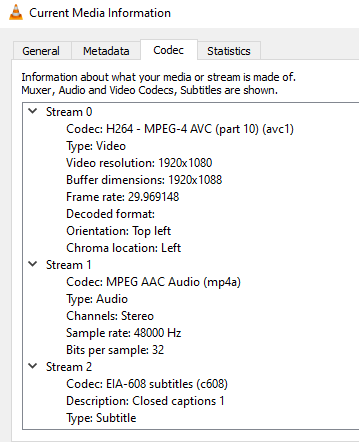
Then I used Avidemux to cut out the ads and exported it to mpeg2 (auto → DVD) 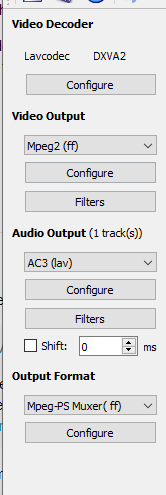
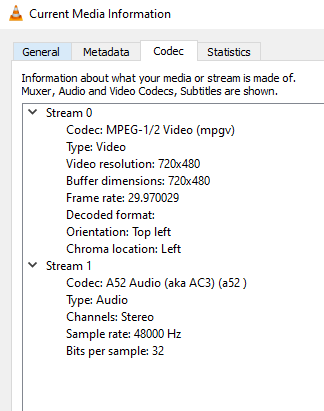
And when I use DVDStyler to build the DVD files, this keeps coming up when it loads this command…
dvdauthor -o “G:\DVD\New folder\gift” -x “G:\temp\dvd-tmp\dvdauthor.xml”
Could the problem be in here, somewhere?
DVDAuthor::dvdauthor, version 0.7.1.
Build options: gnugetopt iconv freetype fribidi fontconfig
Send bug reports to dvdauthor-users@lists.sourceforge.net
INFO: no default video format, must explicitly specify NTSC or PAL
INFO: dvdauthor creating VTS
STAT: Picking VTS 01
STAT: Processing C:\Program Files\DVDStyler\data\empty_ntsc_ac3.mpg…
INFO: Video pts = 0.178 … 6.417
INFO: Audio[0] pts = 0.178 … 6.194
STAT: VOBU 11 at 0MB, 1 PGCs
CHAPTERS: VTS[1/1] 0.000
INFO: Generating VTSM with the following video attributes:
INFO: MPEG version: mpeg2
INFO: TV standard: ntsc
INFO: Aspect ratio: 4:3
INFO: Resolution: 720x480
INFO: Audio ch 0 format: ac3/2ch, 48khz drc, ‘en’
These come in while the video is being processed.
WARN: Discontinuity of 2880 in audio channel 0; please remultiplex input. WARN: Previous sector: 2.370 - 2.466 WARN: Current sector: 2.498 - 2.562 WARN: Discontinuity of 1 in audio channel 0; please remultiplex input. WARN: Previous sector: 61.794 - 61.858 WARN: Current sector: 61.858 - 61.922 WARN: Audio pts for channel 0 moves backwards by 1; please remultiplex input. WARN: Previous sector: 64.162 - 64.226 WARN: Current sector: 64.226 - 64.322INFO: Generating VTS with the following video attributes:
INFO: MPEG version: mpeg2
INFO: TV standard: ntsc
INFO: Aspect ratio: 4:3
INFO: Resolution: 720x480
INFO: Audio ch 0 format: ac3/2ch, 48khz drc, ‘en’
STAT: fixed 11 VOBUs
But for the end result… “Generating was successful.”
Since it’s a gift, I want to make sure it plays from beginning to end without any issues. So, I don’t really know what’s going on and why the time index keeps stalling while the video is playing. Maybe because I took the ad’s out? I dunno.
DVD Flick. VERY Simple Free program to use to create a playable DVD from an mp4. Use the mp4 generated by Tablo Ripper and paste it into Dvdflick, then choose burn disc.
(As cyclej mentioned imgburn above, dvdflick includes imgburn to create the disc)
Chas
This has been my question for a long time. Sure there are many reasons not to do this but what about the ones to do this. I have some shows I have watched for years and with the aid of the TABLO hooked up with a terabyte drive, Have recorded all seasons and episodes of several shows and for the most part, I have commercial skip on them. A collection of 20 some seasons with all episodes is quite a collection of shows and Movies I would like to not lose. My wife can’t watch a show more than once but myself, well, I enjoy a lot of shows over and over. Just can’t beat them. Now How does somebody in my position save all seasons of individual shows to a DVD or similar so I don’t lose them if I have to format the tablo drive or even if as now, Have to make space to keep recording as my shows just are not on when I am available to watch.
Many people use an extraction program to copy videos from the Tablo to a media server like Plex or Emby. Not sure anyone actually tries to burn DVDs with them, but it’s certainly possible.
![]() DVDs are bit antiquated. I know the still exists and players are on the market, but are relatively dated and are subject to damage and as the VHS, someday it may be difficult to play.
DVDs are bit antiquated. I know the still exists and players are on the market, but are relatively dated and are subject to damage and as the VHS, someday it may be difficult to play.
I do understand your situation. There have been discussions DVR vs Video Library. You’re using a [somewhat] proprietary format and device for a video library. As noted, many users export their records and use various NAS media streaming or MediaPC. An mp4 can be played on virtually any device and stored across all media. If when it nears obsolete it’s likely there’s a way to batch convert to a newer and better format.
External storage also lends it’s self to backup of some form or another, at least of more critical things.
The question my be Tablo to Video Library? There’s plenty of video hoarders here with suggestions.
I do pick Blu-ray for certain things, but DVD is still my “go to” for purchased produced content. Cheap all the way around and at least on my 55" OLED, people “think” they’re watching FHD or at least 720p. With that said, older HD shows are better on DVD than newer. Why? Because now the shots are done without many close ups and are done at higher resolution, and they have ultra-crappy downscalers when they author their DVDs. Those of you that know, know what I’m talking about. So, if you said for “newer” titles, that you chose Blu-ray, I know why.
Regardless, be it purchased DVDs or Blu-rays, I rip the content to my Plex media server. Much more convenient than the physical media. And Plex with Plex Pass, can be used from anywhere without the limitations that Tablo Connect has.
My preference for Tablo content, which is a mixture of HD and SD material (noting that a lot of good content OTA is SD or lower that is scaled to 480i), is to pull the recordings off the Tablo and put them onto my Plex media server. Sure, you can use a DVD authoring program to create your own playable DVDs, but I would suggest the need for that has passed. Also, since you are already digitally recording HD (1080i or even 720p for the HD stuff) already via Tablo, you’ll be more pleased keeping those resolutions on your media player rather than downgrading (downscaling) to DVD mpg2 (note: certainly you could author Blu-rays, so up to you there).