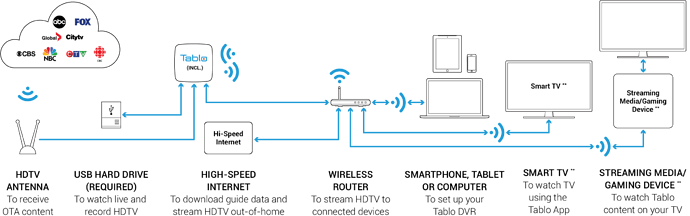zippy, that’s exactly what happens to me: I turn off the cable modem, the router is still on and the Tablo stop recording after one day.
kennyc, I think since I am not home for a few days, I rather turn off the cable modem. I am kind of testing to see if I can get rid of my cable modem and use hotspot for home internet. So, the internet travels with me.
zippy, only cable modem was off, the router was still ON.
I See.
Why do you guys turn the cable modem off? Mine is never off.
Just curious
I’ve been using one Tablo without 24/7 internet for about a month now.
I merely unhook the cable into the modem and leave it at that. Basically simulating service outage from provider. Modem is ON and active to router but simply no WAN data.
Recordings work fine. Even the automatic stuff resuming seasons, etc.
Then every couple weeks I share a phone-computer wifi tethered connection overnight from laptop using Cat5 cable from computer into router. Momentarily replacing the Cat5 from the modem.
This doesn’t seem to use a lot of mobile tether data. Although I reduced active channels to a handful in order to minimize the amount of guide data over mobile tether.
Tablo performs guide update and maybe some other business during those overnight active WAN sessions. But majority of the time only LAN is active with modem ON but simply no incoming provider data.
At one point ATV4 couldn’t find Tablo no matter how many attempts made to locate on LAN. That’s when I figured out the tethered connection to Apple base station long enough for Tablo servers and guide data to get right.
In practical use the Roku of course has it’s “nag” screen about setting up internet connection when opening but Tablo continues to work once you get past that.
Of course turn OFF mobile access since that’s usually not viable using this stripped down mode of Tablo operation. It’s basically an offline DVR.
And why do you do this???
That was going to be my question. I’m quite curious as to the why of the scenario. 
Primarily do it to save ISP budget expense for secondary location. Kinda regret saying that in public forum - TV Gods might be listening and plotting the next “roll out” of disabling features…
This technique might also lend itself to RV lifestyle. We travel more and more in older 40’ motor coach and constantly experimenting/updating the AV setup.
Things have changed dramatically from days of SAT and conventional automotive stereo systems. Haha…
Now might be able to use the Tablo instead of just TV tuner live or an old EyeTv running on a media mac in the coach for OTA TV when parked. Wife likes to later watch recorded material rolling down the road.
OK, makes sense now. Can relate to this - sold my RV a few years back before Tablo - so I would probably have been interested in this approach.
Thanks for sharing. I wondered if it might be a travel/RV type scenario where you don’t always have internet access available.
My case is different, I use hot spot for internet at home but take with me when travel. The router at home is still there but hotspot is removed. For that, I notice the Tablo stops recording within 24 hours. Even though I set recorded a week in advance. I guess, its brain went dead 24 hours if there is no internet.
If by chance you do not have a subscription for guide data
Tablo devices without an active subscription will download the guide data for the next 24 hours.
and would have not schedule beyond that. [source: https://www.tablotv.com/blog/tablo-faqs-do-i-need-internet-use-tablo-ota-dvr/]
Yes, for example, you can go to movies section and pick the movies you want to record a few days in advance. But then, it does not since it stops anyway within 24 hours of no internet connection.
If this is a non-internet related issue… Myself and other’s find this irritating and annoying. Despite the reading the box “To download guide data and stream HDTV out-of-home”
it’s misleading… Officially full-time always on internet access is required for tablo’s operation. There my be devices which function, for a time, with out it - or other work arounds… if you take away it’s internet, for tech support, you may be SOL. 
Recently had 2 day internet outage and when I tried to access the Tablo via my Roku, got a “no internet” error and no farther. Just when I wanted to access my recorded content, I couldn’t.
Seems like a no-brainer to be able to access my recorded content via my network when internet is down…
You should be able to continue after that warning.
What Roku OS version are you using?
“Recently had 2 day internet outage”
Did your DHCP server go down? And if so did your IP address lease time expire in those two days.
If so you are probably SOL since each device needs to re-establish it’s IP address lease at by the end of the lease time.
What you say "You should be able to continue after that warning. What Roku OS version are you using? " is exactly what we expect to happen. but it does not. That’s why we have this thread. In a perfect world, the shedule is good for 14 days (beta); I would expect to schedule the program I like a week from now. Now, my hotspot is removed (because the Tablo is at my vacation home) so I will come back to my vacation home in a month, but when I come back in a month, when I like to watch that show, it was not recorded. I don’t see why it makes sense because the time was already set, then just go ahead and record it just like any regular DVR. All it gives is frustration of the user. 
This topic was automatically closed 365 days after the last reply. New replies are no longer allowed.