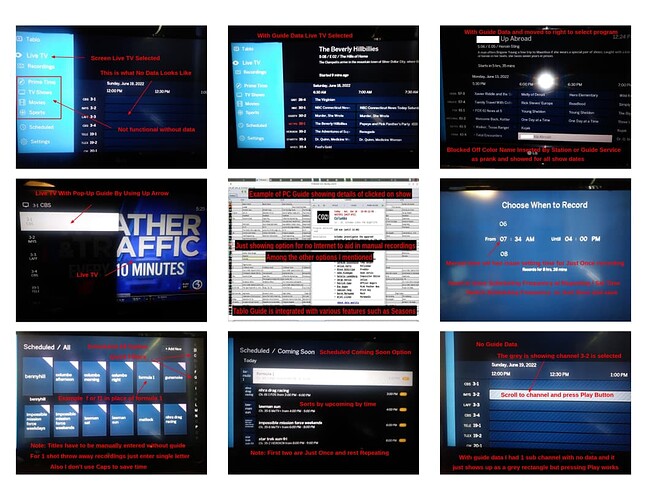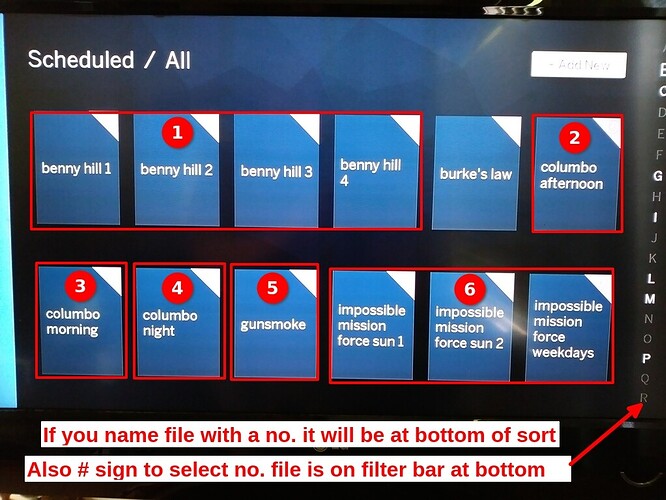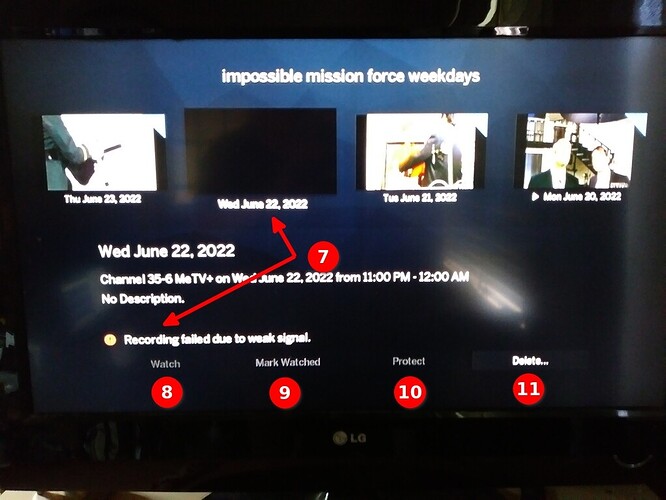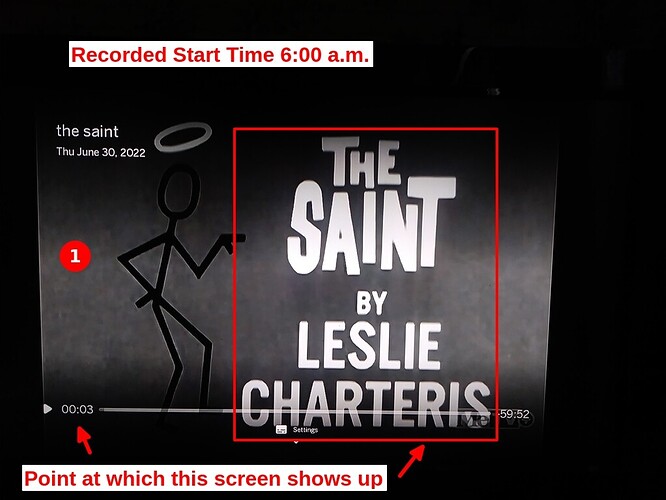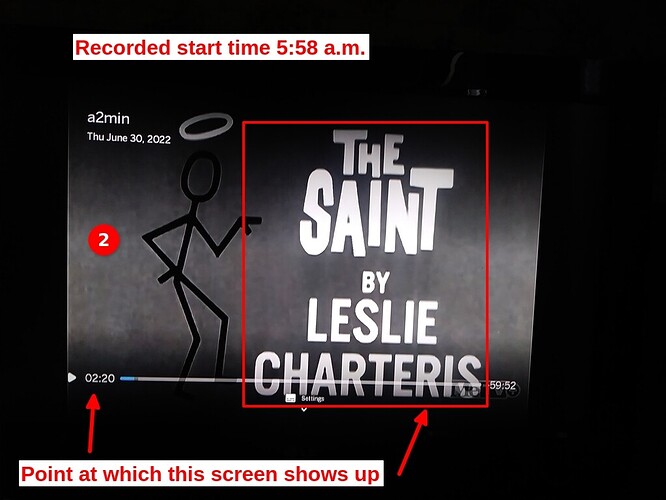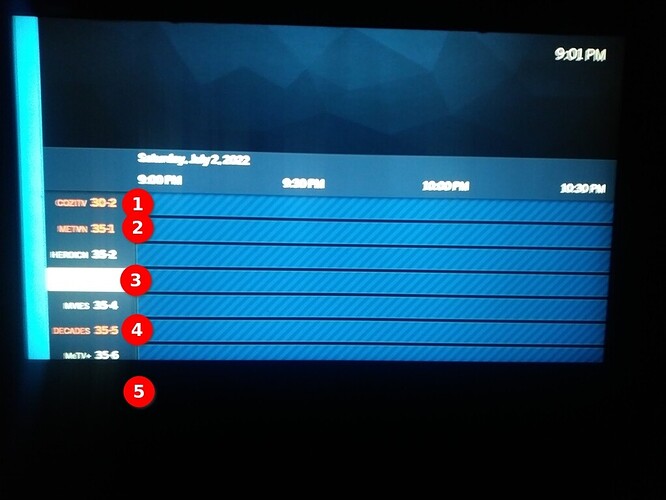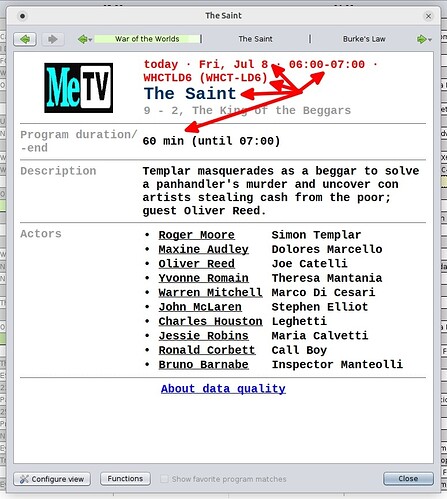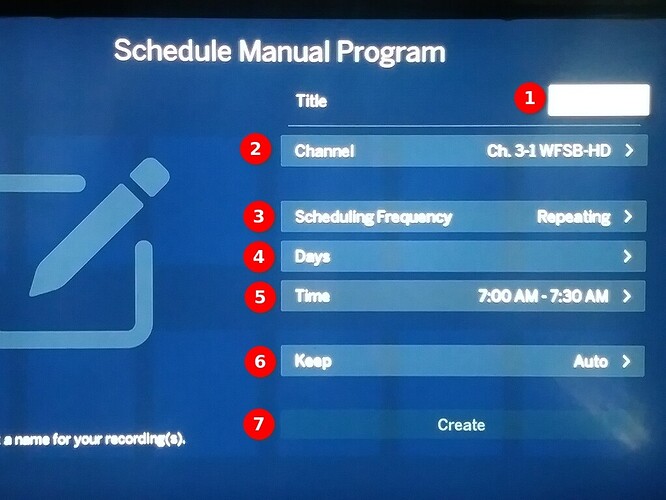Started new post as not to clutter up
https://community.tablotv.com/t/tablo-during-an-internet-outage/23660/38
which is geared toward Streaming device questions
Disclaimer on firmware 2.2.40 (2207416) because don’t want to check for update yet as it would then re-populate the guide and mess up testing various functions with no guide data.
Purchased Quad HDMI after support (very good on my questions) said it would work using manual recordings and no Internet after initial install. Installed, waited a bit and then turned off WiFi (Internet). Got 2 weeks initial guide and let it run out after 2 weeks to see how it worked with no guide data. Great so far, no guide data and no problems setting up manual recordings. Actually did mostly manual recordings during this period to test manual setup.
Note: Am using App on laptop with a subscription guide service. Tablo subscription guide is very convenient, point and click, but other options are get info from channel guides on web, newspaper guide and such. Did consider purchase of guide but my payment method not accepted by payment processor, no problem.
Well just one issue, setting up Just Once recording am unable to set to my time unless first leave at Repeating (no need to choose days), setting time and then changing to Just Once. Minor annoyance. It seems to prevent from choosing earlier time than you are at even though show will be in future on a different day.
Probably one question would be how it handles date without Internet, my previous DVR averaged it from OAT broadcaster data which sometimes the time was off if station sent wrong data.
You have to think of it as a TV with no guide but capable of recording 4 channels. Tablo guide is very good but I have app on laptop with guide and search functions. Then this is about no Internet.
On manual entry you have to enter a name and for 1 off throw away recordings just enter a letter or two for name to keep simple and quick.
Note: Manual recordings do not handle Seasons. Also for regular programs, say for example if I want Gunsmoke which is on 6 days at same time can enter it using Repeat and clicking on days and it will create for lack of correct word a group and then in recorded shows it will show number of shows there.
But if show (even with same name) is aired at two different times have to create two separate schedules as no way to combine into a group.
In guide screen with no data just scroll to channel and press play or can click on channel number.
The skip forward / backward works nicer on finished recordings by putting up thumbnails that you can skip to end of commercials. In live it has no thumbnails to help. After a bit will develope knack. Don’t care to have to hit skip and then press play but think after reading other topics it provides a pause for streaming devices.
Did find a post when watching live TV you can press up arrow to show guide on left of screen and choose another channel (repeat 2 more times) and the four channels are live buffering (not saving) and you can switch between, pause and skip forward and backward. Initially channel acquisition is slow but once all are buffering switching is quick.
Haven’t figured out how to watch live and quickly tell it to record, go to schedules, a few hoops and it will now record it. Haven’t really explored to see if you can set to capture the buffering yet. This is due to no guide data to tell it when to start and end. Not a deal breaker. Actually with the four tuners it is probably better to plan and record in first place and then have thumbnails available to help skip commercials. Was just habit from old DVR when partway into live you find it interesting and tiring of commercials pushed record button.
Note Disclaimer above as possibly an update may fix some items.
Overall very pleased with purchase and customer support.