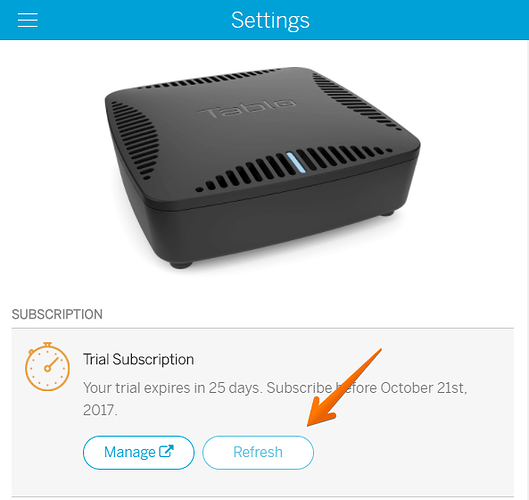Hi all,
As a result of yesterday’s maintenance period, we’ve received a few reports of Tablo devices not recognizing their subscription.
We’ve confirmed this does not affect all Tablo devices - so far the reports have been very limited, but our customers tell us that their Guide screens (Primetime, TV Shows, Movies, Sports) are no longer accessible, Tablo Connect is not responding, and the previously scheduled airings have disappeared from their ‘Scheduled’ screen.
The good news is that most of the affected Tablo devices should already be fixed since they would have automatically checked in with our servers overnight and should have refreshed the subscription status, solving the issue.
If for some reason yours has not checked in already, the process below will get you up and running immediately:
-
Using ANY Tablo app, navigate to the SETTINGS screen.
-
Directly underneath the ‘Subscription’ header at the top of the screen, you’ll notice a ’ Refresh ’ button.
-
Click the ’ Refresh ’ button, and your subscription status should correct itself shortly.
Your scheduled shows should also reappear (this may take several minutes) - if they do not, please send our team a ticket (https://bit.ly/TabloTVHelp) and we’ll check it out.