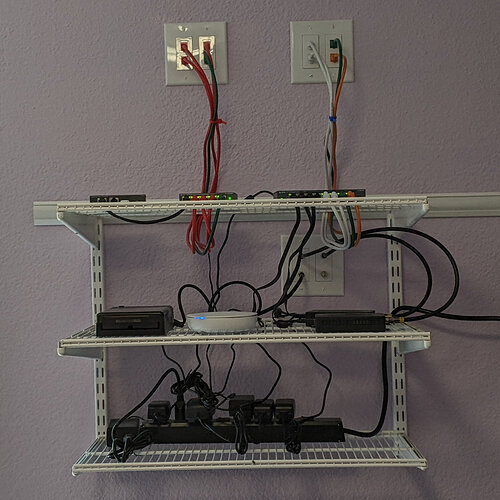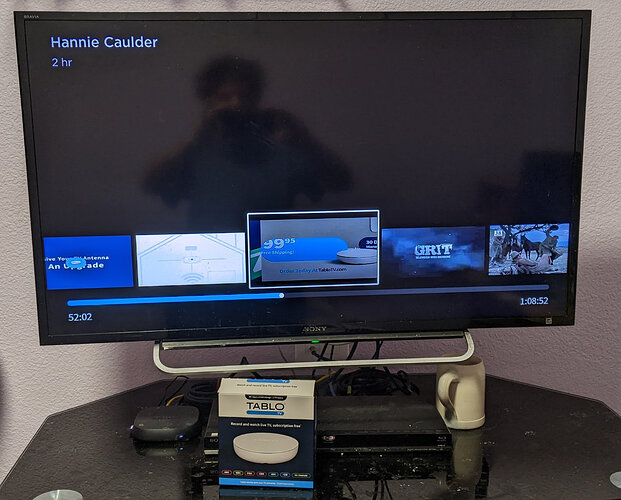Setup for me anyway was a breeze. The most technical thing I had to do was cut a piece of coax and put compression connectors on it.
Setup Notes
The Tablo app on Android worked well for setting it up with one minor gripe.
Firmware downloaded quickly, initial schedule downloaded quickly. I kind of wish the MAC address had been printed on the device so I could assign the IP address ahead of time but I admit most people just let DHCP assign whatever.
It saw all the channels I get on my TV (also ATSC 1.0).
After going into settings so I could turn off the built-in amplifier (don’t need it) I noticed my one minor gripe about the setup process.
In settings, it saw my external hard drive and saw that it needed to be formatted, but nowhere in the setup process did it inform me that I had a hard drive that needed to be formatted.
Formatting it was easy, but IMHO it should have asked during the setup.
Hardware Notes
The Ethernet cable it came with is only fit to be thrown away. It only has two wire pairs (positions 1,2,3,6) and thus that cable is only capable of 100baseT.
Does that mean the Tablo itself is only capable of 100baseT?
I’ll have to look at the specs. If so, that’s a shame. Things like downloading two weeks worth of the channel guide would go a lot quicker if it had gigabit.
Even if the Tablo itself is only capable of 100baseT though, it really should still ship with at least a Cat5e cable that has all four wire pairs. I just junked the cable.
Roku Notes
The Roku app is painfully slow to bring up the home screen. Maybe that’s because it is still fetching data?
When on the live screen and looking through the channels, sometimes it would suddenly refresh to the top. Is that because it is still fetching data?
Many of the channels didn’t have current data even though I let it sit for awhile after the setup.
When viewing Live TV, the tuner is very slow compared to a TV. All our televisions have a coaxial connection to the antenna, so we probably won’t be using that feature.
Once a channel is tuned though, it looks good. At least with an Ethernet connected “Roku Ultra” it all seems fine. Later I’ll test with a 5GHz WiFi connected “Roku Ultra” and then with a 2.4GHz connected Roku Premiere.
The interface for setting up recordings was rather intuitive. I like the categories. Maybe some adjustment could be done, but mostly they are good.
Recording
I’ve scheduled some, but I have to wait and see.