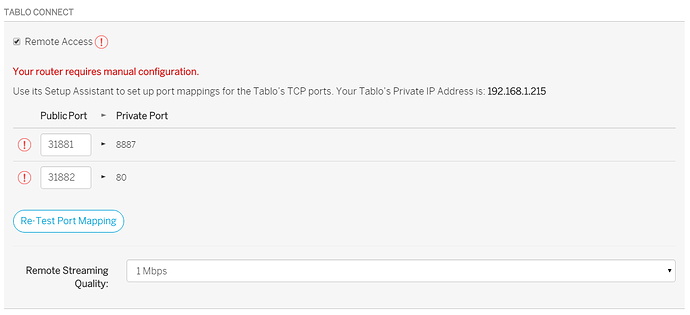The online guide really should be changed. Or by unchecking Remote Access and checking it again, the ports shouldn’t change.
You can actually type numbers into the Public Port boxes, so type in the public ports you already have setup in your router. Then do not disable and re-enabled Tablo Connect in the Tablo Settings. Instead click “Re-test Port Mapping”. See below.