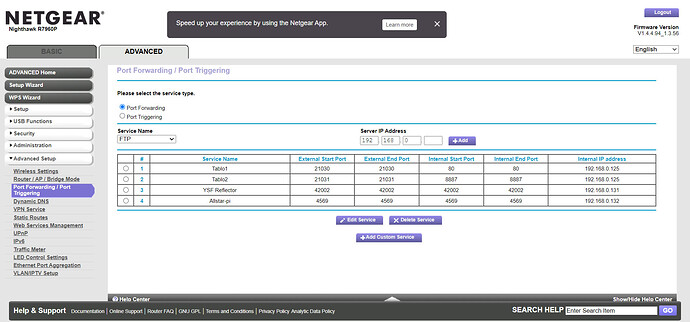Thank you for your continued input. At this point, I’m going to contact Tablo Support about CGNAT. I had contacted them before, but they said they couldn’t advise how to set up Port Forwarding on a specific router, but now that it looks like the problem is CGNAT at the ISP, hopefully they will see the problem as more universal and want to get involved with finding a solution. I will also be out of pocket for the next little while, so will not add more until I get back. Thanks!
I have the R7960P router, which should be similar. First, you do want to use address reservation so that your Tablo gets the same IP address every time, especially if you have a power failure. Next, I’m going to see if I can embed a screenshot of my setup. There are two entries in my port forwarding table (found under Advanced Setup) for Tablo1 and Tablo2. I don’t have two Tablos… I just wanted two unique names (the names are unimportant, but must be unique) that will jog my memory that they refer to my Tablo. I hope this helps.
Ikahhan, Thank you for your input. That is exactly how I have Port Forwarding set up in my R7000P router. Do you also have UPnP turned on (under Advanced Setup), and your router setup as a DHCP Server with an IP reservation for your Tablo device there? This is under Advanced tab/Setup (not Advanced setup), under LAN Setup.)
Also, is your ISP using CGNAT? (you can call and ask them, if you don’t mind). This is important, because I think my problem lies in the fact that my ISP has implemented CGNAT (Carrier-Grade-Network Address Translation). THANKS!
I do have Upnp turned on, but that’s likely not where your problem is. One thought was under the Tablo Settings Menu, make sure Remote Access is checked under Tablo Connect, and it should tell you that Tablo is ready for remote access. If it doesn’t say that, you won’t have remote access. Try unchecking and rechecking the box to see if that fixes it.
You might check to see if your WAN IP is accessible from outside your home LAN. A quick and easy way to do this is with your cell phone. Take it off Wi-Fi so that you’re on cellular, and try to “ping” your WAN IP.
I do have Remote Access on under Tablo Connect, and tried turning it off and back on. Doesn’t work. I was NOT able to ping my router/WAN IP address from my iPhone with Wi-Fi turned off. So, that is consistent with my Tablo Connect not working - as it’s not able to ping (get to) my WAN IP. Again, it appears that the reason is the CGNAT going on with the ISP, since all my Port Forwarding settings seem to be the same as you’ve set up, and are the same way they were set up and working before my ISP implemented CGNAT in February 2023. Can you call your ISP to confirm that you are getting a unique IP address for your account/WAN/Router and that they are NOT using CGNAT?
One more thing - I think Tablo Connect only works via another WiFi network, anyway, right? I don’t think Tablo Connect works over cell service. So, even if my iPhone could have ping-ed my WAN/Router over cellular, I’m not sure if that would prove that my Tablo Connect should be able to do so. But, perhaps the fact that my iPhone couldn’t ping my WAN/Router over cellular does prove that Network Address Translation (NAT) is going on - via my ISP’s implementation of CGNAT.
THANKS AGAIN!
Tablo Connect is designed to work over the Internet, including phone networks.
Tablo remote connect does work over cellular. I just tried it again and no issues.
My ISP is COX, and they’re not using CGNAT. If your ISP is, then that could be your issue, as the end-to-end connection is interrupted. Here how you may be able to verify if your ISP is using CGNAT:
Visit a Web site such as ipaddress.com or whatsmyip.com and comparing the IP address listed to the public/WAN IP address assigned to your Internet gateway. To find your gateway’s public IP address, check the status page in the administrative interface. If the two IP addresses differ, you’re likely on a CGN network. If so, you will have trouble establishing Screens connections to the network in question, but it may be possible to request a static IP address from your ISP to avoid connectivity issues.
Ok, when I get mine working, I’ll try that. I didn’t know it could work over cellular. Thanks for chiming in!
Thank you so much for verifying that your ISP doesn’t use CGNAT. That seems to confirm what I had already been suspecting - that my problem was because of a “double NAT” issue because my ISP was now using CGNAT. Thanks for letting me know that you agree that my situation sounds like that. From a previous person’s comment, I did already use whatsmyip.com and did that comparison and sure enough, the two IP addresses differ. And, I know I’m on a CGN network because my ISP told me so. As I said, they implemented that (at least for my account) in February. They said they can provide a static (unique) IP address for me, but it will cost me an extra $10/month. As I stated in an earlier reply to others, I am going to pay for the static IP address the next time I’m going out of town and see if that works, and will report back. But, I have appreciated your input, because I’ve wanted to try everything possible to see if I could make it work without paying for the static IP address. Thanks again!
A “cellular” or mobile network, for a smart phone is internet access.
If you’re going to get the static IP, you might want to try it before you need it, just to make sure it fixes your problem. Good luck!
Hey man, THANKS!!! You fixed my problem. The way the port forward instruction was layed out and the set up template on my router led me to reverse the numbers. Your example straighten me out
I’m glad to hear it!