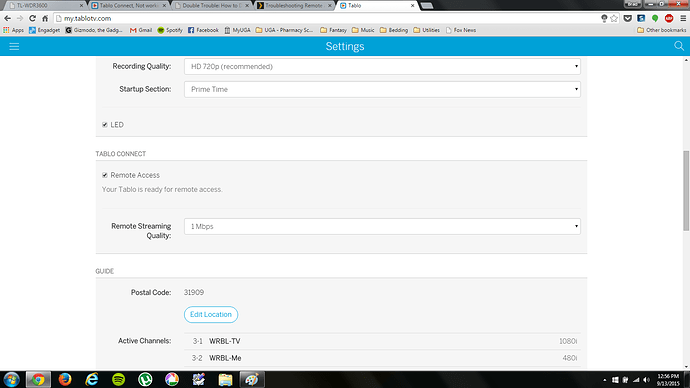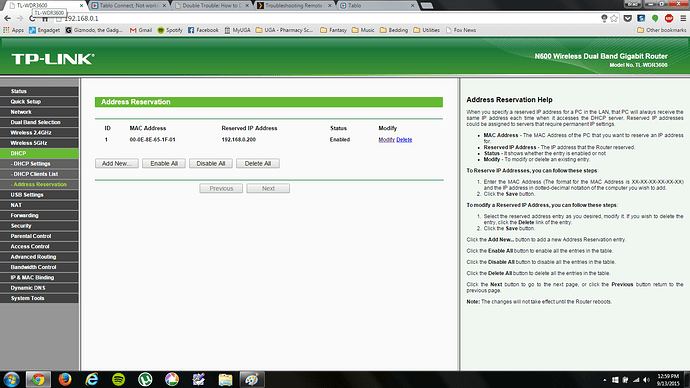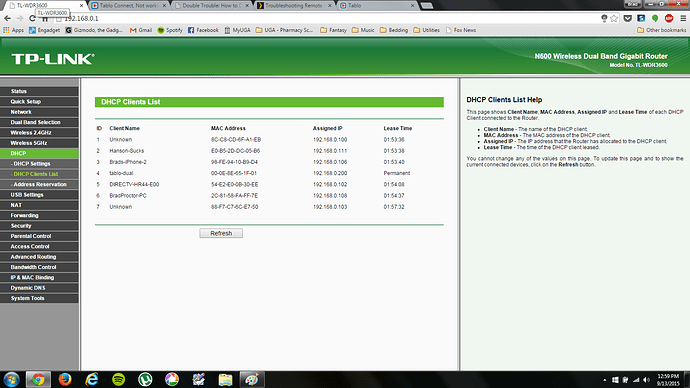Thank you very much!!! This is the best progress I’ve had in a while. Now it’s time to give it some trials.
No problem - to confirm, you set up DHCP Reservation for the Tablo?
Looks perfect!
Now try it out using the LTE network on your smartphone.
I did and it works great!
Couple questions:
What’s the optimal setting I should use for the Remote Streaming Quality?
Also it may just be my phone, but is the iOS app not very stable? Seems like it crashes on my a couple times before I get it working.
- What is the upload speed of your internet?
- What recording quality are you using on the Tablo?
- Which iPhone? What model?
Upload is around 5mbps, I was setting the recording quality to 1080p, but I can change that to 720p.
I’ve got the iPhone 5, 16gb. I’ll mostly be using my Roku to stream with remotely.
- The maximum bitrate for the 1080p video is 10 Mbps so your internet upload speed is not fast enough for “Full Quality” for the remote streaming quality. So you can set it to say 4 Mbps, the Tablo will transcode the video on the fly to a lower quality for remote viewing (this will use 1 tuner though).
- The Roku currently does not support Tablo Connect (aka remote streaming). You can get an Amazon Fire TV Stick for this feature to watch remotely on an HDTV.
See this link below for the Mbps for each recording quality. Given your 5 Mbps upload speed if you want to set the remote streaming quality to “Full Quality” you will need to use the “720p Roku / Chromecast” recording quality.
https://www.tablotv.com/blog/choosing-right-tablo-recording-quality/
Ok gotcha, so from what I’m gathering, the roku may support this in the future correct?
What about the Tablo preview app on the Roku? Will that also not support Tablo Connect?
Yes neither Roku channel supports Tablo Connect. The hope is for future support, no idea when.
Read this for more info on how it all works.
Well dang haha, that stinks!
I can still use my Chrome web browser to view remotely on my laptop correct?
Yep.
“To accommodate different Tablo Connect access scenarios, you can set the bandwidth your Tablo will use to stream the video over the internet. Bit rates can be set from 64K to 4 Mbps. When any of these bit rates are selected, the video whether live or recorded will be transcoded in real time to the selected bit rate. This consumes a transcoder/tuner which means that a tuner will be unavailable to record shows or to watch a live TV channel locally. Priority is given to scheduled recordings, so if all tuners are busy recording a TV show, you will get a message that says ‘Tuners unavailable for remote viewing’ and you’ll have to try again later once the recordings are completed. If the bitrate is set too high for your internet connection, you will experience stuttering (the video will pause for a few seconds every few seconds or minutes). If this occurs, reset it to a lower bit rate and try again.”
Ok awesome! I appreciate all the help!
I’ll look into another option other than my roku for something more tv friendly while away.
Thanks again though!
Yep the FTV Stick is likely your cheapest option.
More key facts:
“The ‘Full Quality’ setting is an exception. If this option is selected, the Tablo does not convert the video for streaming over the internet and the recording or live TV is played out at the rate that the video was recorded (see recording quality in settings). This does not consume a tuner/transcoder for recordings. Use this option if you have a very fast upstream internet connection (at least 5Mbps for 720p and 10Mbps for 1080p).”
Roku will NOT support it until there is an option for login username and password. Roku doesn’t support sockets which is needed for Tablo Connect. That is the reason I got the FireTV Stick when it was deal of the day at Best Buy.