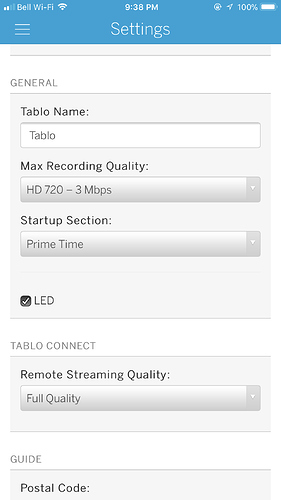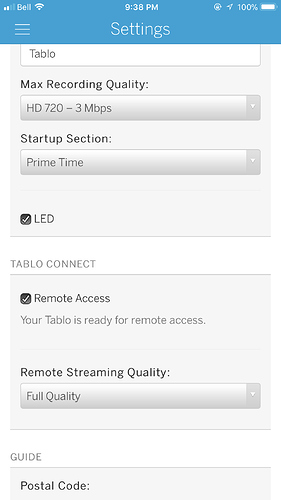OK, I’m sure I’m missing something. I’m trying to watch live TV on my Tablo from a location outside my home network. The Tablo App on my iPhone wont connect. I guess I don’t understand exactly what Tablo Connect is, because once I got home my app connected perfectly. I read a post that said you go to settings in the app and check the Tablo Connect check box. The router settings I completely understand, but I can’t even get past step #1 because the Tablo check box is not under settings. The more I read, the more confused I get. There is something called Plex, another App called “Preview” also the Web App. Is there something that explains the difference between all these apps and where I can find the check box for Tablo Connect?
The check box is only available when you’re connected locally, physically at the location where the Tablo is located. This is to pervent you from inadvertently turning off Tablo Connect when you’re connected remotely.
There is only one app for the iPhone, go to the Apple Store and install that. Do not try to use the my.tablotv.com website in Safari or Chrome on your iPhone.
For Tablo Connect to work on your iPhone, you must connect to the Tablo on the iPhone at least once when you’re home (aka locally). This pairs the iPhone to the Tablo. And yes, you need to have an active valid subscription for Tablo Connect to work, it is not a “free” feature.
What device are you using when looking at the settings? On my android phone it’s under Settings/Tablo Connect. In that section is the Remote Access check box. Here is a link that may help.
https://www.tablotv.com/out-of-home-streaming/
You should then get the ports you need to forward in your router.
The Preview app is the new version of the Tablo app that is available on the Fire TV and Android TV devices.
Web app is another way you can view your channels on your Tablo via a browser. I believe chrome is still the recommended browser. That URL is my.tablotv.com
Then Plex is a completely different platform separate from Tablo. Just do a search or go to their site for details. There is a Tablo channel that you can add to Plex.
Just had a thought. Do you have a current guide subscription? I believe that setting will not be available if you are not subscribed to one of the 3 options.
Settings when connected remotely (NO check box):
Settings when connected locally (check box is there):
Tablo uses pairing instead of the requested logon/password. You must connect to Tablo with device you want to use at home first using WiFi. Then it will work remotely on devices that support tablo connect. Currently NOT AppleTV or ROKU.
REQUIRES GUIDE SUBSCRIPTION.
Thank you all for the fast responces, this site is awesome! - looks like my problem is that I don’t have a subscription yet. Can I still use the web app to watch remotely?
Sorry, no, the subscription is still required.
If you purchase new from anyone or refurbished from Tablotv or Amazon, it comes with a FREE 30 day guide and will let you try remote viewing too