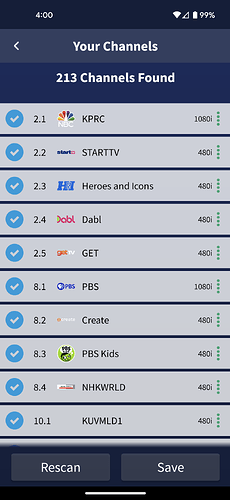Dude… how many people have shared their experience with this issue?
When I got my first Tablo (4th gen 2-tuner), I had this problem at least 2x a week. Then I picked up a second Tablo and it never had this problem. The difference? Two different sides of the house using entirely different antenna setups.
After replacing my antenna and finding the best location for it (which was NOT the same place as the prior one)… I had to fiddle around with both the antenna amp and the Tablo amp to find the best combination (none of my three 4th gen Tablos use the same amp setup).
Since then, I very rarely have this issue. If it’s stormy, I lose signal here or there or the OTA spits into two files. If it’s windy, the same has been known to happen, but audio/video sync issues are more common.
I’m not sure why you picked up a second Tablo since you’re so dissatisfied. But for real, take into consideration all the help people are offering!
You’ve got to be willing to:
- look into your antenna setup/amp setting
- look into your Tablo amp setting
- make sure you don’t have other possible interference
- listen to those who have been where you’re at and have been trying to help
I know so many users tend to think “well, Tablo is a bunch of morons because they didn’t test for my specific setup and situation…” but sadly, many things are unknowns and there might be something different in yours.
So many things could be the cause of your issue, but it’s generally an antenna or external drive issue. Is it possible you’ve got a bad device? Of course! But being unwilling to look internally at yourself and your setup, we’re wasting keystrokes! You can keep buying new systems until some slight atmospheric condition changes and it magically works, but then what happens if it’s only temporary?
I don’t blame @KimchiGUN for being frustrated. So often users will offer advice and do what they can to help, but the other person is unwilling to help themselves.
Like others have said, Good Luck!
PS: Knowing KimchiGUN, you’re not gonna shut him up by asking him to go away.