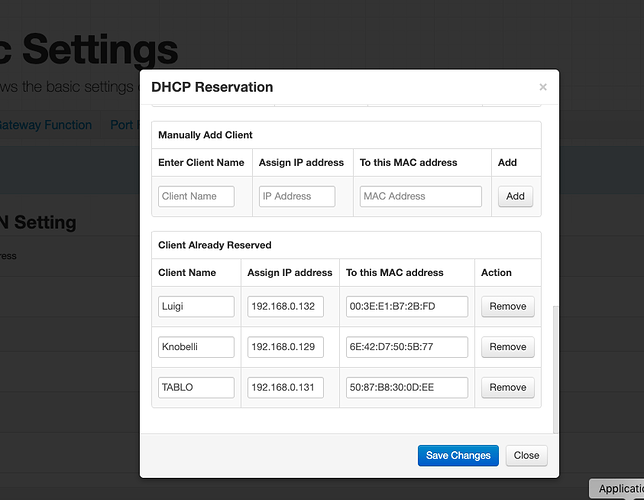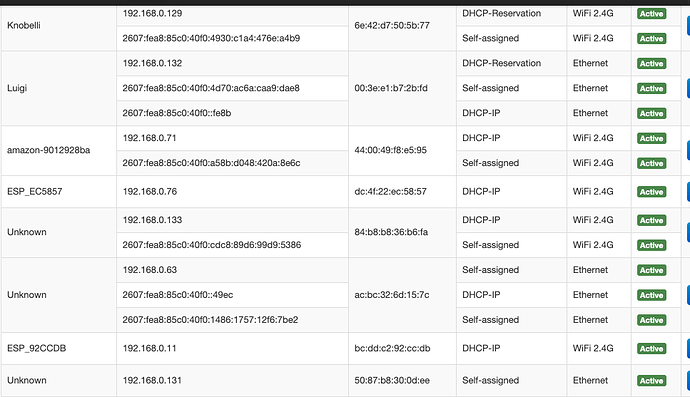I set up Tablo as per figure one to be static, yet in figure two despite settings being saved it is still Unknown and still self assigned. Note I was able to do it successfully for Knobelli at the top of the screen.Once upon a time I had given it a static IP but in the ensuing chaos of the last few months it seems to have disappeared and been replaced with a self assigned one.It’s a Rogers router. Any one able to help. Rogers refuses to advise.
What I have done, that seems to please the tablo gods, is eliminate the rules previously set up, and enabled UNPNP. Presto it works remotely. But I don’t like UNPNP and I would prefer to set it up with a static IP.
So is your Tablo connected to your Rogers modem via an Ethernet cable? If yes, the MAC address on the bottom of the Tablo is the MAC address of the Ethernet port. Does it match what you’re seeing in your Rogers modem settings?
The WiFi MAC address of the Tablo is different.
The options “DHCP-Reservation”, “Self-assigned”, “DHCP-IP” - tablo’s do not have the option to self assign a static IP on the device.
They must get an IP from a DHCP server, either “random” or “reserved”, it’s irrelevant to the device …but may make a difference to you depending upon your needs and overall setup.
Yeah, figured that out
. But thanks