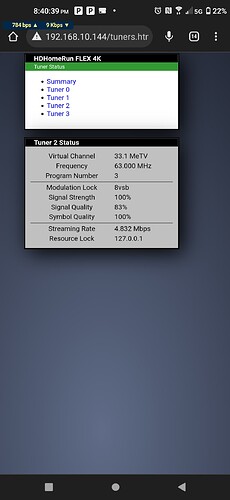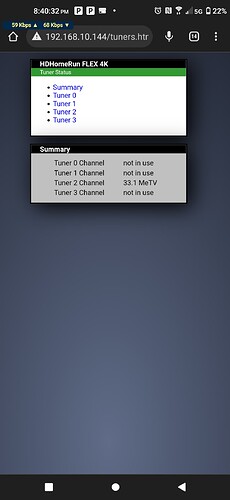Let me first explain my situation. I’ve been a cord cutter for a few years already, at first I was using a few models of the Channel Master DVRs, (I have the CM7400, CM7500, CM7600) all are connected to my TV directly via HDMI cables. And that’s the way I wanted it really. Cause my internet situation is since I have a cell plan with fully unlimited data (no cap) I don’t really need home Internet. For my home PC (that I barely use these days) I have a ok wifi signal from my landlord, but it’s a very slow speed plan, and the signal is weak. So it’s good enough for me, but I figured not good enough to run a network tuner over. So HDMI was the only ones I used for years. Then like a year ago, I ended up buying from Amazon a cheap wifi Repeater, it cost only like $20 and I figured it might improve my WiFi signal coming from my landlord, so I bought it, tried it, worked great! Loved it! So using that for a while, I realized that this little repeater box actually has 2 Ethernet ports at the bottom of it. So that got me thinking… Hmmm… Could I hope possibly run a network tuner through this little repeater?? I finally broke down and bought one, but not a Tablo yet, my first one was the HDHR Flex 4k. (Because I wanted to have the 3.0 tuners ready for when …). And I really REALLY love that! The setup was as easy as can be, I just connected Ethernet cable from the box to the repeater, and it worked like a charm! I’ve been using that for the last year and loving it, (I use it with Kodi).
But I was always curious to try the Tablo, so when they released the HDMI version, I bought the dual HDMI right away, but that being my intro to Tablo, I wasn’t loving it. The HDMI version is just … Not great. I just didn’t think it’s worth paying the monthly fees for, just to get what I get for free from all of my Channel Master DVRs. So I didn’t really use that much, and didn’t renew the monthly subscription after just 1 month.
But I did realize that the regular Network Tablo is more robust. So I finally decided to try it, I was lucky to find a good used Tablo Quad on auction on eBay, so I got it. And I do agree that this is indeed a lot better than my Dual HDMI. Idk it’s the extra tuners (but that they have avail in the HDMI as well). Or the extra settings like quality levels for live TV and recordings. Idk exactly what it is. But now I’m kinda liking this Tablo Quad. The seller actually included a installed internal 1TB HDD, but I upgraded it myself to a 4TB HDD. The only issue was that my 4TB drive was a larger 3.5" drive, so it wouldn’t fit into the slot. So I got a $5 SATA extension cord, so with that I just have the drive sitting next to the Tablo. Been working great.
So after using it now a few days and getting to like it more. I can’t help but notice a few issues that keep bugging me. So I figured I’ll write about them. Hopefully someone reads it.
The first thing that bothers me most, is the Live TV screen. It must be THE only DVR box I ever seen that doesn’t have any info banner! Nothing! No show info show description. Nothing! So the only way to see a episode description, or show info, is to back out to the guide screen. Which makes no sense to me. Again I’ve never seen any other box that is like this. (Even the Google Live channels App has a info banner)
The Second thing that I noticed is. When I set a series recording from the live TV guide, the only options to select is, Early start time And Late end time settings. Nothing else. So if I wanna choose how many episodes to keep, or which specific channels to record from. I gotta then exit live TV tab, go down to the Scheduled Tab, under ALL, then select this recording, and from here I can now edit all these options, including the Early and Late, and all the rest. So I’m not sure why the options wouldn’t be shown when seeing the recording from the Live TV guide. Its a real annoyance having to go each time and do it again from the Scheduled Tab.
The Third thing I wanna mention is something I’ve seen a lot of people writing about online. That is that there is no Tuner management\status page. A basic page (in the settings?) that shows which Tuners are in use, and what channel it’s tuned to. HDHR has a very basic page in there web portal that shows exactly what each tuner is tuned to and the signal strength n quality of it, and data transfer rate. It’s very helpful! Now I did find a link online for Tablo Tuner statuses, but… It’s terrible! Just terrible. Hopefully Tablo adds a Tuner status page.
But again, I’m only here writing this, because I am liking Tablo now. So I think it’s worth investing time in. I think these are small issues that are easily fixable. And would greatly improve the product I think
If any other Tablo users agree with any of these 3 issues, please comment. I’m curious to hear from other users about it
Stay well everyone…