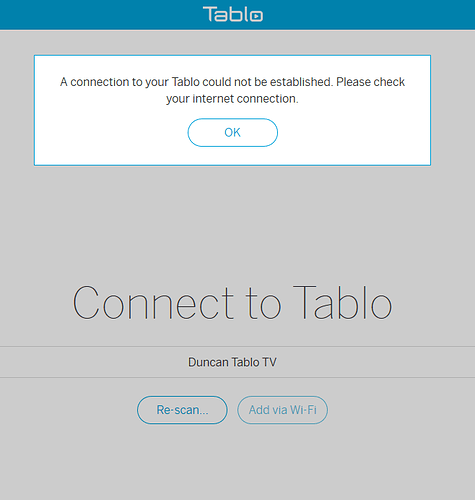I have a very basic question, but don’t really find an answer in all these posts. I was under the impression that I could easily watch my Tablo live or recorded wherever I wanted to. But - after trying and reading through here, is it true that one must be on their home network to use this? I was hoping to share my account with my daughter in New York (I am in Kansas City). Anyway to do this? She is willing to pay the subscription cost…
“ Supported devices must be synced with your Tabloon its home network before departure.”
Thank you, that now makes sense. So, if I set up an Amazon Firestick, get it paired, then send it to NY, it will work?
Yes be you have to use the OG Tablo app on the Fire TV Stick, not the Tablo PREVIEW app.
Appreciate the help here @theuser86 and @zippy … Two quick follow up questions.
- What is the difference between the OG Tablo App and the Tablo Preview App?
- So, now that I may have a solution to letting my daughter view my Tablo from NY, are there any rules on how many can watch a show (or anything on the Tablo) at the same time? I know its a Dual Tuner, but is that just for recording and watching?
Thanks,
Well first you need to make sure your Tablo and router are configured for remote viewing. See 1st link below.
As well what is the upload speed of the internet where your Tablo is? This will be important so that remote viewing can be done at full quality.
2nd link is how Tablo Connect works, should answer most of your questions.
The PREVIEW app doesn’t support remote viewing.
If you don’t assign your Tablo a static IP address, you will have to re-pair that device every time the power goes out.
Ok thanks @TimInOhio2. Is there a thread that explains how to do that?
So, I’m not a tech guy at all, but I think I got it set up on my router. The one issue I have is I can’t tell which device is the Tablo because it just says “Wired Device 1” or 2. One is my computer and the other is Tablo I think… we will see.
Also, I use Google Fiber. Is Reserved IP the same as Static? I assumed it was…
One last question, before I finish up. My plan is to set up a new Amazon Firestick, install the Tablo App and mail it to my daughter. What am I missing? This should work, right?
Check the label on the bottom of your Tablo, it has the Ethernet port MAC address that you can match on your router settings.
Find DHCP settings on your router. Enter the MAC address of the Tablo and assign it a reserved IP address.
So, we mailed the Firestick to NY and it didn’t work. IT kept lookimg for the original wifi network (my house). I guess. So, looks like we will try syncing an old iPad and mailing it.
I have a new problem. My Android app, and the PC WebApp no longer connect. They both get the same error message:
Internet connection here at my office, and home work fine. Any clue?
I’m thinking that after I set up the static IP, I needed to re-sync these? At a loss…
You have to get the FIrestick it’s self to work… on what ever local network it’s using. Then use the tablo app.
Are the android and/or PC on your office or home network?
So I had set up an Nvidia Shield at my mother in laws house and my IP would change and sometimes would have to take the device home and reconnect, etc.
Finally got around it by setting up an Open VPN connection in my router (Asus has VPN built into the router so I don’t have to have a computer running all the time). Then I set up Open VPN on the Shield and connect to my home router (Asus has DNS forwarding so when my IP changes, it won’t impact the connection). By connecting though VPN back home, it’s like I’m on my home network and gets around the changing IP address. Pretty simple to set up too. So that may be one solution you can look into.