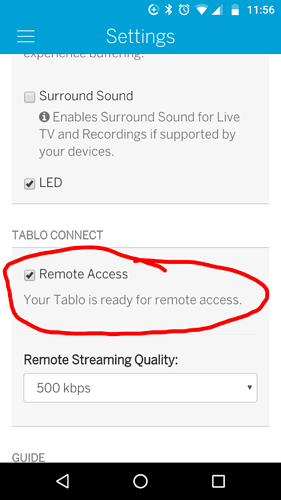I have a Tablo Lite configured and working in a vacation home in another state. I have remote connect enabled, and it works on the iPhone I used to set the system up, even when I’m in my home state. I would like to now set up a smart TV in my home state to view programs I’ve recorded. I don’t see a way to do this. Is it possible?
That’s a little tough. The devices must pair with each other when they are on the same local network. This is kind of a security feature if you think about it. You wouldn’t want just anyone to access your Tablo.
Not all devices can be paired for remote viewing either. Most smart TVs probably can’t. Maybe if it’s running Android but even then it would need to be connected to the same network as the other Tablo during the paring process.
Alternatively a VPN could be set up between your home and vacation home but even then I believe it requires an advanced setup.
At the end if the day I think an Android box or stick would be the easiest way to accomplish a connection or simply Screen Mirroring your already contacted phone to your TV
I’m still a newbie here too so there may be a trick or two I am not aware of. We’ll see what the others say. I know some are using co-located Tablos.
What streaming device is connected to this remote TV?
To do it, you would have to use a FireTv or AndroidTv device. You would need to pair it at the vacation home, and then bring it back to your regular home to connect to your tv.
It’s probably a lot easier to just get another Tablo for your main home. Your subscription covers all Tablos on your account.
It occurred to me there is software set up to automatically rip shows from the Tablo. One could set that up to automatically rip the show and share the directory via internet.
If you know how to do this it works. I use a VPN to watch on a Roku remotely.
If you can run Plex on some device in your home, you can have Tablo Ripper rip your programs from the Tablo - either on a dedicated Windows machine always running with Tablo Ripper operating automatically (the same Windows computer could be running Plex), or running Tablo Ripper only when you’re home manually. Tablo Ripper can automatically place your ripped programs in your Plex folders (depending how configured on your home network). You can access Plex remotely via log-in and password from anywhere, providing your device (in this case your smart TV) has a Plex app.
BUT: By FAR the easiest solution has already been suggested - buy a Fire TV stick and pair it with Tablo at your home (set the Stick up on your home TV, search for and install the Tablo app on the Stick, and watch some Tablo program on it - it’s paired), then take the Stick to your other location and plug it into the smart TV HDMI slot and you’re good to go. I have never had the Fire TV stick pairing fail, and I do this all over the world. If you wait until Black Friday you can probably get a Fire TV stick as cheap as $25-$30.
As @snowcat points out, the easiest way to do this is to buy a second Tablo for the other locale, and you can do that very inexpensively. You’re a perfect candidate for this:
https://us-store.tablotv.com/products/refurbished-tablo-2-tuner-over-the-air-hdtv-dvr
As your subscription applies to both boxes, you’re covered both ways for just 89 bucks. That, and the fact you’ll not have to worry about any confusing config scenarios. You have the same (full) 12-month warranty on this refurb as you would on a brand-new Tablo.
Why would you do that - a second Tablo, no matter how discounted, is more expensive than a Fire Stick. Plus you have to set recordings on both Tablos, which means if you don’t rip your recordings off of the Tablo you have two databases of recordings, each only accessible when you are physically present. And you can’t watch your normal “home” channels, but only see those at the location where you are - in other words, it’s not “remote”, it’s local.
I have two Tablos, but I use the remote function when I want to watch what’s at home base.
Just checked: Currently a refurbished Fire Stick is just $25.
The old Fire TV Sticks are garbagio, and run the Tablo app really slow.
Just get the new Fire TV 4K Stick and be done with it, still cheaper than a 2nd Tablo.
I run Tablo on an older Firestick at my vacation home (where the Tablo is), and I have really old Fire Box at home. So the obvious answer for me is to take my home Fire Box to the vacation home (I’ll be there for Thanksgiving), and pair it on the local network there. I’ll also do my iPad and my wife’s iPhone, just for good measure. And who knows, I may spring for new 4K Fire devices to better my performance, as theuser86 suggests. I have to keep things simple, because my wife is the principal TV watcher in our family. I’m an odd Tablo owner: I don’t personally watch any TV. Thanks for everyone who responded–that what makes this forum so great.
I know others have done this but wasn’t there a couple caveats to making it work beyond the standard VPN connection?
I thought remote viewing wasn’t working on the Fire TV devices. Am I mistaken? That’s the reason I suggested an Android box or stick.
I thought on the Fire TV stick, remote connect was working on the standard app and not yet working on the preview app.
That’s referred to somewhere in a recent thread.
I just found that thread and you are correct. So make sure you use the standard app and you should be all good. I guess I learned something today too.
I assume you mean the gen 2 and not the new 4K fire TV stick?
You would have to ask someone who does a lot of remote viewing.
I’ve seen all the talk of using the high quality settings to ensure there is no transcoding. And some reference to viewing at least one recording to ensure proper pairing.
Someone was recently talking about how easy it was using remote viewing in Europe.
I prefer to use Roku stick with slingtv blue. and other Roku channels. I get enough local OTA at home. I need a little rehab when I travel.
If alien spacecraft land on my street and eat my neighbors I’m sure I’ll hear about when I get home.
First! I have some bad news about your neighbors ![]() . Just kidding
. Just kidding ![]()
I would recommend to anyone setting it up test remote viewing before leaving their remote Tablo. You never know when you are going to have a port issue.
I also recommend setting up the Tablo with an assigned IP within the local network. If you set up port forwarding and the local IP changes due to a router reboot or a powe outage then port forwarding will stop working.
The Tablo doesn’t have the option that I saw but my router and I suspect many other routers allow you to designate a local static IP address based on the MAC address.
EDIT:. When I referred to testing the app itself on at least some platforms like Android and I assume IOS appears to check the ports and tell you if remote viewing should work. It’s near the checkbox that enables/disables the feature. I think that is sufficient unless you expect upstream bandwidth issues
Reminder that the original app requires pairing which must be done prior to remote viewing. Also it depends on your internet speed.
There was some difficulty with the Fire 4K, which I think Tablo support found a work around for, but not sure.
I can guarantee that remote streaming on the 2nd generation Fire Stick works perfectly with modest upload/download speeds, recording on Tablo at 720-3 Mbps and live TV at 5 Mbps. I set remote streaming quality at 1 Mbps - 5 Mbps depending on the quality of the remote connection (this can be changed on the fly from Tablo settings at your remote location). This is all using the existing main Tablo Fire app, not the beta (which as noted doesn’t support remote viewing).
I have done this all over the world in private homes and hotels. Never had a problem or failiure. Opinions may vary but I don’t find the 2nd generation Fire Stick too sluggish, especially considering how long it takes Tablo to start playing (initial buffering). It’s certainly not lightening moving through the menus though. For me, the miracle of what it’s doing remotely is satisfying enough.
And again, it costs $25 right now.
When the new Fire Stick 4K (not to be confused with cube or dongle Fire devices) is released at the end of this month, I am going to see how much faster it works - or if indeed there is none of the stuttering which affected the older 4k Fire devices working with Tablo.
I have tried Tablo at two different locations. At one it did not work and the other it did. I think the ports Tablo uses were blocked.
I have VPN setup on my phone to bypass port blocking, Geo blocking, ect…