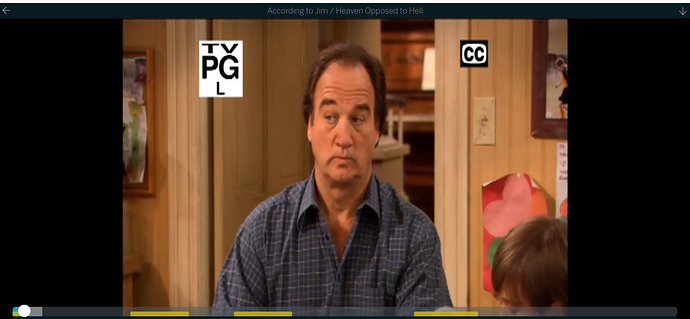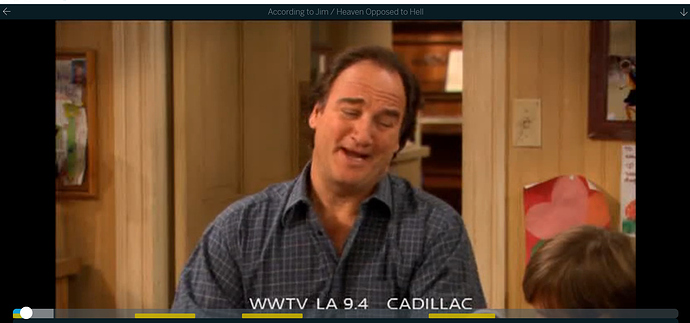Hi Ronintexas, Tablo team, and All,
I’m of a mind that the root cause of these “extra squeezed” situations is indeed the Aspect Ratio, AFD, or other metadata setting at the TV station, and likely can’t be overcome just on one’s Tablo.
But I’m in need of a succinct way to explain this when contacting my local stations. Perhaps someone with broadcast TV experience, or at Tablo, can draft the thoughts to convey.
With fear of boring you all, here’s my situation:
My wife enjoys occasionally watching According to Jim, which is running on LAFF.
We’re fortunate enough that our location in Western Michigan allows us to receive both WOOD TV 8 (broadcasting on RF7), with LAFF on 8-3; and WWTV 9 (RF9), with LAFF on 9-4.
WOOD TV 8 has 3 total streams, so the picture looks better than from within WWTV 9’s 6 total streams (as they bit-starve the diginets in favor of 1080i CBS on 9-1 and 720p FOX on 9-2).
But, through the Tablo, both live viewing and recordings of According to Jim are horizontally squeezed when coming from 8-3. (Wikipedia advises that According to Jim’s later seasons were shot as 720p, but all seasons appear horizontally squeezed from 8-3). The 9-4 sourced episodes always look properly proportioned–Jim isn’t skinny! But the bit-starving has some looking like they were captured on re-used VHS tape. Also, the commercials are horizontally pillarboxed from the 8-3 source.
WOOD TV 8-3 example frame:
WWTV 9-4 almost identical time:
Per the TSReader captures I’ve made (and submitted to the site Rabbitears.info), the difference seems to be that WOOD has 8-3 set to an Aspect Ratio value of 4:3, and WWTV has 9-4 set to 16:9.
I had read in this forum or another site that most TVs accomplish an “auto zoom” of some sort, such that when we’re watching the current linear presentation of According to Jim through our Samsung smart TVs, and flip back and forth from 8-3 to 9-4, it always fills the screen correctly, without either sizing the characters and scenes differently. Jim is always the same size when we switch between 8-3 and 9-4 on the TV real-time.
I’ve also read on AVSForum that possibly AFD (Active Format Description) might be in play, as the best my naïve mind can understand it’s a program-by-program setting that may function as an override to the “default” Aspect Ratio for the subchannel. But then another place mentioned that AFD was really only between broadcast sources and cable TV, so might not be sent in the TS data when received OTA.
There, confused yet?
Thus, my request is that if someone could provide some guidance on how to appropriately request of a station to revise their Aspect Ratio or AFD setting, I’ll happily try to get that passed along to the engineers at WOOD TV. My first attempt of submitting a “Help with Reception” entry on their website has gone unanswered from early this month–and I bet it’s because I was confusing with my meticulous explanation without knowing the proper terminology.
The kicker with this is that WOOD TV is owned by Nexstar, so should have some ways to collaborate with other stations. WWTV is owned by little Heritage Broadcasting, as their flagship–but they tend to always do things top notch, honestly. (Granted, I grew up on a farm within sight of their tower, so maybe I’m a bit partial.)
Thanks in advance for your assistance,
Cheers! ~~ Statmanmi