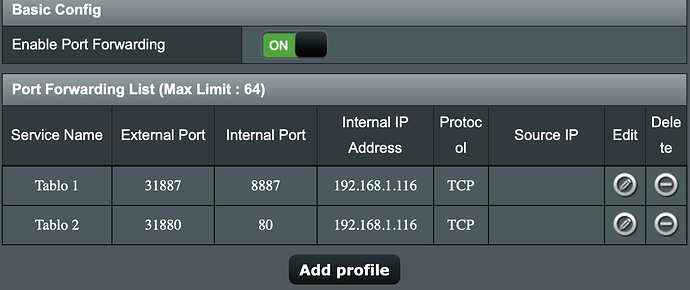Hey y’all, so i thought i would give this forum a try after failing to set up remote access for my tablo. Tablo reps cant help, Asus rep cant help. I even factory reset my router but nothing. I have port forwarding turned on and add the ports. Still nothing! UPnP is on and still nothing. Help please… I have an Asus RT-AC5300. Remote access worked for me before but after I moved it stopped working. Back then I had it set up via wifi but now I have it set up via ethernet.
can you do a tracert 8.8.8.8
The one thing that looks weird is that the external ports aren’t consecutive. On my two tablos, the external ports are consecutive. Now it’s possible the Tablo folks have changed it so that the last two digits always match the last two digits of the internal port, but it is something I would look at first.
The other is just make sure your Tablo has that particular IP address.
Mine are consecutive as well, but not sure it’s necessary - it’s a “configurable setting” and returned via “discovery” - https://api.tablotv.com/assocserver/getipinfo/
I’ve completely changed them - applied settings, and got the new ports in the JSON response. Connected via tablo android app on a tablet connecting via “mobile data”
Put your router from your internet company in passthrough mode. If you dont remote will not work. Then turn off all wifi on your internet provider router.