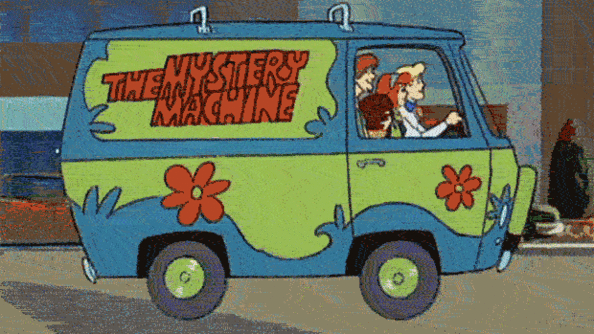Haven’t come across this error before. Went to go watch my recording of the QUANTICO season finale and after the first 80 seconds it paused. Not a buffer event but literally like someone had hit pause. I tried to unpause it and all it did was buffer. I exited out into the episode menu and hit watch again. It started from the point it was stopped played for 10 seconds and paused again. I can scrub backwards or forwards through the episode when it’s paused but I can’t get it to start once I hit play it just buffers. So wash, rinse, repeat I can exit out, hit watch again and get another ten seconds and then it pauses. I closed the Tablo app on my Apple TV, rebooted Apple TV and Tablo to no avail. I checked three other recordings and they seem to be playing fine. Anyone else come across this issue?
Try on another playback device. Let us know how it goes.
On my iPhone it plays for ten seconds and then crashes itself back to the episode menu.
Can you try a non-Apple device? Say the my.tablotv.com website on a computer?
If the recording fails to play there, it is likely an issue with the recording.
It’s playing fine on my chrome book. What’s an error in a recording that only effects an Apple device?
I meant if it doesn’t play properly on any device then it’s likely an issue with the recording itself.
If the issue is only isolated to the Apple TV and iPhone then I suggest you open a support ticket so Tablo can see why the player on those two devices is having a problem.
I’ve had the reverse issue on Roku. I’ll pause a show while it’s being recorded, and after several minutes, it will start playing like I hit the (un)pause button. This has happened multiple times, but I’ve never seen it pause while watching.
Roku has a limited buffer for live and in-progress recordings and the higher your recording quality, the faster you’ll hit the pause buffer ceiling.
Ah, makes sense. Thanks for the info!