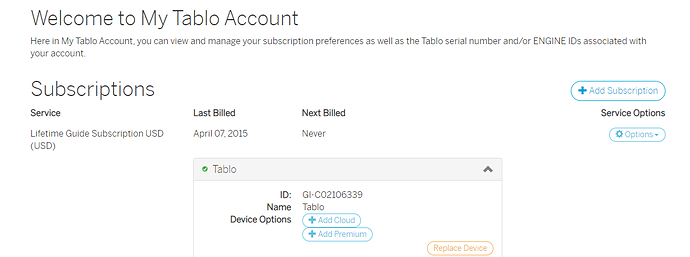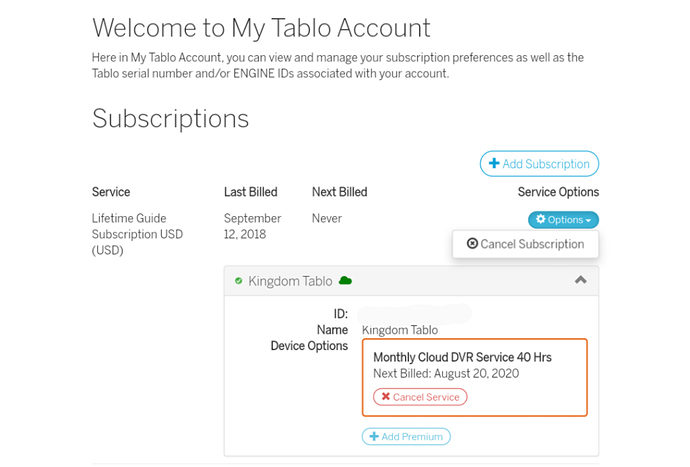Long story short: wifi module in my Dual Lite shot craps and I’m now needing to replace it. Couple of questions before I do:
-
How easy is it to swap out my Tablo in regards to my lifetime guide subscription? Is there a specific process for this?
-
I currently pay for and use cloud recording only. Will those recordings be available for viewing on my new Tablo once I make the switch? Or will I need to download those if I want to keep them? Is cloud recording available on the Tablo quad and Tablo quad 1tb?
Thanks for any advice and info. Appreciate y’all!
Good news and bad news. The good news is that it is pretty easy to swap the device used for the subscription. You can go to your account page and click on “Replace device”.
The bad news is the cloud DVR is quite limited. It can only be used on the Dual Lite, it cannot have its device changed, and you cannot even download cloud recordings to a hard drive.
https://www.tablotv.com/cloud-dvr-service/
@Wolfpack, ethernet is not an option for me, unfortunately. No wiring in the room the Tablo is in and no free outlets for a powerline adapter or another wifi adapter/extender. I’m kicking myself for not getting the mesh wifi system that has an ethernet port on the satellite. Hindsight.
@snowcat, I can download them to my phone with a 3rd party app, so that’s not a huge deal - there’s only a couple things I haven’t watched yet. I only record a handful of things, so I didn’t need a lot of space. I did not realize cloud recording was still only available on the dual lite, though. THAT is a bummer, since we didn’t plan to buy a new dual lite. We are going to upgrade to a quad.
Speaking of upgrading to a quad, I’d like some opinions on whether to get the quad 1tb or get the quad without included storage and buy my own storage? Thoughts?
It depends on how much tv you plan on recording. If you are recording every day, get an external drive. But if you just have a few shows to record each week, 1 TB is plenty, even at the highest resolution (as long as you are willing to clean up recordings at least once a year).
My 4 TB drive finally passed 3 TB of usage after 6 years and limited cleanup.
1 Like
I record almost every day, but I delete recordings as I watch them for most things. I’d say there’s less than 2 hours per day, on average.
2 tuners were sufficient 99% of the time for our needs, with very few occasions where we had to make choices on scheduling.
There would be very few things that I would keep.
Just my opinion here - but the only advantage of having the internal drive would be “shelf space” (i.e. one box on the shelf instead of two).
I utilize WD 4TB external drives for my two Tablo 4-tuner devices (one can utilize an internal hard drive). Remember, the power supply for the Tablo will have to power the drive as well as the Tablo DVR, and it will also create internal heat.
It’s kind of like the argument over whether or not to keep a PC powered on 100% of the time. Half the people say it makes it last longer, half of them say it make it last a shorter amount of time. Who is right?
I would think the biggest decision would come down to price and “visual appeal” to the owner… If the price of the Tablo with the internal drive is less than what you would pay for the Tablo and an external drive, or if you like the “single box” solution, go with the 1TB internal drive.
I record a ton of stuff (mainly older TV series from the 50’s-80s), and keep a lot on the 4TB drive. There are over 1,000 recordings (I doubt I will be able to watch them all), and the drive is only 25% used…
1 Like
I appreciate the feedback! I do like the idea of space saving with the quad 1tb, so I may just go that route, since this will be in the master bedroom. Eventually the plan will be to install a rooftop antenna, and run the wiring to the living room so we can utilize the ethernet. But for now, the antenna in the window works like a charm.
@snowcat
So, I went to my account portal and I see no option to “replace a device”. Before I buy a new Tablo I want to make sure I do this the right way.
Here is what it looks like on my portal.
It has “replace device” in orange. When you click on it, it brings up a list of all the various Tablo devices that exist, and you select whichever one you just acquired.
Swapping Tablo’s is a little trickier when you have add-ons (like Cloud). That said, our team can still do this for you on our end, just give us a call at 1-844-TABLOTV (822-5688), or send us a ticket if/when you have your new Tablo’s serial number handy.
1 Like
I noticed your subscription date is before March 2019, so you could just add the new Tablo to your account rather than replace the existing one. You still have to send a ticket to the Tablo folks to get it done, but you are safe either way.
2 Likes
@TabloSupport, I intend to cancel the cloud before I set up the new Tablo. If I cancel the cloud, would that option then appear?
I appreciate all the help!
Yes, it would. Just make sure to select the cancellation for ‘immediate’ otherwise it will still appear there until the end of the billing cycle.
1 Like
My New Tablo 1tb arrived today! Setup was just as easy as I remembered it to be.
@TabloSupport thanks for the tip on canceling my cloud service before trying to swap them out. As soon as I cancelled the cloud service I immediately got the option to replace.
It took a couple of tries before the channel scan would work. So I closed the app, cleared the cache, reopened the app, and viola! Channel scan went smoothly. I did have to refresh the guide data (as it was saying it was a trial) but the refresh was quick and corrected to show my lifetime guide sub.
Now I just have to wait for a recording to end to see if I get my FF/RW Previews back like I had before.
While I’m bummed my dual lite lasted less than 2 years because of a wifi module, I’m excited to have the Quad. Kudos to support for helping me diagnose and ultimately ensure the swap went successfully and headache free. And also to everyone who helped me decide on which quad to get! Thanks a million! 
3 Likes
I can confirm my FF/RW Previews are functional! happy dance
1 Like