I’ve had my Tablo 4-tuner for six years now. Not bad for a unit I bought as a refurbished!
And I’m still using the original 1TB external drive with it.
If you’re planning on keeping the Tablo for many years, maybe buy the Tablo without an internal hard drive and buy a bigger drive such as 2TB or 4TB. This way you will not run out of storage space.
I’ve been using my OG Tablo 2 tuner since May 2014, originally with a 320GB drive, then upgraded to a 1TB drive (I lost all the recordings on the 320GB drive but I was ok with that). The 1TB is always full now.
Interesting. How many hours of programming are you talking about in storage on the 1 TB drive? We generally watch what we record quite quickly. If we record 6-7 programs per day, we watch them the next day and so on.
Bill
I have similar questions to Bill’s, and use a rotator. (Strongest signals are in a different direction than mid-grade signals, which are clustered in roughly the same direction.) I searched “channel scans” in the forum and saw a lot of discussion going back several years. Curious which DVRs are more rotator friendly? Thanks
Get a splitter/combiner and combine multiple antennas pointed in different directions. That’s not going to work if you need a dozen different rotor settings, but for two major directions, no problem. And of course, if you’re very close to the signal sources, you can use an omnidirectional antenna. Gain comes with directionality – any antenna with antenna gain is directional.
DVRs and rotors don’t communicate with each other. Manually keeping track of when to set the antenna in which direction lots of over head, not user friendly for most.
Omni-direction and/or combiner with multi-antenna setup is more what generally user want from a DVR set and forget… well not mess with it until they want to watch a show.
I get it, there’s always some pitfall you run into… if it’d only let me [fill in the blank]. I have my grumblings about tablo but overhaul I find it does what it’s suppose to (as designed) reasonably very well. I’ve discovered some work-a-rounds for some of my issues. Good luck, just saying, OTA DVRs aren’t really a 1:1 comparison, their features and lack of vary greatly, maybe another product will meet your needs.
Mostly what I’m hoping for is a channel list that when updated doesn’t delete previous channels by default. Since reactivating my antenna (a decidedly directional 80s-era yagi) I’ve noted very different behaviour amongst my 4 TVs (by 4 different manufacturers), some of which will update the list, others which start over. My sense is that most of the time I’ll leave it pointed where most of my channels come from, but now and then I want to be able to move it and know the channel will be in my list.
If you want to continue using your existing antenna and rotor, then the simplest solution is two Tablo units. Program Tablo A with the stations you receive from direction A and then rotate your antenna to direction B and program Tablo B. This way you don’t need to continuously reprogram your Tablo every time you rotate the antenna. You just need to make sure your antenna is pointed in the correct direction for any recordings you make.
Looking at my 1tb drive (984.51 GB usable), and the average size of a ripped half hour show, I could store roughly 2,500 half hour episodes. We have little to no interest in current modern day programing and prefer old and older classics. The above math is based on our Tablo being set at 720 - 3Mbps recording quality. We currently have 726.43 GB available.
We typically store about 2-3 days of programming at a time on our Rogers setup, so about 21 hours in total. Rarely do we exceed that so I think the 1 terabyte drive is plenty. Maybe I should buy the Tablo Quad without the hard drive and buy a smaller drive, say 500 MB which would be cheaper in total. I was thinking about the future with a 1 TB drive in case thing change and we need more space. I would set my Tablo to 1080P when I get it installed.
Bill
All the advice and suggestions you getting are generally tried and true. As for storage capacity, “you’ll want more”, is what may have discovered – take into account many here don’t fit into the category of “typical” user. With our media servers, wire closets, vpn’s, network switches branched from routers running 3rd party firmware. Multiple tablo’s - old die-hard tablo’s. Using 3rd party app to export recordings, understanding how to move recordings to a new drive not just a drive to a new tablo.
Tablo Community can help with all kinds of technical stuff, and share what works and what doesn’t… in the end, storage capacity is personal psst: there are video hoards around here
They’ve made/designed a decent device, inversely they’ve done marketing research behind it. I’m sure you’ve read the “marketing” for the Quad 1TB.
This variant includes a 1TB built-in SATA drive for recording storage which is enough space for up to 700 hours of HD programming.
[although it say “built-in” it’s not permanent like the Dual model]
then there's the part about adjustment for taking up space
Choosing the Right Live TV & Recording Quality Settings for your Tablo OTA DVR
Thanks for the explanation and link about video settings and storage. I think I will stick with the Quad 1TB when I order.
Bill
What is the price difference between the QUAD with no internal drive and the QUAD with a 1 TB drive?
Might be cheaper to buy your own 1 TB drive. The separate drive might come with a longer warranty as I believe the Tablo only comes with 1 year warranty.
-
= $40
But the 1TB is ![]() Nuvyyo had supply/demand struggles before the
Nuvyyo had supply/demand struggles before the  pandemic, now
pandemic, now 
Be safe, the 2TB portable is at Costco for $59. I have been using it for 6 yrs. I found that I save more when I can! Cheers!
Thanks to everyone for the comments about hard drives etc. Lots to think about,
Bill
The router I have my eye on is the:
ASUS RT-AC66U B1 AC1750 Dual Band Gigabit WiFi Router
I would like to find any equivalents to this so that I have a choice when the Black Friday sales start. Can anyone recommend any?
Thanks,
Bill
I haven’t read the whole thread, how large is the home you’re trying to supply WiFi to? And are you going to put the router in a central location to best distribute the WiFi signal?
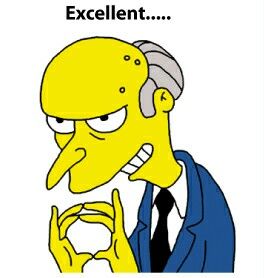
It’s supported by either
Fresh Tomato - hardware_compatibility [FreshTomato Wiki]
or
dd-wrt - Asus RT-AC66U B1 - DD-WRT Wiki
Looks like a good choice in routers. Currently $99.99 at Amazon and Canada Computers. Keep checking both as one of them will likely have the best price available here.