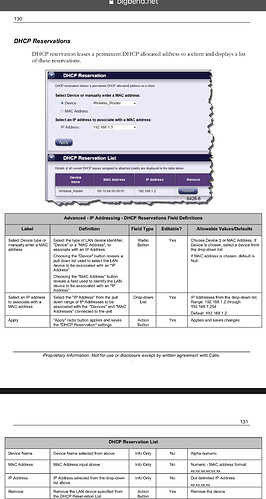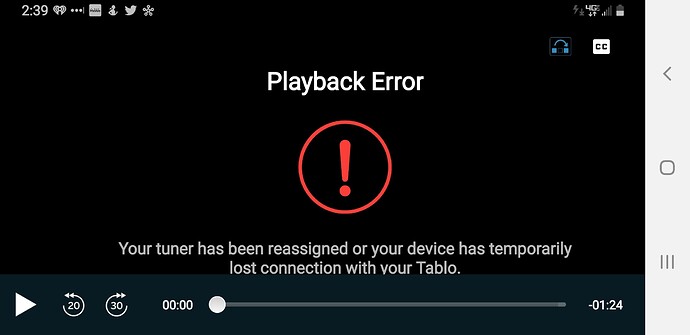See above.
I did this but still not working:
http://icecream.me/a223e828c227d879e7291c75ea6ed9c6
The WAN Ports should be 21493 and 21492 and the Local LAN Ports should be 80 and 8887.
You have it backwards, “Local LAN Ports” should be set to the internal port (so 8887 or 80), and “WAN Ports” should be set to the external port (so 21493 or 21492). Fix the port forwarding entries, if you cannot edit them, you’ll have to remove them and add new ones.
Thanks thuser86!
I really appreciate your help. This stuff is confusing when you don’t know what you are doing.
The screen shots are a big help. I changed the local and external ports to the correct numbers and now IT’S WORKING. I can now watch my local channels on my phone via the Tablo app, everywhere I go.
Thanks again,
ezjob
No problem. What is the make and model of your new ISP combo modem / router? Just so others searching the forums in the future can use your screenshots for help.
Calix GigaCenter 844E (name and model of router)
For some reason the router keeps changing the ip of the Tablo and the phone app stops working when not at home.
Any idea how to stop it from changing ip addresses?
You need to set up a DHCP Reservation so that your Tablo DVR gets the same IP address.
From the Advanced tab, navigate to IP Addressing > DHCP Reservations
You want to setup DHCP reservation so the Tablo is always assigned the same IP address. See page 52 and 53 in the PDF linked below. I quote:
“To configure DHCP reservations
- From the Advanced tab, navigate to IP Addressing > DHCP Reservations
- From the drop-down list, select the device that you want to reserve a DHCP address. Alternatively, provide the MAC address of the device.
- Select an IP address to associate with this MAC address.
- Click Apply.
Upon successful completion of this task, the reservation information is displayed in the DHCP Reservation List.
For additional information, refer to DHCP Reservations located in the Advanced (on page 130) section of the appendix.”
Under Quick Start the dns type is “auto”
Is that ok?
http://icecream.me/4ec0dc458f40126886f87536f88562f1
Yes that is fine. That is not where you want to change the settings so your Tablo can get the same IP address. Read the above manual.
I had the DHCP already setup for the Tablo using the MAC address of the Tablo and it still changed for some reason.
I have set-up DHCP Reservations again and it is working. Maybe it will not change again.
Thanks
The Tablo DVR has 2 MAC addresses depending on which network interface it uses to connect to the router. Maybe you used the wrong one.
The MAC address written on the bottom of the Tablo is the MAC address for the Ethernet port.
The WiFi card in the Tablo has a different MAC address. So if your Tablo is connected wirelessly to your router, make sure to use the MAC address of the WiFi card.
Post a screenshot of the DHCP reservation list if you continue to have problems.
By MAC address of the wifi card you mean the “ip address assigned to the Tablo”?
No a MAC address and IP address are different. See link below for explanation.
Just configure the DHCP reservation for the Tablo properly following the directions in the manual for your modem posted above.
The first 2 times I setup the DHCP Reservation using the MAC address of the Tablo and the router keeps changing the ip address of the Tablo.
Now I setup the DHCP Reservation using the ip address assigned to the Tablo by the router.
Maybe it will stay the same now.
Thanks,
ez
After watching Tablo on phone (while away from home) for about 2 minutes I get this error message.
Help,
This topic was automatically closed 365 days after the last reply. New replies are no longer allowed.